-
BjörnAsked on October 17, 2017 at 5:35 AM
Hello,
Im using jotform on a website and have a question about a couple of cookies used.
Can you please tell me the functionality of the cookies listed below as well as if I can turn them off without any risk of the sites performance? I need to get the users concent before any "non essential" cookies goes live.
Cookie:"__cfduid" - Function:?
Cookie:"guest" - Function:?
Cookie: "PHPSESSID" - Function:?
Cookie: "theme" - Function:?
Cookie: "UserRefer" - Function:?
Thanks in advance!
//Björn
-
amyReplied on October 17, 2017 at 8:45 AM
1- Cookie:"__cfduid" - Function:?
This is for Cloudflare services. You can turn it off. It doesn't affect the site performance.
2- Cookie:"guest" - Function:?
You do not have to be a member to create a form in Jotform. You are also able to create a form as a guest user. However, guest users have more restrictions than free users. You can turn off this cookie as well if you don't create any forms as a guest user. It doesn't affect the performance of the site.
3- Cookie: "PHPSESSID" - Function:?
It isn't recommended to turn it off. If you turn it off, you will log out from your Jotform account.
4- Cookie: "theme" - Function:?
You can disable it. It's for the themes of my forms section.
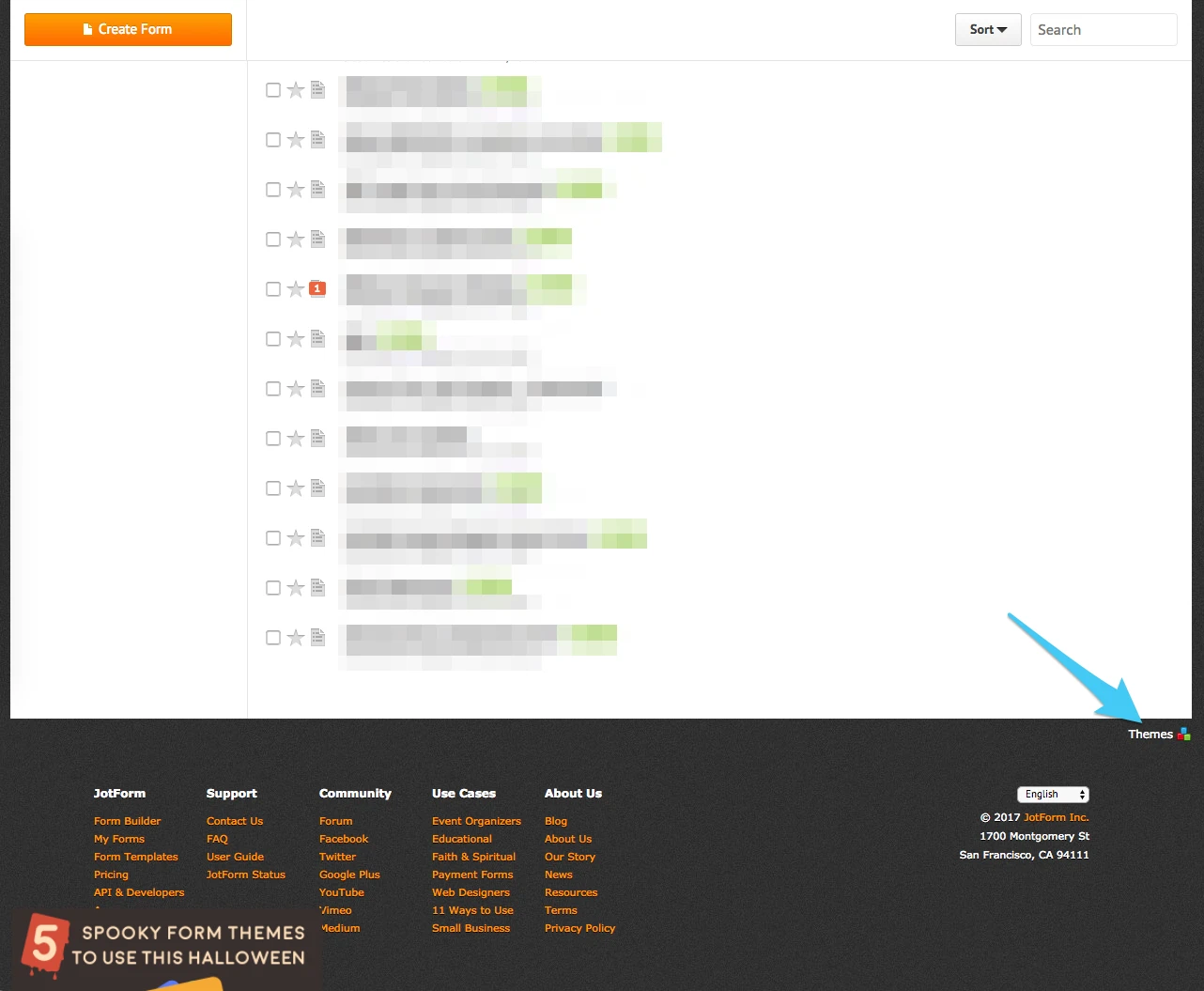
5- Cookie: "UserRefer" - Function:?
Via this function, we keep logs of user references. For example, how do our users discover Jotform? Via a search tool etc... You can disable it as well.
Please let us know if you need further assistance.
-
BjörnReplied on October 19, 2017 at 4:04 AM
Hi Amy,
Thanks for giving info on the functionality of the cookies.
This leads to the next question; How do I disable them?
//Björn
-
amyReplied on October 19, 2017 at 7:46 AM
There are some browser extensions for this purpose. However, unfortunately, I can not make a suggestion to you as I have not used any of them.
If you are using Google Chrome, please check out the Chrome Web Store: https://chrome.google.com/webstore/search/cookie%20manager
- Mobile Forms
- My Forms
- Templates
- Integrations
- INTEGRATIONS
- See 100+ integrations
- FEATURED INTEGRATIONS
PayPal
Slack
Google Sheets
Mailchimp
Zoom
Dropbox
Google Calendar
Hubspot
Salesforce
- See more Integrations
- Products
- PRODUCTS
Form Builder
Jotform Enterprise
Jotform Apps
Store Builder
Jotform Tables
Jotform Inbox
Jotform Mobile App
Jotform Approvals
Report Builder
Smart PDF Forms
PDF Editor
Jotform Sign
Jotform for Salesforce Discover Now
- Support
- GET HELP
- Contact Support
- Help Center
- FAQ
- Dedicated Support
Get a dedicated support team with Jotform Enterprise.
Contact SalesDedicated Enterprise supportApply to Jotform Enterprise for a dedicated support team.
Apply Now - Professional ServicesExplore
- Enterprise
- Pricing



























































