-
pdratechnology1Asked on October 17, 2017 at 1:28 PM
I sign in to view submissions but I'm not prompted for a key
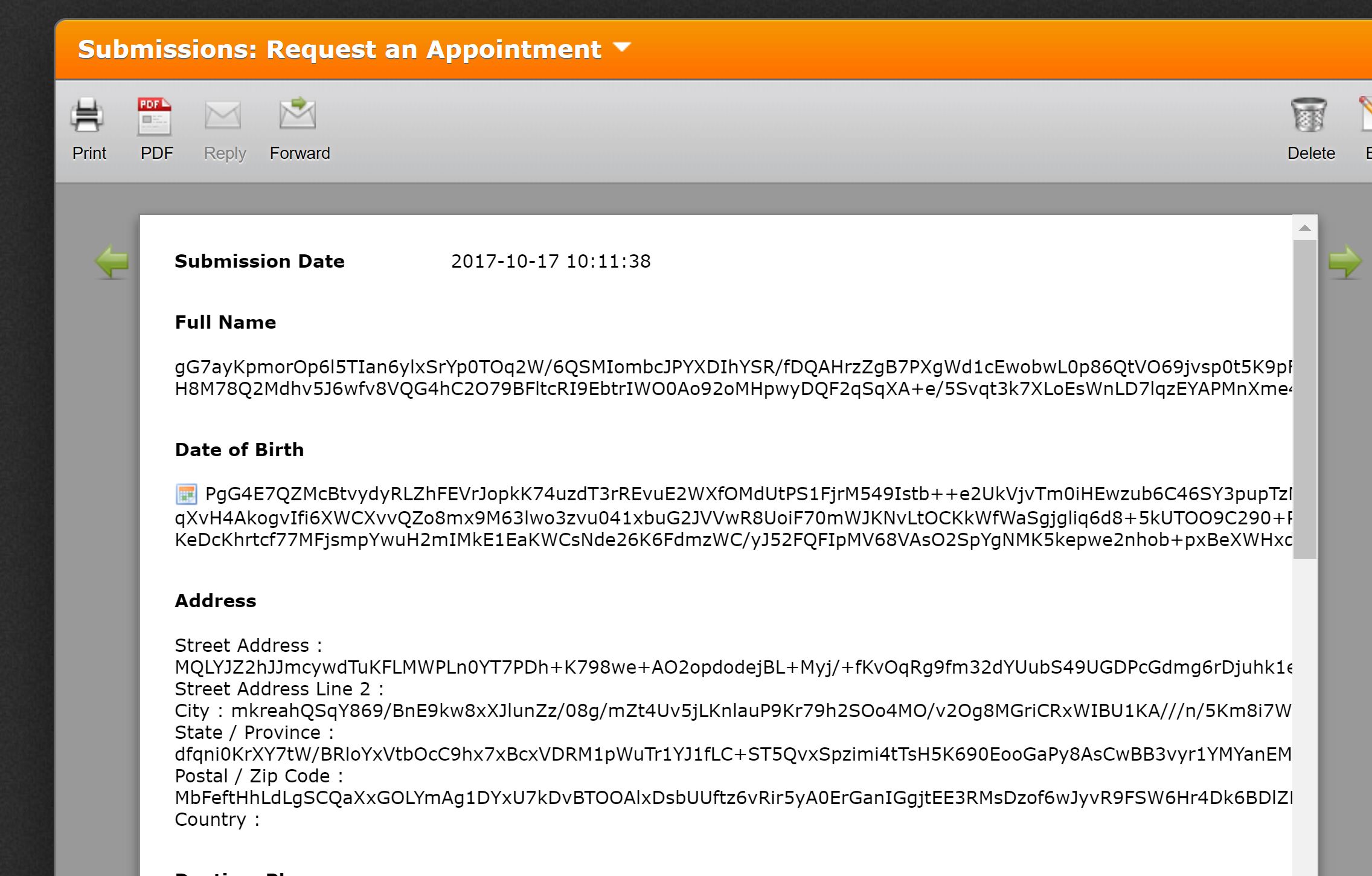 Page URL: https://form.jotform.com/60265312865152
Page URL: https://form.jotform.com/60265312865152 -
David JotForm SupportReplied on October 17, 2017 at 2:20 PM
It is possible there is a different key stored in the browser. Try clearing your browsers cache/cookies or browsing in private/incognito mode. Either of those should cause the submission page to ask to for a key.
-
pdratechnology1Replied on October 17, 2017 at 5:51 PM
I tried that, and it prompted for the key but when I put in the current key, it still did not decrypt the form.
I've removed all entries, removed encryption, saved the form, logged out, logged back in, enabled encryption and had it generate a new key, downloaded that key, submitted a new entry on the form, cleared cache, loaded the submission, put the key in as prompted and still...gibberish.
-
John_BensonReplied on October 17, 2017 at 10:40 PM
The newly generated key can only decrypt the new submissions. You will need the old private key to decrypt the old submissions.
For more information about Form Encryption, please read this link: https://www.jotform.com/help/344-Encrypted-Forms-and-How-to-Use-Them
I hope this information helps.
-
David JotForm SupportReplied on October 19, 2017 at 11:17 AM
Try removing the encryption and then cloning a new copy of the form:
https://www.jotform.com/help/27-How-to-clone-an-existing-form-from-your-account
Then apply encryption to the new copy, making sure not to select us existing key. That should allow for fresh encryption to be applied using a new key.
- Mobile Forms
- My Forms
- Templates
- Integrations
- INTEGRATIONS
- See 100+ integrations
- FEATURED INTEGRATIONS
PayPal
Slack
Google Sheets
Mailchimp
Zoom
Dropbox
Google Calendar
Hubspot
Salesforce
- See more Integrations
- Products
- PRODUCTS
Form Builder
Jotform Enterprise
Jotform Apps
Store Builder
Jotform Tables
Jotform Inbox
Jotform Mobile App
Jotform Approvals
Report Builder
Smart PDF Forms
PDF Editor
Jotform Sign
Jotform for Salesforce Discover Now
- Support
- GET HELP
- Contact Support
- Help Center
- FAQ
- Dedicated Support
Get a dedicated support team with Jotform Enterprise.
Contact SalesDedicated Enterprise supportApply to Jotform Enterprise for a dedicated support team.
Apply Now - Professional ServicesExplore
- Enterprise
- Pricing




























































