-
sethbwaAsked on October 20, 2017 at 3:43 PM
Hi Jotform,
I'm using the Square payment widget in my form, but the input field for credit card number is too small -- it only shows 15 digits, leaving the user to wonder whether they typed the last one properly!
Unfortunately, when I go to Advanced Designer->Form Layout and adjust the input width, only the top line of fields (First Name and Last Name) get changed; the rest remain at the same, insufficient width.
What can I do to add one precious digit of room to my fields?
Thanks,
Seth
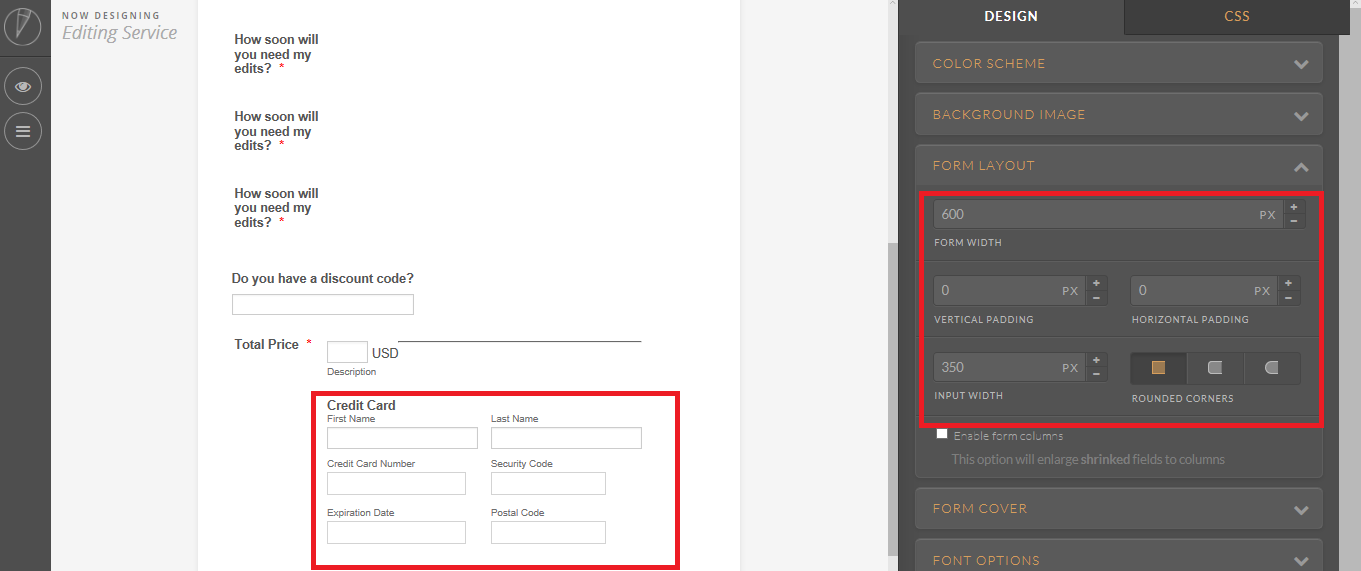
-
MikeReplied on October 20, 2017 at 4:57 PM
It looks like that the Square credit card fields are being loaded directly from the Square website using frames, so the form styles are not being applied to them.
However, it should not be an issue to input 16 or more digits into the Credit Card Number field.
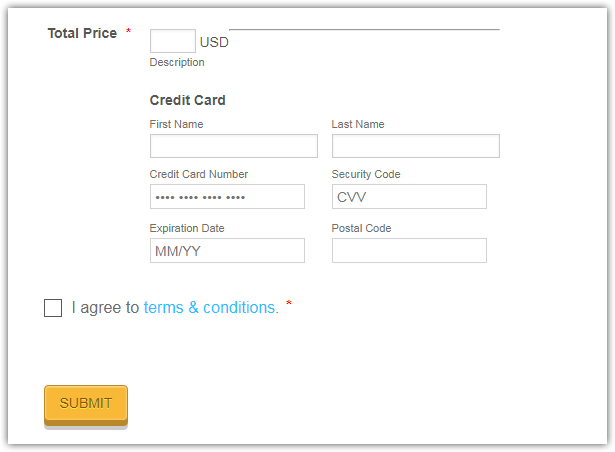
If you need any further assistance, please let us know.
- Mobile Forms
- My Forms
- Templates
- Integrations
- INTEGRATIONS
- See 100+ integrations
- FEATURED INTEGRATIONS
PayPal
Slack
Google Sheets
Mailchimp
Zoom
Dropbox
Google Calendar
Hubspot
Salesforce
- See more Integrations
- Products
- PRODUCTS
Form Builder
Jotform Enterprise
Jotform Apps
Store Builder
Jotform Tables
Jotform Inbox
Jotform Mobile App
Jotform Approvals
Report Builder
Smart PDF Forms
PDF Editor
Jotform Sign
Jotform for Salesforce Discover Now
- Support
- GET HELP
- Contact Support
- Help Center
- FAQ
- Dedicated Support
Get a dedicated support team with Jotform Enterprise.
Contact SalesDedicated Enterprise supportApply to Jotform Enterprise for a dedicated support team.
Apply Now - Professional ServicesExplore
- Enterprise
- Pricing



























































