-
PerlmanAsked on October 22, 2017 at 2:43 PM
Hello,
Is it possible to add html link/code within a text element and use conditional logic to hide the text element upon a user clicking the html link?
I have a form with many text boxes to show detailed product information. I would like the user to be able to view a product (text box) and then be able to close (hide) the text box element by clicking a "button" within the text box.

Thank you,
Spencer
-
JanReplied on October 22, 2017 at 3:21 PM
My understanding is that you want to insert a link inside the Text fied/tool wherein that specific Text field will disappear once you click the link.
Unfortunately, it is not possible to assign a condition to the link inside the Text field. However, you can use the Show Hide Field condition to achieve this function. The idea is when the user selected yes, the Text field will disappear. Here's an example:
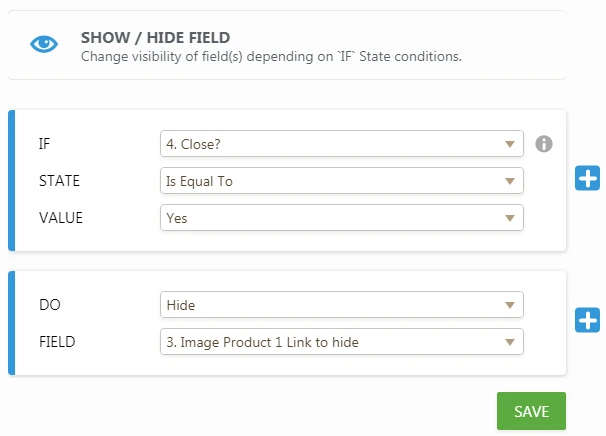
Here's the result:

Related guide: How-to-Show-or-Hide-Fields-Base-on-User-s-Answer.
Hope that helps. Thank you.
-
PerlmanReplied on October 22, 2017 at 3:27 PM
Thank you.
In your example, where would the radio buttons be placed. I don't think the radio buttons can be placed inside of a text box. Is that correct?
-
JanReplied on October 22, 2017 at 4:01 PM
If you have multiple text fields, you will need to have multiple radio buttons as well. Each radio button will be assigned to specific text fields. You also need to create multiple conditions for each radio button.
Thank you.
-
PerlmanReplied on October 22, 2017 at 4:26 PM
I understand. Thank you.
- Mobile Forms
- My Forms
- Templates
- Integrations
- INTEGRATIONS
- See 100+ integrations
- FEATURED INTEGRATIONS
PayPal
Slack
Google Sheets
Mailchimp
Zoom
Dropbox
Google Calendar
Hubspot
Salesforce
- See more Integrations
- Products
- PRODUCTS
Form Builder
Jotform Enterprise
Jotform Apps
Store Builder
Jotform Tables
Jotform Inbox
Jotform Mobile App
Jotform Approvals
Report Builder
Smart PDF Forms
PDF Editor
Jotform Sign
Jotform for Salesforce Discover Now
- Support
- GET HELP
- Contact Support
- Help Center
- FAQ
- Dedicated Support
Get a dedicated support team with Jotform Enterprise.
Contact SalesDedicated Enterprise supportApply to Jotform Enterprise for a dedicated support team.
Apply Now - Professional ServicesExplore
- Enterprise
- Pricing





























































