-
SuziesPartyPlusAsked on October 23, 2017 at 1:02 PM
Recently I have been having issues with editing my forms. I make changes and the changes are not being reflected in the forms. I cleared my browser cache, logged back into the account and still no change.
The URL below will show what I am seeing on the published form and the screenshot attached will show the changes I made on the "Build" page.
Page URL: https://form.jotform.com/50335907493156 -
Nik_CReplied on October 23, 2017 at 2:27 PM
I checked your form and compared with your image, but I wasn't able to determine if there is any difference there. This is what I see:

What is that you see when you preview the form?
Could you share that screenshot, please?
Thank you!
-
SolelibertyReplied on October 23, 2017 at 3:00 PM
This is what I see after refreshing my page over and over and even after clearing my browser cache
-
SolelibertyReplied on October 23, 2017 at 3:05 PM
Ok, lol, another problem I'm noticing is that even though I'm logged in as "SuziesPartyPlus", now my responses are being logged as my other account, "Soleliberty".
-
Nik_CReplied on October 23, 2017 at 4:01 PM
I'm not sure why this issue is happening to you since I'm still not able to replicate it.
Could you please check what happens if you try to load your form from different Browser?
Regarding the account, it could happen that the Browser saved the data in the cookies so that's why it is showing.
We'll wait for your response.
Thank you!
-
SuziesPartyPlusReplied on October 23, 2017 at 5:46 PM
Are you viewing the form from "build" or are you viewing a published version? I loaded the form from a different browser and still get the same old version of the form with the picture background.
-
Kevin Support Team LeadReplied on October 23, 2017 at 9:28 PM
We have been testing your form's direct link, here is also a screenshot about what I can see on the form builder and when loading the direct link to the form:
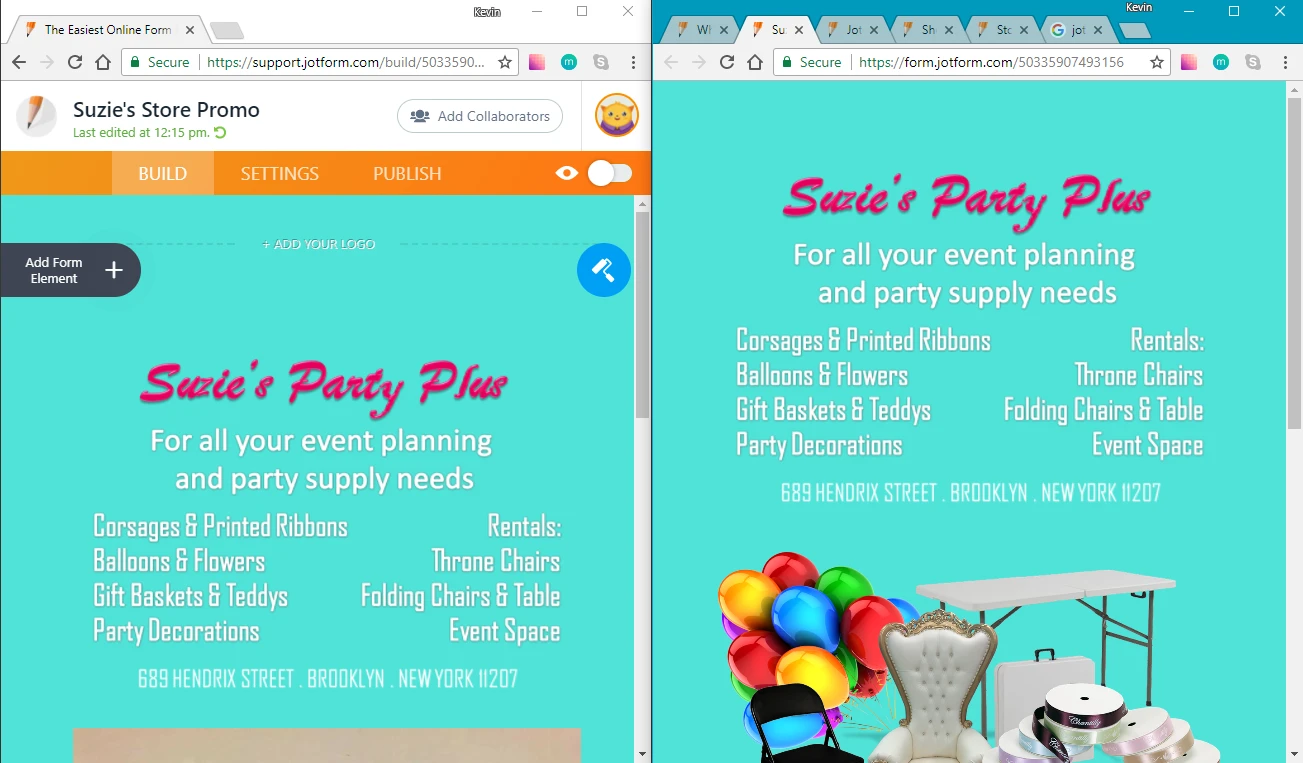
I have just cleared your forms cache, I would recommend you to also test using incognito mode since your form may be still loading a cached version.
Please let us know how it goes.
-
SuziesPartyPlusReplied on October 24, 2017 at 1:20 AM
Awesome, that seems to be the fix. Thank you so much!
- Mobile Forms
- My Forms
- Templates
- Integrations
- INTEGRATIONS
- See 100+ integrations
- FEATURED INTEGRATIONS
PayPal
Slack
Google Sheets
Mailchimp
Zoom
Dropbox
Google Calendar
Hubspot
Salesforce
- See more Integrations
- Products
- PRODUCTS
Form Builder
Jotform Enterprise
Jotform Apps
Store Builder
Jotform Tables
Jotform Inbox
Jotform Mobile App
Jotform Approvals
Report Builder
Smart PDF Forms
PDF Editor
Jotform Sign
Jotform for Salesforce Discover Now
- Support
- GET HELP
- Contact Support
- Help Center
- FAQ
- Dedicated Support
Get a dedicated support team with Jotform Enterprise.
Contact SalesDedicated Enterprise supportApply to Jotform Enterprise for a dedicated support team.
Apply Now - Professional ServicesExplore
- Enterprise
- Pricing






























































