-
rclang64Asked on October 25, 2017 at 2:34 PM
I have various conditional statements that shorten the length of the overall form as certain choices are selected throughout the form. When a client sees the huge amount of steps appearing at the bottom, it could be a bit overwhelming, even though many of the steps may not apply to them (but they don't know that).
I would like to be able to have the option to remove the timeline numbers below the carousel form. Anyone know if this is possible or not?
-
David JotForm Support ManagerReplied on October 25, 2017 at 4:28 PM
Instead of creating "Hide" conditions, simply create "Show" conditions. So, you will only show those fields where conditions have been met.
For example, for conditions that shows the number of drivers, I would suggest you to replace the dropdown field called "Numbers of drivers" for a Number field, which you can limit to 6 entries:
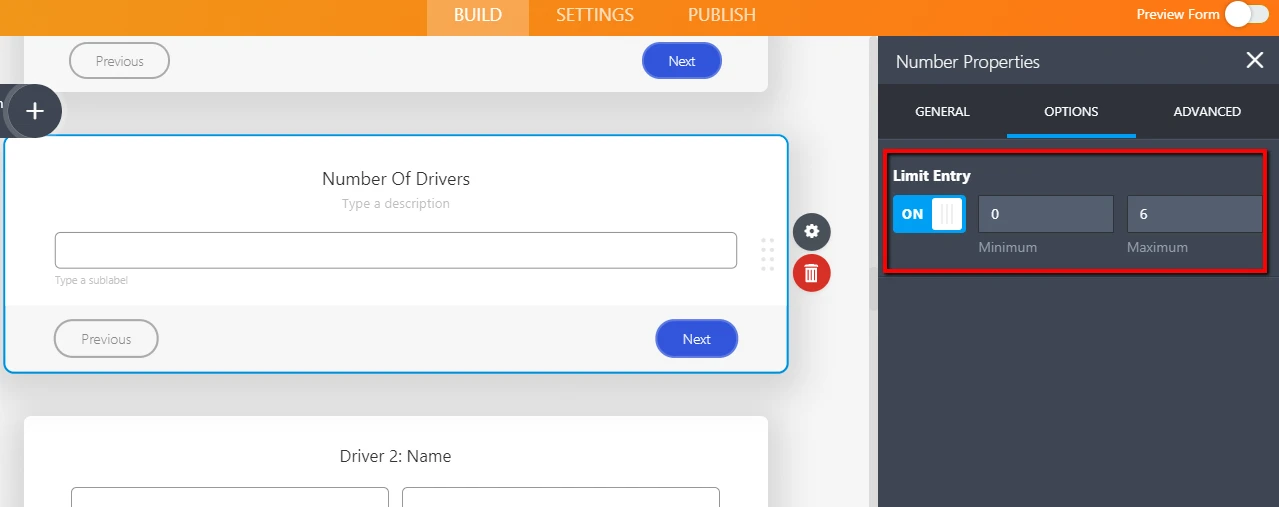
And create a condition like the following:
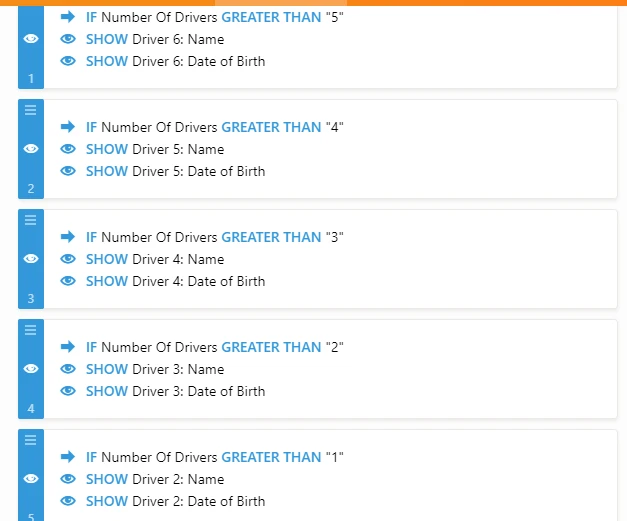
Result: https://form.jotform.com/72976205820964

Note: when you create a condition to show a field, there is no need to create a second condition to hide it, as the field will remain hidden until the first condition is met.
Let us know if you need more help.
- Mobile Forms
- My Forms
- Templates
- Integrations
- INTEGRATIONS
- See 100+ integrations
- FEATURED INTEGRATIONS
PayPal
Slack
Google Sheets
Mailchimp
Zoom
Dropbox
Google Calendar
Hubspot
Salesforce
- See more Integrations
- Products
- PRODUCTS
Form Builder
Jotform Enterprise
Jotform Apps
Store Builder
Jotform Tables
Jotform Inbox
Jotform Mobile App
Jotform Approvals
Report Builder
Smart PDF Forms
PDF Editor
Jotform Sign
Jotform for Salesforce Discover Now
- Support
- GET HELP
- Contact Support
- Help Center
- FAQ
- Dedicated Support
Get a dedicated support team with Jotform Enterprise.
Contact SalesDedicated Enterprise supportApply to Jotform Enterprise for a dedicated support team.
Apply Now - Professional ServicesExplore
- Enterprise
- Pricing




























































