-
alextrappAsked on October 27, 2017 at 11:03 AM
Hello - I am putting at the end of my form some required reminders - check out my screen shot!
These are multiple choice elements with only one choice, and since I will have six or seven of them, I thought to put them next to each other with Shrink.
But - as you can see in the screen shot - it appears the design options 'add option' and 'add other option', which do not actually appear - actually affect the width! And thus won't let me stack these side by side.
I will put them in a column for now, but maybe something you guys can look into ;p
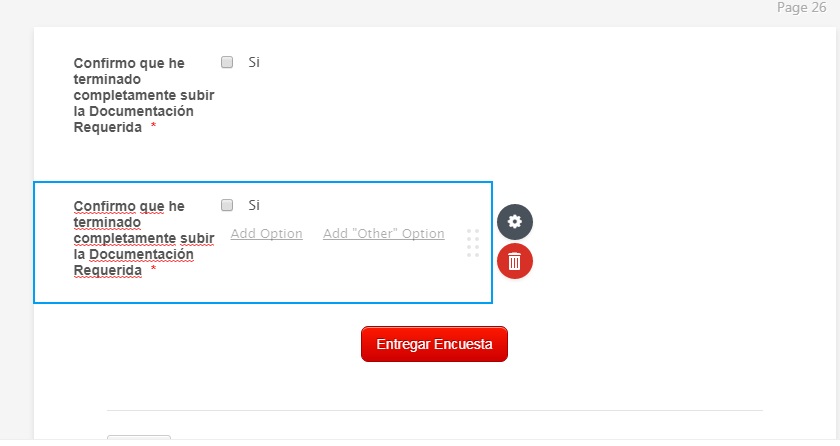
-
David JotForm SupportReplied on October 27, 2017 at 11:30 AM
I checked your forms and did not see the form you are trying to adjust. Let us know which form you are working with and we will be happy to have a look.
-
alextrappReplied on October 27, 2017 at 11:36 AM
Sorry David and thank you, I'm not sure what I did but probably it was just me standing in my own way!
After clicking around a bit they are now aligning nicely just the way I want them!
- Mobile Forms
- My Forms
- Templates
- Integrations
- INTEGRATIONS
- See 100+ integrations
- FEATURED INTEGRATIONS
PayPal
Slack
Google Sheets
Mailchimp
Zoom
Dropbox
Google Calendar
Hubspot
Salesforce
- See more Integrations
- Products
- PRODUCTS
Form Builder
Jotform Enterprise
Jotform Apps
Store Builder
Jotform Tables
Jotform Inbox
Jotform Mobile App
Jotform Approvals
Report Builder
Smart PDF Forms
PDF Editor
Jotform Sign
Jotform for Salesforce Discover Now
- Support
- GET HELP
- Contact Support
- Help Center
- FAQ
- Dedicated Support
Get a dedicated support team with Jotform Enterprise.
Contact SalesDedicated Enterprise supportApply to Jotform Enterprise for a dedicated support team.
Apply Now - Professional ServicesExplore
- Enterprise
- Pricing



























































