-
ayadov77Asked on October 29, 2017 at 2:09 PM
Hi and thanks in advance for your help,
I disabled my form for 3 days and now after I enabled the form again the Translations (English - Dutch) disappeared.
I still can see Translations from the edit mode but is not shown when published.
https://form.jotform.com/ayadov77/schipholtaxibookingform
can you please help.
-
jonathanReplied on October 29, 2017 at 2:29 PM
I was able to reproduced the issue as well. Even though my test form have language tool enabled, I could not see language option tool in the preview/live form.
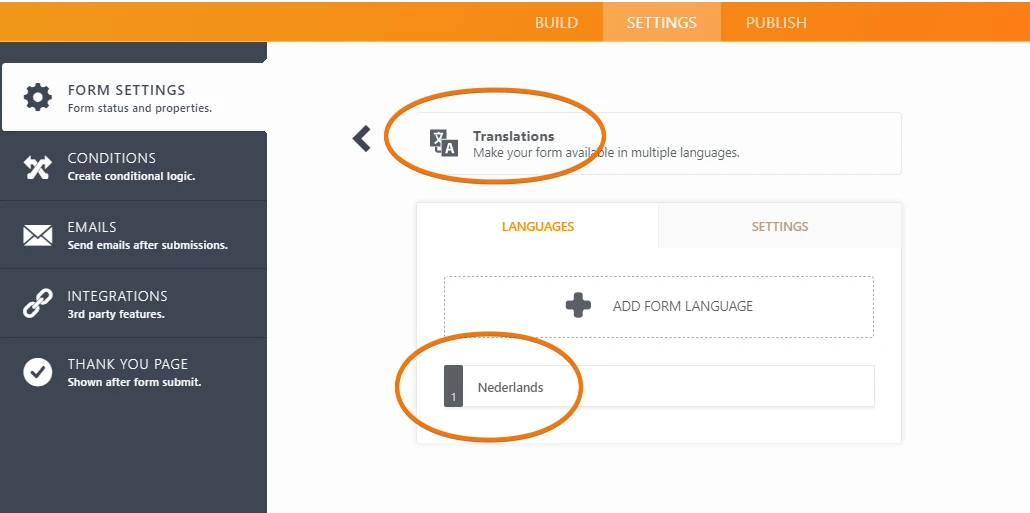
Please allow me some more time to investigate what could be causing this issue. I'll be back shortly.
-
jonathanReplied on October 29, 2017 at 3:32 PM
I found that the issue was due to the combination of the following.
#1 Dirty Conditions. There were multiple conditions that have error on them due to deleted fields. I suggest you clean the Conditions by fixing or removing/deleting those condition statements that have error on them.
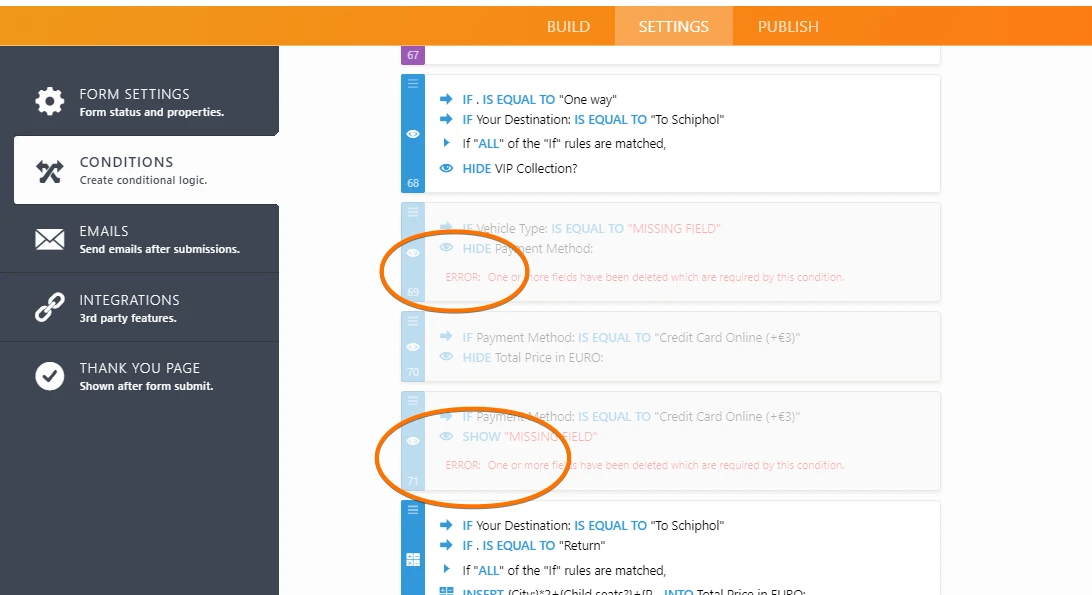
#2 The Get Form URL widget have issue and was causing the language tool to not work. You can remove this on the form.
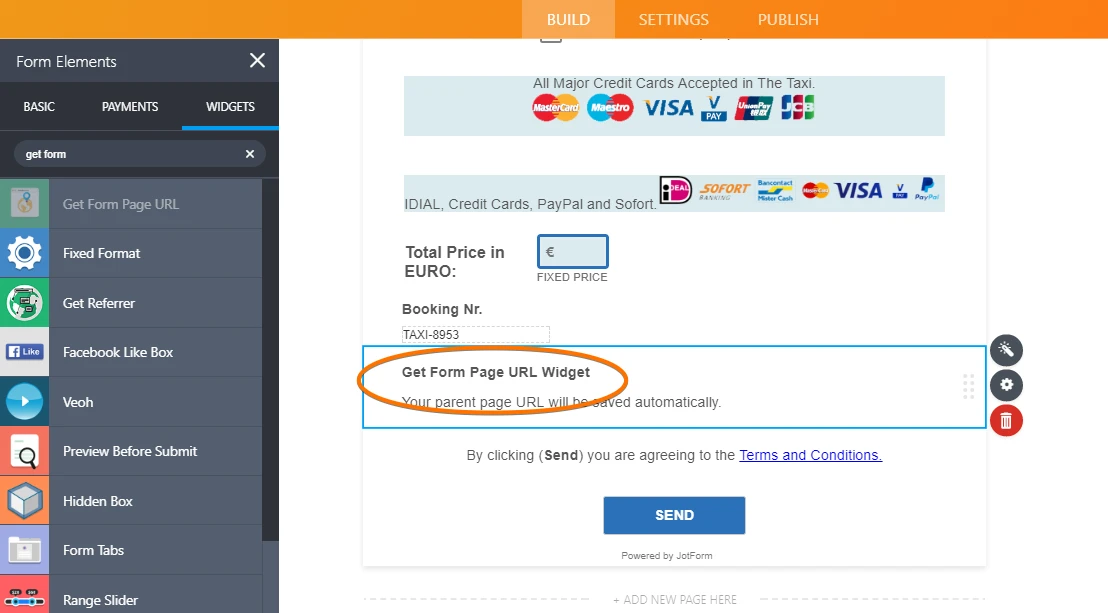
You can check my test form here https://www.jotform.com/73015473937965
The language tool is working on the form when I fix those 2 issues on the form.
Let us know if this did not work for you.
-
ayadov77Replied on October 29, 2017 at 3:44 PM
it worked, Thank you very much for your excellent help.
-
jonathanReplied on October 29, 2017 at 3:59 PM
Thank you for updating us on the status and letting us know it is working now.
Contact us anytime should you need our assistance again.
- Mobile Forms
- My Forms
- Templates
- Integrations
- INTEGRATIONS
- See 100+ integrations
- FEATURED INTEGRATIONS
PayPal
Slack
Google Sheets
Mailchimp
Zoom
Dropbox
Google Calendar
Hubspot
Salesforce
- See more Integrations
- Products
- PRODUCTS
Form Builder
Jotform Enterprise
Jotform Apps
Store Builder
Jotform Tables
Jotform Inbox
Jotform Mobile App
Jotform Approvals
Report Builder
Smart PDF Forms
PDF Editor
Jotform Sign
Jotform for Salesforce Discover Now
- Support
- GET HELP
- Contact Support
- Help Center
- FAQ
- Dedicated Support
Get a dedicated support team with Jotform Enterprise.
Contact SalesDedicated Enterprise supportApply to Jotform Enterprise for a dedicated support team.
Apply Now - Professional ServicesExplore
- Enterprise
- Pricing



























































