-
javey2000Asked on October 30, 2017 at 1:08 PM
Is it possible to also submit the form to our servers? This way in addition to using jot form to view submission, we can also a copy in our servers.
-
liyamReplied on October 30, 2017 at 1:16 PM
Yes, you can enable the option on your form's settings to send POST data submission to your preferred URL. Here are some basic guides that should give more explanation on this:
https://www.jotform.com/help/51-How-to-Post-Submission-Data-to-Thank-You-Page
https://www.jotform.com/help/126-How-to-send-Submissions-to-Your-MySQL-Database-Using-PHP
If you have questions, or if you need assistance, please do not hesitate to let us know.
-
javey2000Replied on October 30, 2017 at 3:43 PMThank you for your quick response.
I enabled POST, add added the show data URL, but all I get is a "Please wait while we are processing your request..." and when I visit https://www.jotform.com/show-post-data/, I get "No Post Data Received. Make sure you enabled Send Post Data on your form. Then, try again."
But I've enabled Send Post Data.
What could be the problem?
Thank you.
... -
MikeReplied on October 30, 2017 at 4:47 PM
When the form is tested within a preview window it may not display the form thank you page properly.
I have submitted a test entry using a direct form link and I was redirected to the post data page.
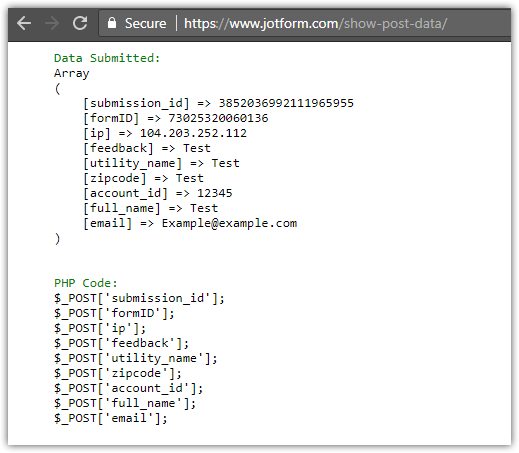
The data can be also posted to the custom URL without a redirect. This can be achieved with a Webhook.
How to Setup a Webhook with JotForm
Thank you.
- Mobile Forms
- My Forms
- Templates
- Integrations
- INTEGRATIONS
- See 100+ integrations
- FEATURED INTEGRATIONS
PayPal
Slack
Google Sheets
Mailchimp
Zoom
Dropbox
Google Calendar
Hubspot
Salesforce
- See more Integrations
- Products
- PRODUCTS
Form Builder
Jotform Enterprise
Jotform Apps
Store Builder
Jotform Tables
Jotform Inbox
Jotform Mobile App
Jotform Approvals
Report Builder
Smart PDF Forms
PDF Editor
Jotform Sign
Jotform for Salesforce Discover Now
- Support
- GET HELP
- Contact Support
- Help Center
- FAQ
- Dedicated Support
Get a dedicated support team with Jotform Enterprise.
Contact SalesDedicated Enterprise supportApply to Jotform Enterprise for a dedicated support team.
Apply Now - Professional ServicesExplore
- Enterprise
- Pricing




























































