-
pamjakiAsked on November 1, 2017 at 5:56 AM
I have two input table, first table with radio button, second table with text. I want to change the column width. How to set the column width on each table?
Please let me know if it is possible to do this and how to go about it.
Thank you!
-
pamjakiReplied on November 1, 2017 at 5:59 AM
-
pamjakiReplied on November 1, 2017 at 6:00 AM
-
Support_Management Jotform SupportReplied on November 1, 2017 at 7:52 AM
Thanks - It looks like you already figured this out. Without the CSS codes you entered on your Form Builder, the INPUT TABLES should look like these:
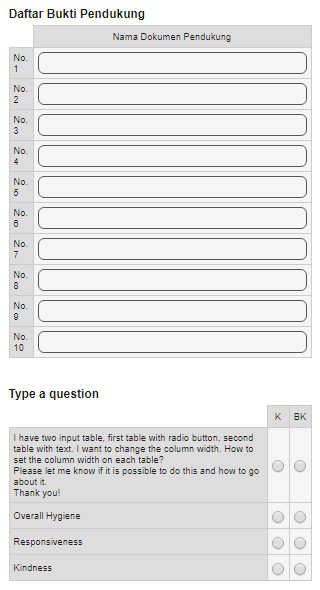
And with the CSS in effect, here's how they look like:
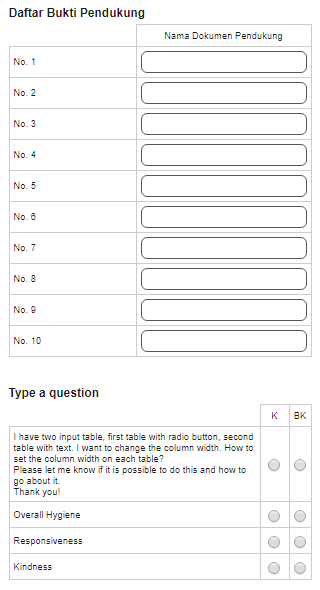
In case we're mistaken and you still need help, just get back to us with a bit more info and a clearer description of what you're trying to do so we can better assist you.
-
pamjakiReplied on November 1, 2017 at 9:07 PM
Thank you.
- Mobile Forms
- My Forms
- Templates
- Integrations
- INTEGRATIONS
- See 100+ integrations
- FEATURED INTEGRATIONS
PayPal
Slack
Google Sheets
Mailchimp
Zoom
Dropbox
Google Calendar
Hubspot
Salesforce
- See more Integrations
- Products
- PRODUCTS
Form Builder
Jotform Enterprise
Jotform Apps
Store Builder
Jotform Tables
Jotform Inbox
Jotform Mobile App
Jotform Approvals
Report Builder
Smart PDF Forms
PDF Editor
Jotform Sign
Jotform for Salesforce Discover Now
- Support
- GET HELP
- Contact Support
- Help Center
- FAQ
- Dedicated Support
Get a dedicated support team with Jotform Enterprise.
Contact SalesDedicated Enterprise supportApply to Jotform Enterprise for a dedicated support team.
Apply Now - Professional ServicesExplore
- Enterprise
- Pricing



























































