-
ogmofficeAsked on November 1, 2017 at 8:40 AM
Attached is the screen shot of my new (cloned from an old form) Potters Participation Intake 2018 form previewed on social media, the social media preview is pulling information from the old form (2017, different graphic)
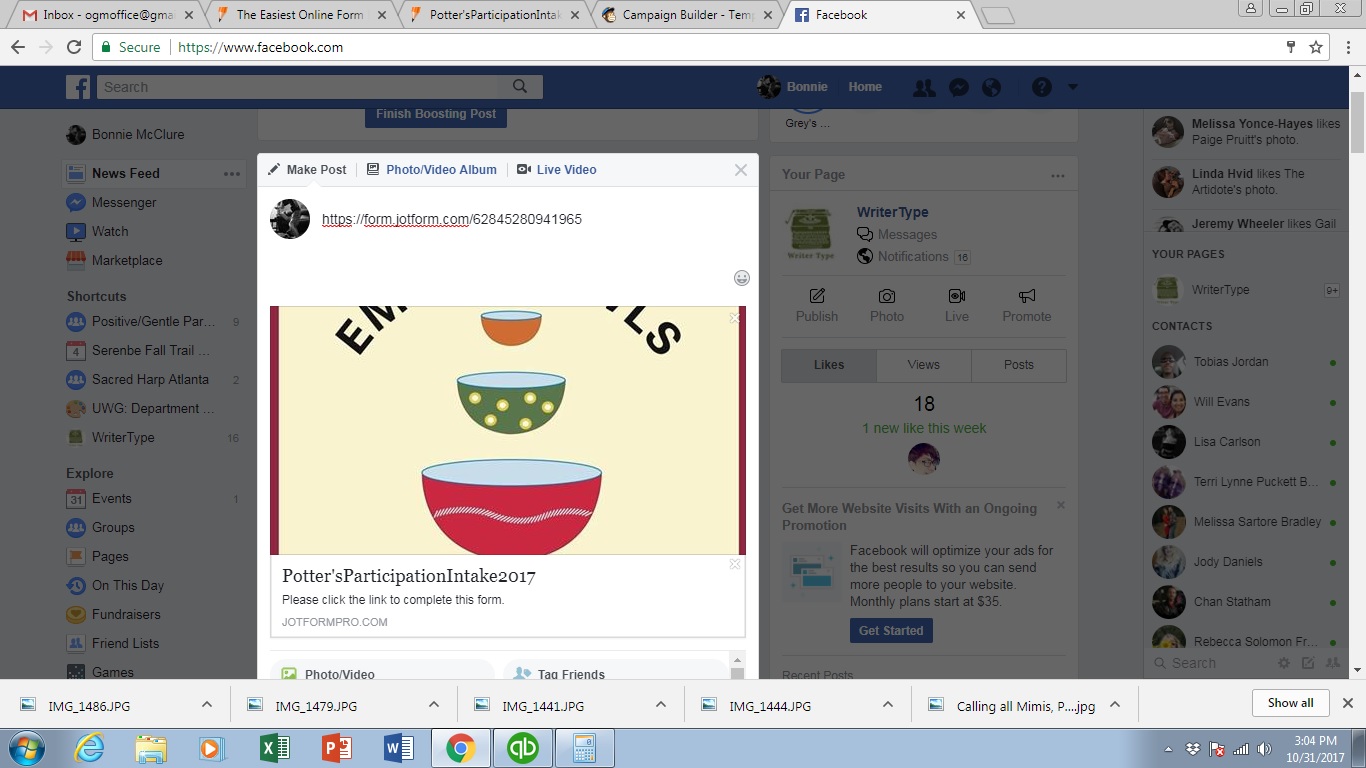
-
Kevin Support Team LeadReplied on November 1, 2017 at 9:41 AM
I would suggest you to refresh the data has of your form, it seems like they save the data so they can easily get it when a link is shared. You can refresh the data on the sharing debugger: https://developers.facebook.com/tools/debug/
Paste the link to your form and click on the debug button, once there click on the "scrape again" button to refresh the data.
I hope this helps.
-
ogmofficeReplied on November 1, 2017 at 10:21 AM
Okay, thank you, that was the most helpful response so far. It seems to have updated the form title with the correct year. However, now it is not displaying any image in the post preview. And it does not give me any images to choose from. (screenshot below) How can I get it to display the header image on the form in the social media post preview?
Thanks

-
David JotForm SupportReplied on November 1, 2017 at 11:14 AM
The easiest way to get updated form titles and images to show when sharing is Facebook is to make all updates to the form, create a new clone of the form, then share the clone:
https://www.jotform.com/help/27-How-to-clone-an-existing-form-from-your-account
Facebook caches titles and images related to shared URL's. Even if the form is updated, the old images and such, as you have seen, may still be shown. Sharing a new copy of the form which has a new URL should allow for showing the updates.
- Mobile Forms
- My Forms
- Templates
- Integrations
- INTEGRATIONS
- See 100+ integrations
- FEATURED INTEGRATIONS
PayPal
Slack
Google Sheets
Mailchimp
Zoom
Dropbox
Google Calendar
Hubspot
Salesforce
- See more Integrations
- Products
- PRODUCTS
Form Builder
Jotform Enterprise
Jotform Apps
Store Builder
Jotform Tables
Jotform Inbox
Jotform Mobile App
Jotform Approvals
Report Builder
Smart PDF Forms
PDF Editor
Jotform Sign
Jotform for Salesforce Discover Now
- Support
- GET HELP
- Contact Support
- Help Center
- FAQ
- Dedicated Support
Get a dedicated support team with Jotform Enterprise.
Contact SalesDedicated Enterprise supportApply to Jotform Enterprise for a dedicated support team.
Apply Now - Professional ServicesExplore
- Enterprise
- Pricing





























































