-
MariedythAsked on November 2, 2017 at 12:33 AM
Hi,
My form is https://form.jotform.com/73046688829169. I can't seem to add space between the last collapsible section and to make the submit button appear on the form.
In the past, I was able to create a space between the last section and the submit button by inserting a blank collapsible section in between. It seems like the trick no longer works.
Here's the form I am referring to for comparison: https://www.jotform.com/build/61656447153156
I have been trying to find the answers online but don't see one.
Also, what happened to the print button? I can't find it too.
Thank you so much in advance!
MG
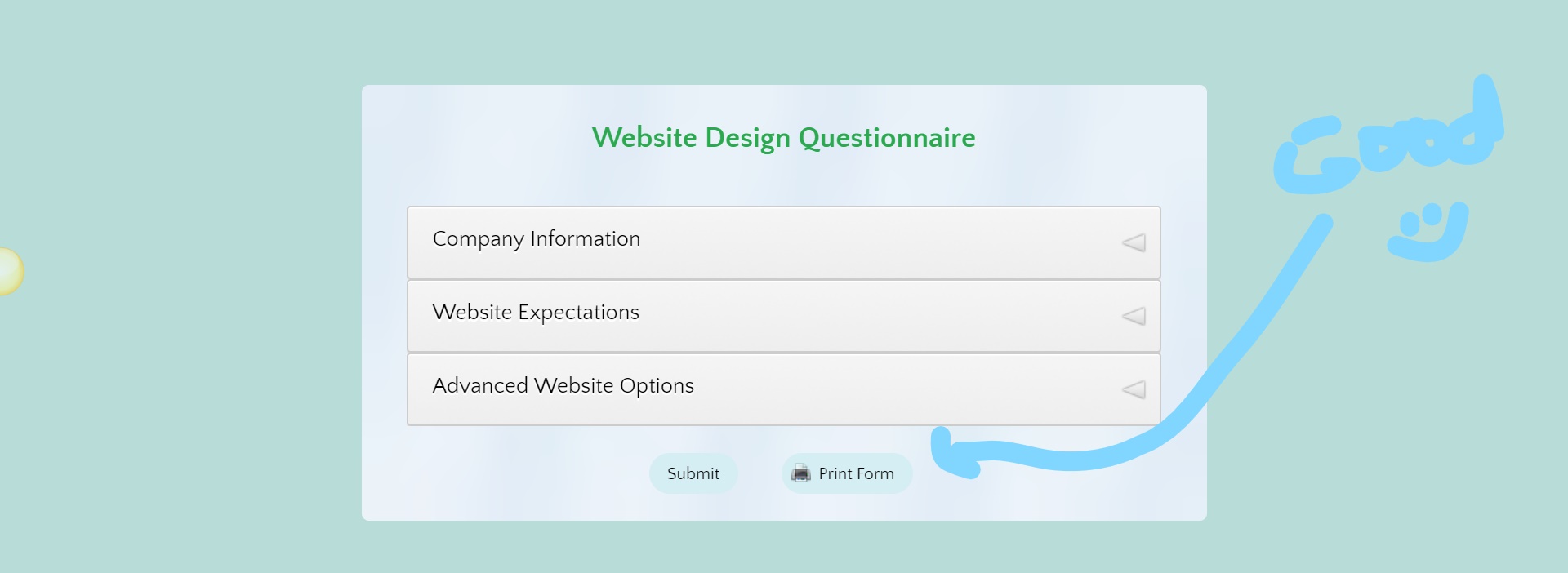
-
Chriistian Jotform SupportReplied on November 2, 2017 at 4:23 AM
I was able to see what you are referring to.

In order to achieve this on your Membership Registration form, you need to configure the Section Collapse element just like what you did on your Website Design Questionaire Form.
The section visibility should be visible and the button visibility should be hidden.

Here's my cloned form: https://form.jotform.com/73052455184960.
Regarding the Print button, please see the instructions below:
1. Click the gear icon on the Submit button.
2. Click the Advanced tab.
3. Toggle on the Print button.

Let us know if you need more help.
-
MariedythReplied on November 2, 2017 at 11:43 AMHi Christian,
Thank you sooo Much! You folks at Jotform have the BEST service!
Regards,
Mariedyth
On Thursday, November 2, 2017, 4:23:14 AM EDT, JotForm wrote:
A new response has been received: Answered by Chriistian
I was able to see what you are referring to.
In order to achieve this on your Membership Registration form, you need to configure the Section Collapse element just like what you did on your Website Design Questionaire Form.
The section visibility should be visible and the button visibility should be hidden.
Here's my cloned form: https://form.jotform.com/73052455184960.
Regarding the Print button, please see the instructions below:
1. Click the gear icon on the Submit button.
2. Click the Advanced tab.
3. Toggle on the Print button.
Let us know if you need more help.
View this thread on browser » Unsubscribe Thread 1509610992
... -
David JotForm Support ManagerReplied on November 2, 2017 at 11:45 AM
On behalf of my colleague, you are welcome! Open a new thread if you need anything else, we will be glad to assist you.
- Mobile Forms
- My Forms
- Templates
- Integrations
- INTEGRATIONS
- See 100+ integrations
- FEATURED INTEGRATIONS
PayPal
Slack
Google Sheets
Mailchimp
Zoom
Dropbox
Google Calendar
Hubspot
Salesforce
- See more Integrations
- Products
- PRODUCTS
Form Builder
Jotform Enterprise
Jotform Apps
Store Builder
Jotform Tables
Jotform Inbox
Jotform Mobile App
Jotform Approvals
Report Builder
Smart PDF Forms
PDF Editor
Jotform Sign
Jotform for Salesforce Discover Now
- Support
- GET HELP
- Contact Support
- Help Center
- FAQ
- Dedicated Support
Get a dedicated support team with Jotform Enterprise.
Contact SalesDedicated Enterprise supportApply to Jotform Enterprise for a dedicated support team.
Apply Now - Professional ServicesExplore
- Enterprise
- Pricing































































