-
kobaileyAsked on November 2, 2017 at 10:40 PM
Hi!
I made a form for a book order and have a coupon code I told local people to use to get free shipping and it's not working, even when people type it in all lowercase/all caps. I need to see what's up with that and get that fixed asap because a lot of my customers are being over-charged.
Thanks!
Page URL: https://form.jotform.com/73027600284147 -
Ashwin JotForm SupportReplied on November 3, 2017 at 3:31 AM
I did check your form and you seems you have used one coupon code with coupon limit by use count "1". I did test your form and I was able to apply coupon successfully. Please check the screenshot below:

Have you embedded your form in any webpage where you are having this issue with? Please share the webpage URL and we will take a look.
We will wait for your response.
-
kobaileyReplied on November 3, 2017 at 10:43 AMYes, the coupon code is able to be applied when people put it in, but it's
still charging them the shipping when they hit submit.
... -
Ashwin JotForm SupportReplied on November 3, 2017 at 11:10 AM
Thank you for explaining the issue in detail. I will test the issue and get back to you on this soon.
-
Ashwin JotForm SupportReplied on November 3, 2017 at 11:40 AM
I did test your form and I am able to replicate the issue you are having. I was able to apply the coupon code in your form but when the form was submitted, the PayPal checkout page did not display the coupon discount. Please check the screenshot below:

I am reporting it to our backend team. We will get back to you as soon as we have any update from them.
-
kobaileyReplied on November 3, 2017 at 12:43 PMThank you so much! I appreciate it!
... -
NeilVicenteReplied on November 7, 2017 at 5:27 PM
Hi there,
Your coupon is in fact already expired, but the form was erroneously not displaying it after your customer has clicked the "Apply Coupon" button.
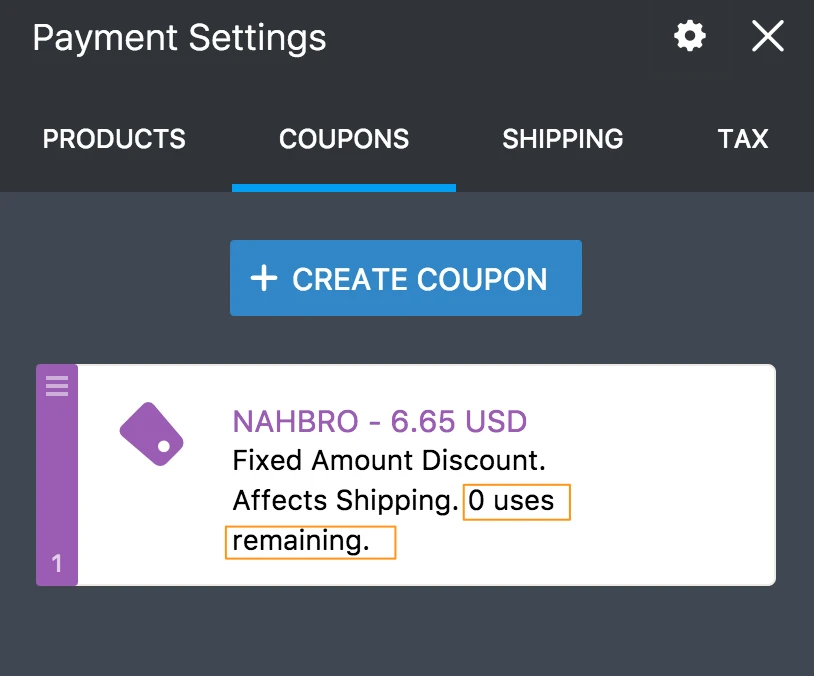
We have fixed the coupon validation issue, so the form will now properly say that the coupon entered is expired.
However, your coupon is still expired, so you will need to change your coupon usage limit.
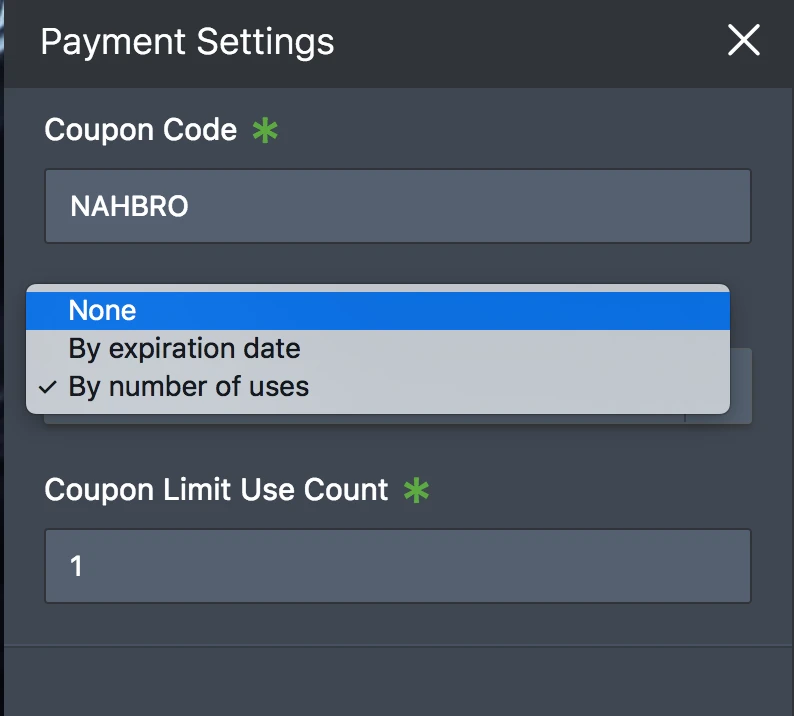
You can change the limit to None if you don't want this coupon to expire.
Hope this helps you.
Regards,
-
kobaileyReplied on November 8, 2017 at 9:43 PMGot it. Thanks so much for the help!
...
- Mobile Forms
- My Forms
- Templates
- Integrations
- INTEGRATIONS
- See 100+ integrations
- FEATURED INTEGRATIONS
PayPal
Slack
Google Sheets
Mailchimp
Zoom
Dropbox
Google Calendar
Hubspot
Salesforce
- See more Integrations
- Products
- PRODUCTS
Form Builder
Jotform Enterprise
Jotform Apps
Store Builder
Jotform Tables
Jotform Inbox
Jotform Mobile App
Jotform Approvals
Report Builder
Smart PDF Forms
PDF Editor
Jotform Sign
Jotform for Salesforce Discover Now
- Support
- GET HELP
- Contact Support
- Help Center
- FAQ
- Dedicated Support
Get a dedicated support team with Jotform Enterprise.
Contact SalesDedicated Enterprise supportApply to Jotform Enterprise for a dedicated support team.
Apply Now - Professional ServicesExplore
- Enterprise
- Pricing






























































