-
agagsupportAsked on November 5, 2017 at 1:40 AM
We only want to allow form submissions from Illinois and Indiana. How can I limit this?
-
Nik_CReplied on November 5, 2017 at 4:58 AM
If you meant to restrict the users to select countries in this drop-down:
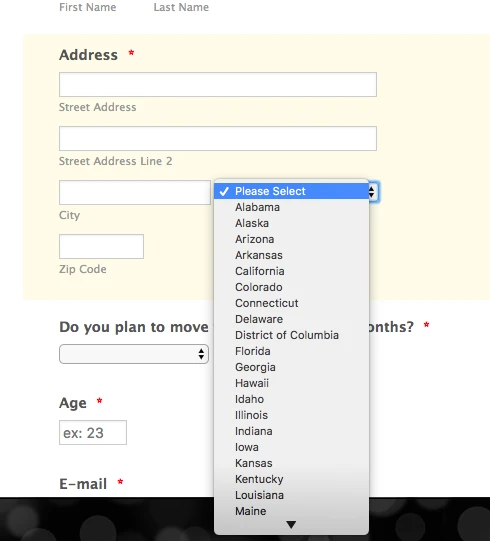
You could uncheck country field from the Address field:
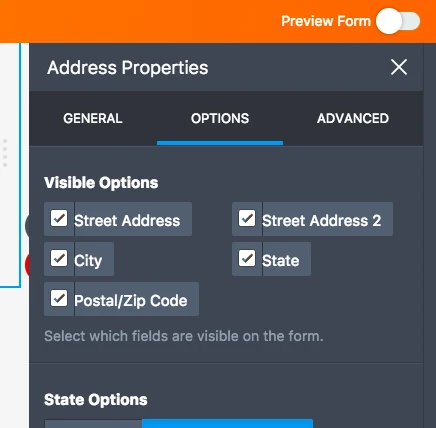
And add drop-down field with those options only:
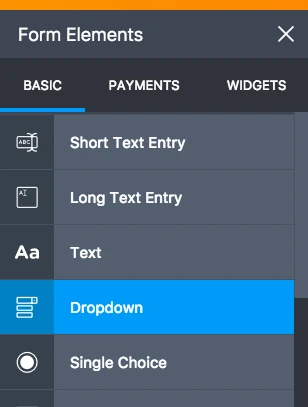
So it will look something like this:
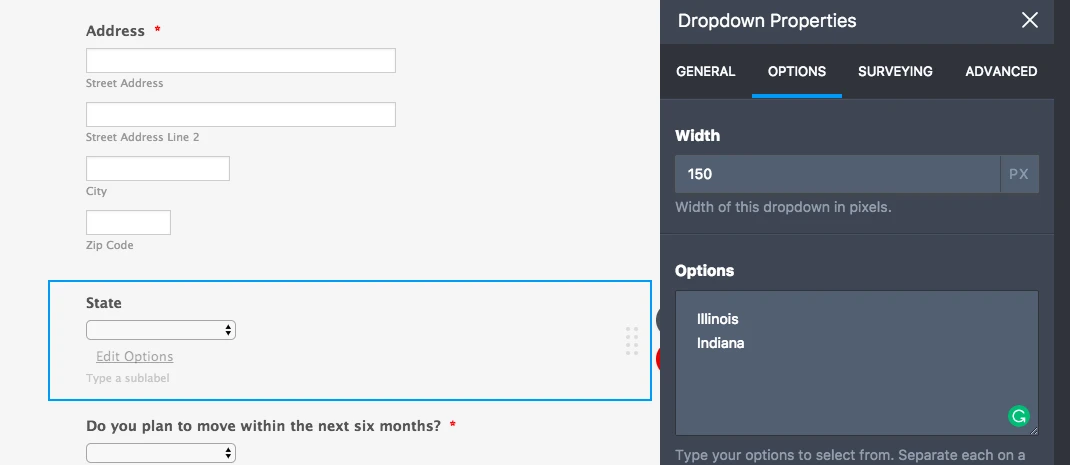
Could that work for you?
Please let us know if you had something else in mind.
Thank you!
-
agagsupportReplied on November 5, 2017 at 9:53 AM
It's not a great solution. Is there a way to set a Condition based upon the state selection? I looked but didn't see one.
-
JanReplied on November 5, 2017 at 11:30 AM
Are you still referring to the "State" field inside the Address element? If yes, then I am sorry to tell you that it is not possible to assign a condition to that field.
However, if you create a separate field for the "State", then you can use it in conditional statements.
If you want, you can just create multiple fields and then use the "Shrink" function to align 2 fields in 1 row. Here's a screen capture:

You can check this demo form: https://form.jotform.com/73085266828971.
Hope that helps. If you have any questions, let us know. Thank you.
- Mobile Forms
- My Forms
- Templates
- Integrations
- INTEGRATIONS
- See 100+ integrations
- FEATURED INTEGRATIONS
PayPal
Slack
Google Sheets
Mailchimp
Zoom
Dropbox
Google Calendar
Hubspot
Salesforce
- See more Integrations
- Products
- PRODUCTS
Form Builder
Jotform Enterprise
Jotform Apps
Store Builder
Jotform Tables
Jotform Inbox
Jotform Mobile App
Jotform Approvals
Report Builder
Smart PDF Forms
PDF Editor
Jotform Sign
Jotform for Salesforce Discover Now
- Support
- GET HELP
- Contact Support
- Help Center
- FAQ
- Dedicated Support
Get a dedicated support team with Jotform Enterprise.
Contact SalesDedicated Enterprise supportApply to Jotform Enterprise for a dedicated support team.
Apply Now - Professional ServicesExplore
- Enterprise
- Pricing





























































