-
iswebdevAsked on November 8, 2017 at 9:12 AM
Hi I have created a form with a unique ID in one form using the Unique ID widget, with field details as:
unique name {submissionNumber} and field id = #hidden_7
The unique id (which has a prefix of 'Sub') in the general properties section increments by one.
I want a user to fill out the first form where the unique ID is generated and have that form pass the unique ID on to a second form. I would like both forms to show the same ID when they are submitted.
Is this possible? and if so can you tell me how to do it? I have looked a the 'prepopulating fields to your jotform via url parameters' document but I can't see that it helps in this case.
thanks
Martin.
-
aubreybourkeReplied on November 8, 2017 at 11:02 AM
May I suggest you try using the prepopulate app. It will help you understand how to pass variables.
-
iswebdevReplied on November 9, 2017 at 4:00 AM
Hi,
thanks, but the app doesn't seem to resolve my question.
Let me explain in a little more detail what I am trying to achieve. We have a recruitment process in which the applicant fills out a form with their name and address, and then completes another, fuller form which does not have their name on it. When an applicant completes the name and address form and the main application, they are allocated an ID number which marries together both forms. This process ensures equal opportunity during the application and interview process.
To model this using Jotform, I have set up an initial form which collects the name and email address of the applicant, and generates a unique ID using the 'Unique ID' widget. From the instructions given in the 'how to save forms and continue later' document, I have set up a second form in which the user completes full application details. When the user completes the first form (collecting name and email) and is then invited to click on a link to the second form (which allows them to enter their details and to choose to complete later if they want).
In order for the process to work, I need to assign an unique ID to the first form with the name and email address and have that same ID then passed on to the application form (so that the two forms can be married up by the recruitment team). I am not sure how to achieve this and the app link you provided doesn't seem to help with a solution. Can you help? Or maybe there is a better way to model the process using Jotform?
thanks again
Martin.
-
Nik_CReplied on November 9, 2017 at 4:50 AM
You can pass Unique ID field's value to another form and another field, here is how:
1) First, check your Unique ID's field name:
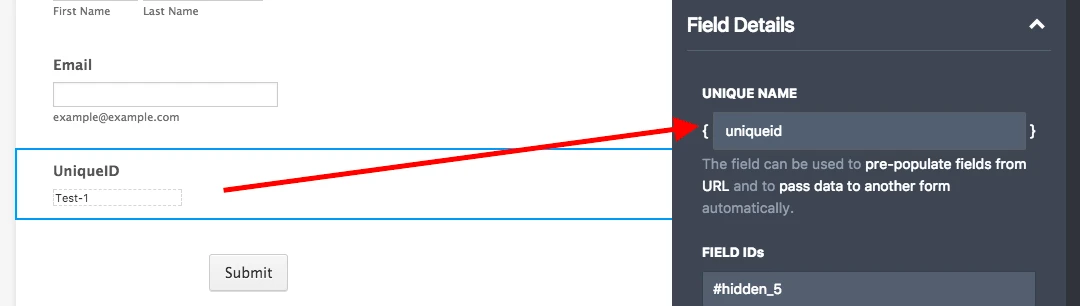
2) Then, find the field name of the field in the second form where you want to pass the Unique ID field's data, I used text field:
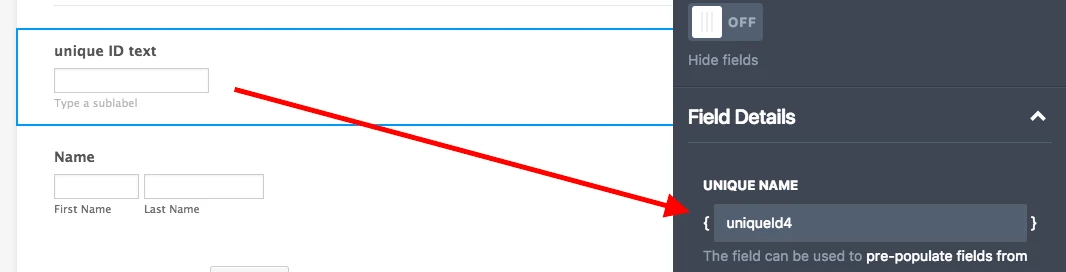
3) Make sure you have the form 2 URL and then go to form 1 and settings for Thank you page:
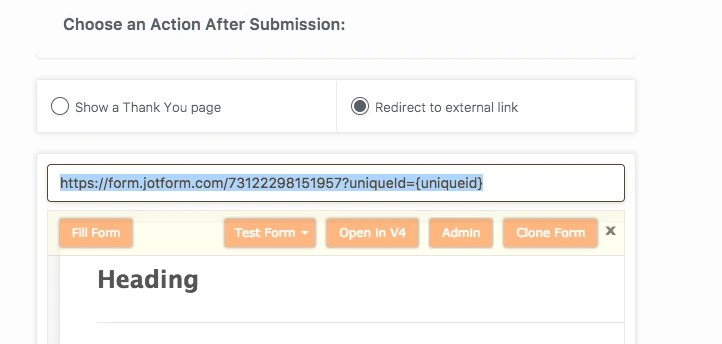
So you place your form 1 URL and add the field names, so for example this is my URL: https://form.jotform.com/73122298151957?uniqueId={uniqueid}
Where the yellow part is the field name of the 2nd form, and green part is a field name of the Unique ID from the 1st form.
Could that work for you?
Please let us know.
Thank you!
- Mobile Forms
- My Forms
- Templates
- Integrations
- INTEGRATIONS
- See 100+ integrations
- FEATURED INTEGRATIONS
PayPal
Slack
Google Sheets
Mailchimp
Zoom
Dropbox
Google Calendar
Hubspot
Salesforce
- See more Integrations
- Products
- PRODUCTS
Form Builder
Jotform Enterprise
Jotform Apps
Store Builder
Jotform Tables
Jotform Inbox
Jotform Mobile App
Jotform Approvals
Report Builder
Smart PDF Forms
PDF Editor
Jotform Sign
Jotform for Salesforce Discover Now
- Support
- GET HELP
- Contact Support
- Help Center
- FAQ
- Dedicated Support
Get a dedicated support team with Jotform Enterprise.
Contact SalesDedicated Enterprise supportApply to Jotform Enterprise for a dedicated support team.
Apply Now - Professional ServicesExplore
- Enterprise
- Pricing




























































