-
NLTAsked on November 10, 2017 at 3:11 PM
The text fields that show above the SIGNATURE boxes on our credit app - which customers can clearly see on the form - they can read it - and after they sign and send the form - the filled and submitted form comes back to us WITHOUT THAT TEXT - and this way the people who process the app, cannot see what the customer SIGNED FOR.
The url of the form is listed below as well as a screenshot of the result after filling and submitting - sent app with missing text above signature is attached.
What am I doing wrong and how can I fix this?
Thank you kindly!Voitek Dworak
Marketing Manager
National Lift Truck, Incvoitekd@nlt.com
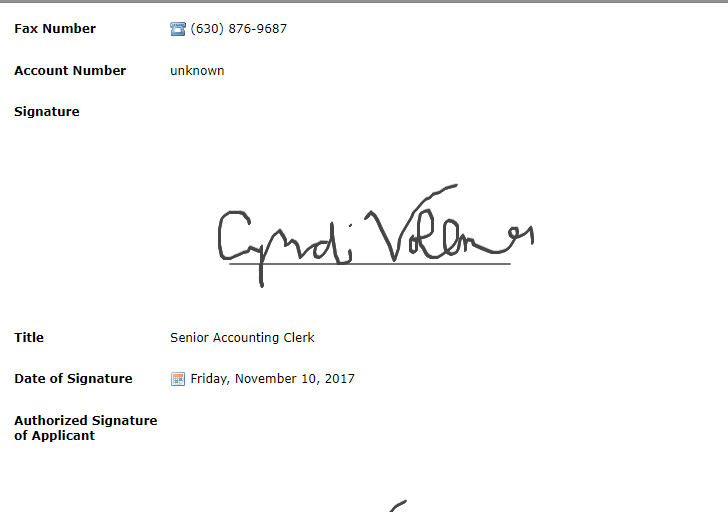
-
MarvihReplied on November 10, 2017 at 4:23 PM
Unfortunately "Text" field isn't included in the email notification and you need to enable "Show Header and Text" in the submission page since it is a Static field.

You can put those text inside a widget, the most advisable widget to use for this is the "Terms and Conditions" widget or "Short Scrollable Terms" if you want a scrollable one.

You can adjust the height on the "Terms & Conditions" widget if it doesn't fit the text.

This will also add more validity of your forms and prevent being detected by our security as PHISING which is not allowed in Jotform's terms of use
I have cloned your form and added those widget as a sample.
https://form.jotform.com/73135893147967
Let me know if you need more help.
- Mobile Forms
- My Forms
- Templates
- Integrations
- INTEGRATIONS
- See 100+ integrations
- FEATURED INTEGRATIONS
PayPal
Slack
Google Sheets
Mailchimp
Zoom
Dropbox
Google Calendar
Hubspot
Salesforce
- See more Integrations
- Products
- PRODUCTS
Form Builder
Jotform Enterprise
Jotform Apps
Store Builder
Jotform Tables
Jotform Inbox
Jotform Mobile App
Jotform Approvals
Report Builder
Smart PDF Forms
PDF Editor
Jotform Sign
Jotform for Salesforce Discover Now
- Support
- GET HELP
- Contact Support
- Help Center
- FAQ
- Dedicated Support
Get a dedicated support team with Jotform Enterprise.
Contact SalesDedicated Enterprise supportApply to Jotform Enterprise for a dedicated support team.
Apply Now - Professional ServicesExplore
- Enterprise
- Pricing






























































