-
andres00515Asked on November 10, 2017 at 4:59 PM
How can i create form with the old field type?, now jotform lost the good things! looks like type form, that is not useful to enter many fields.
How can i return to traditional jotform fields.
-
MikeReplied on November 10, 2017 at 6:36 PM
Thank you for contacting us.
This is possible to switch to the classic 'All Questions in One Page' layout via Account Settings:
https://www.jotform.com/myaccount/settings
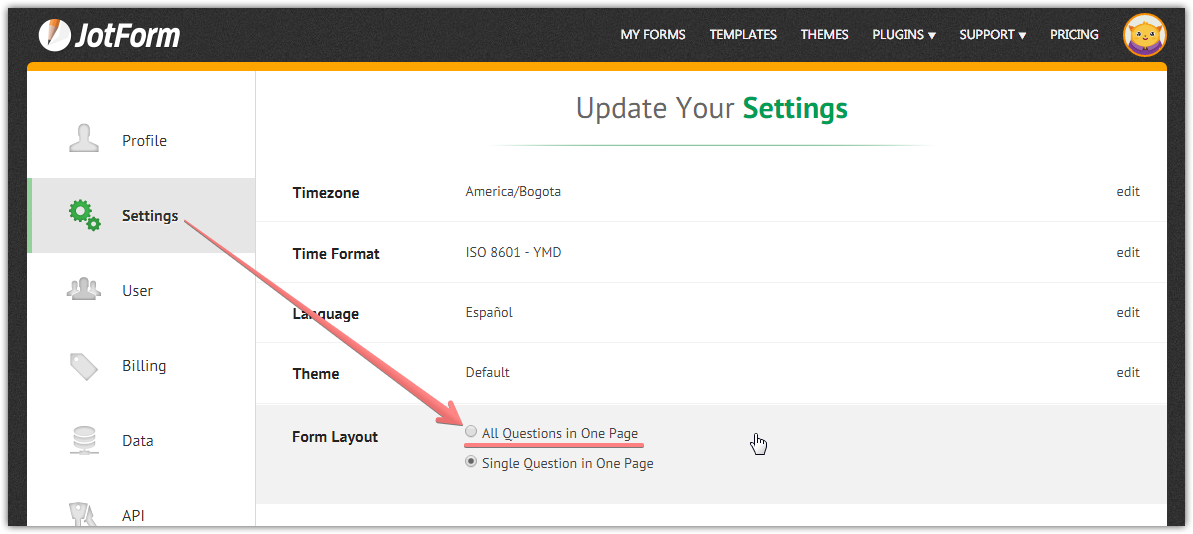
Then, you will be able to create new forms in a classic layout.
If you need any further assistance, please let us know.
-
andres00515Replied on November 10, 2017 at 6:43 PMThat configuration will be by form, not fo all account, because can be useful for some forms, and anothers not.
De: JotForm
Responder a:
Fecha: viernes, 10 de noviembre de 2017, 6:36 p.m.
Para:
Asunto: Re: Old fields
A new response has been received:
Answered by Mike
Thank you for contacting us.
This is possible to switch to the classic 'All Questions in One Page' layout via Account Settings:
https://www.jotform.com/myaccount/settings
Then, you will be able to create new forms in a classic layout.
If you need any further assistance, please let us know.
View this thread on browser » Unsubscribe Thread
1510357016
... -
MikeReplied on November 10, 2017 at 8:12 PM
We appreciate your feedback. On some forms it may be possible to switch between the layouts. You can check it via the form settings to see if the Form Layout option is there.
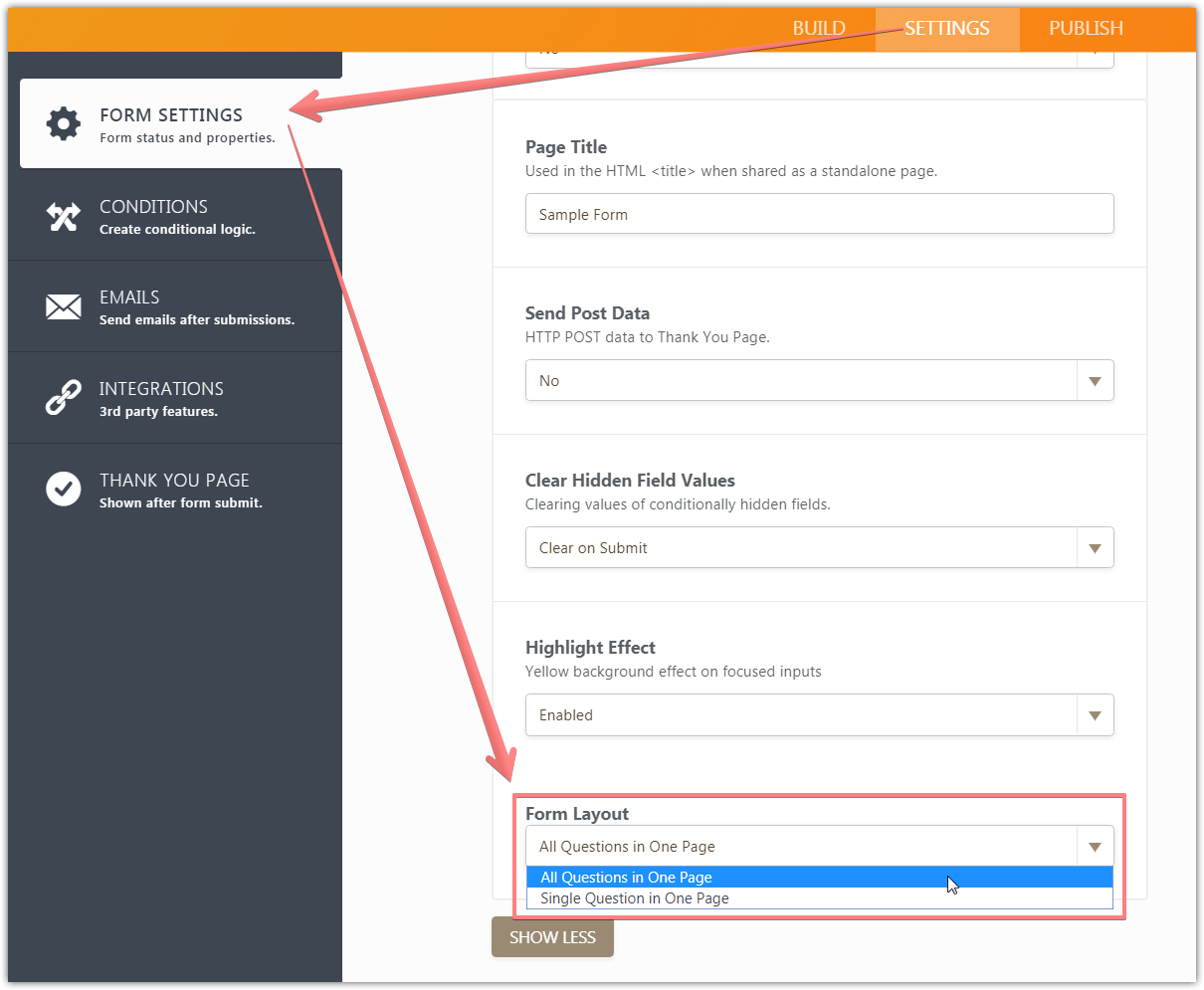
If it is not there, you may need to wait. We are still working on the new layout option in general.
- Mobile Forms
- My Forms
- Templates
- Integrations
- INTEGRATIONS
- See 100+ integrations
- FEATURED INTEGRATIONS
PayPal
Slack
Google Sheets
Mailchimp
Zoom
Dropbox
Google Calendar
Hubspot
Salesforce
- See more Integrations
- Products
- PRODUCTS
Form Builder
Jotform Enterprise
Jotform Apps
Store Builder
Jotform Tables
Jotform Inbox
Jotform Mobile App
Jotform Approvals
Report Builder
Smart PDF Forms
PDF Editor
Jotform Sign
Jotform for Salesforce Discover Now
- Support
- GET HELP
- Contact Support
- Help Center
- FAQ
- Dedicated Support
Get a dedicated support team with Jotform Enterprise.
Contact SalesDedicated Enterprise supportApply to Jotform Enterprise for a dedicated support team.
Apply Now - Professional ServicesExplore
- Enterprise
- Pricing



























































