-
eastohoAsked on November 11, 2017 at 5:42 AM
-
liyamReplied on November 11, 2017 at 7:41 AM
Hello eastoho,
It's quite unclear what you mean by 'add map'. Can you give us more information on what you mean?
But if what you would like to do is add a map on the form, you can make use of widgets using maps such as GPS directions, GeoComplete, Geolocation, etc. Please check the results from this widget search: https://widgets.jotform.com/search/maps
If you have questions or if I am misunderstanding your concern, please let us know.
-
eastohoReplied on November 12, 2017 at 6:55 AM
Liyam,
Thanks for your reply.
I've now loaded the Geolocation Widget and created a test form https://form.jotformeu.com/73152309105346
Looks OK! But I would like the map to load showing a smaller area (zoomed). Is this possible?
Thanks,
Howard
-
MikeReplied on November 12, 2017 at 10:10 AM
Unfortunately, the Geolocation widget does not have a predefined Zoom level control.
Please note that in case you would like to show some location rather than getting the user's location, you may use a Show Map Location widget. It also has the Zoom level control.
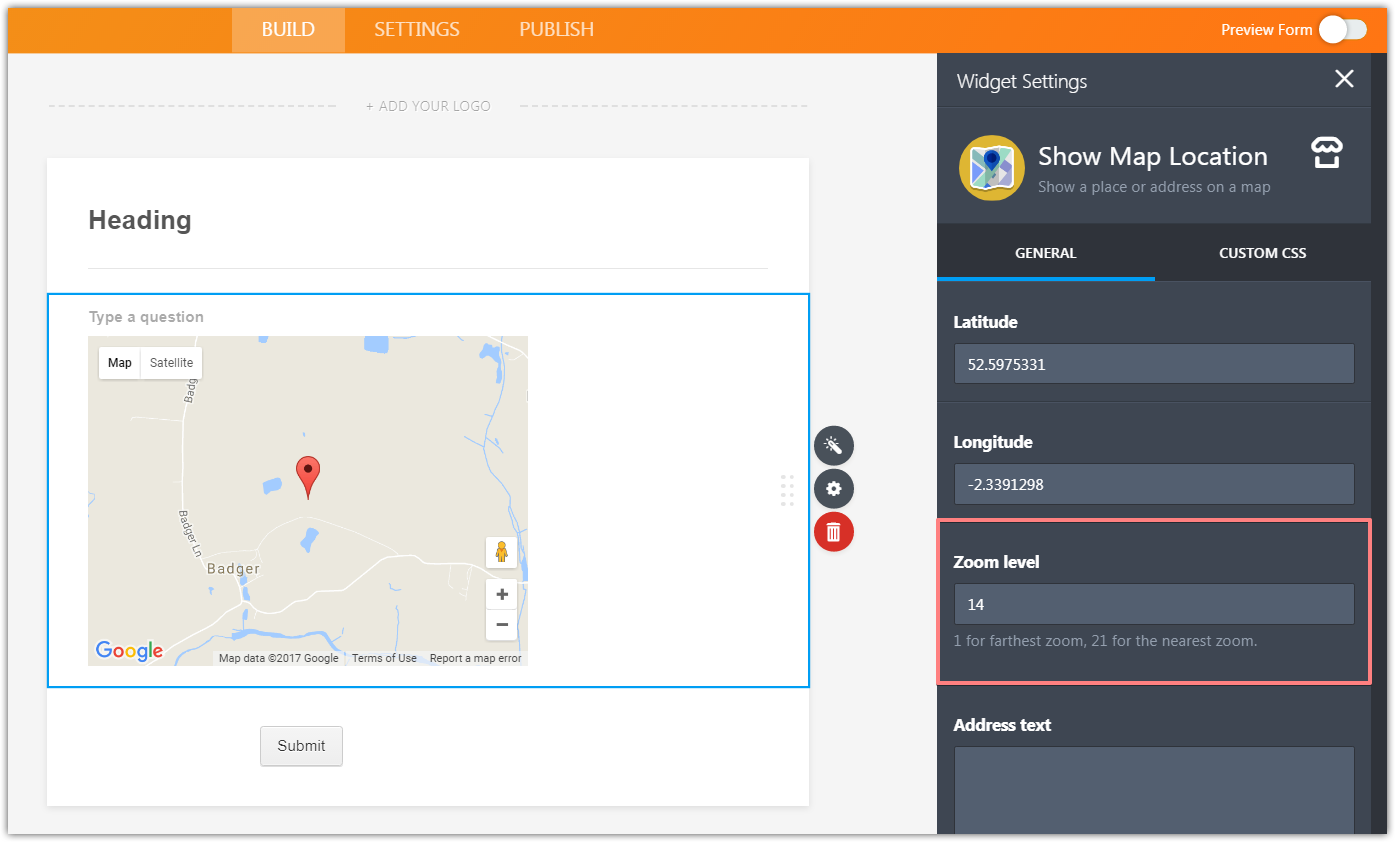
Thank you.
- Mobile Forms
- My Forms
- Templates
- Integrations
- INTEGRATIONS
- See 100+ integrations
- FEATURED INTEGRATIONS
PayPal
Slack
Google Sheets
Mailchimp
Zoom
Dropbox
Google Calendar
Hubspot
Salesforce
- See more Integrations
- Products
- PRODUCTS
Form Builder
Jotform Enterprise
Jotform Apps
Store Builder
Jotform Tables
Jotform Inbox
Jotform Mobile App
Jotform Approvals
Report Builder
Smart PDF Forms
PDF Editor
Jotform Sign
Jotform for Salesforce Discover Now
- Support
- GET HELP
- Contact Support
- Help Center
- FAQ
- Dedicated Support
Get a dedicated support team with Jotform Enterprise.
Contact SalesDedicated Enterprise supportApply to Jotform Enterprise for a dedicated support team.
Apply Now - Professional ServicesExplore
- Enterprise
- Pricing




























































