-
ati1991Asked on November 11, 2017 at 8:30 AM
Hi,
The settings for the thank you page are not showing up in my control panel?
See screenshot.
Martin
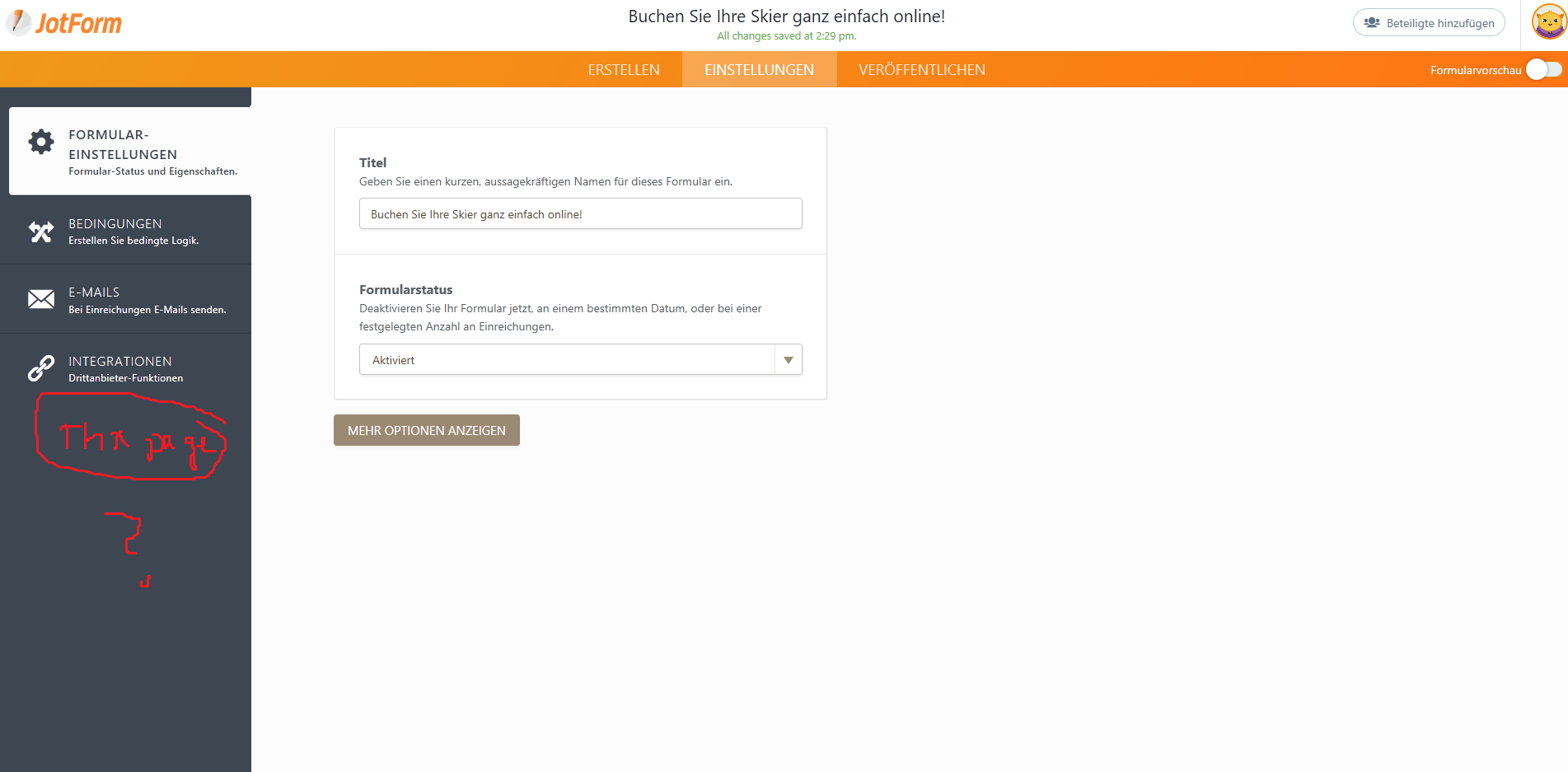
-
JanReplied on November 11, 2017 at 2:29 PM
You are most likely using the "Single Questions in One Page" layout. In this layout, you just need to click the "Edit Thank You Page" text link at the bottom.

If you want to change the layout, please refer to the steps below:
1. In the Form Builder, click "Settings" in the top menu. Go to "Form Settings" and then click the "Show More Options" button.
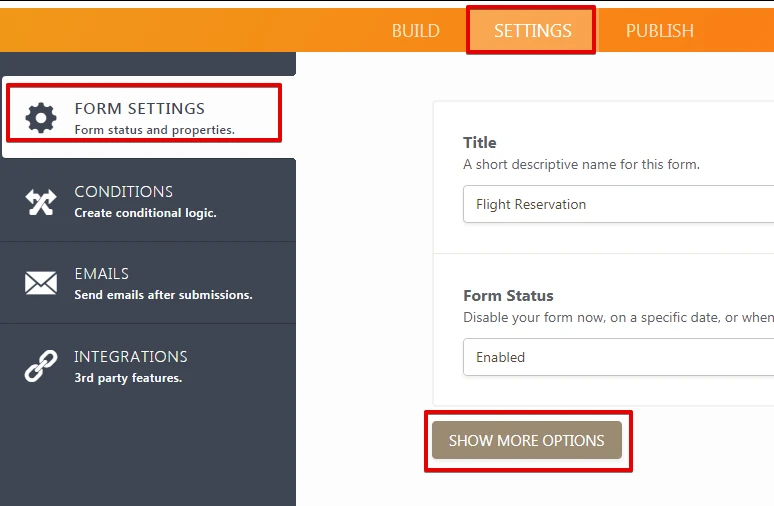
2. Scroll down and look for "Form Layout". Please change it to "All Questions in One Page".

3. After that, click the "Build" option in the top menu.
Hope that helps. If you have any questions, let us know. Thank you.
- Mobile Forms
- My Forms
- Templates
- Integrations
- INTEGRATIONS
- See 100+ integrations
- FEATURED INTEGRATIONS
PayPal
Slack
Google Sheets
Mailchimp
Zoom
Dropbox
Google Calendar
Hubspot
Salesforce
- See more Integrations
- Products
- PRODUCTS
Form Builder
Jotform Enterprise
Jotform Apps
Store Builder
Jotform Tables
Jotform Inbox
Jotform Mobile App
Jotform Approvals
Report Builder
Smart PDF Forms
PDF Editor
Jotform Sign
Jotform for Salesforce Discover Now
- Support
- GET HELP
- Contact Support
- Help Center
- FAQ
- Dedicated Support
Get a dedicated support team with Jotform Enterprise.
Contact SalesDedicated Enterprise supportApply to Jotform Enterprise for a dedicated support team.
Apply Now - Professional ServicesExplore
- Enterprise
- Pricing




























































