-
NLTAsked on November 13, 2017 at 1:08 PM
How can I have a check box option to skip/hide second address if same as first (physical vs. billing address). See the capture attached...to see how I "kinda-but-not-really" solved this temporarily.
I would like BOTH addresses to be required on the form initially - but have a check box before the second address fields that says "check if same as physical address above" which - when checked - would make the second (billing address) fields disappear altogether or at least undo the REQUIRED condition.Thank you kindly for all your great help today already! You are absolutely 100% effective :)
https://form.jotform.com/72394704776164
Voitek Dworak
Marketing Manager
National Lift Truck, Inc.
voitekd@nlt.com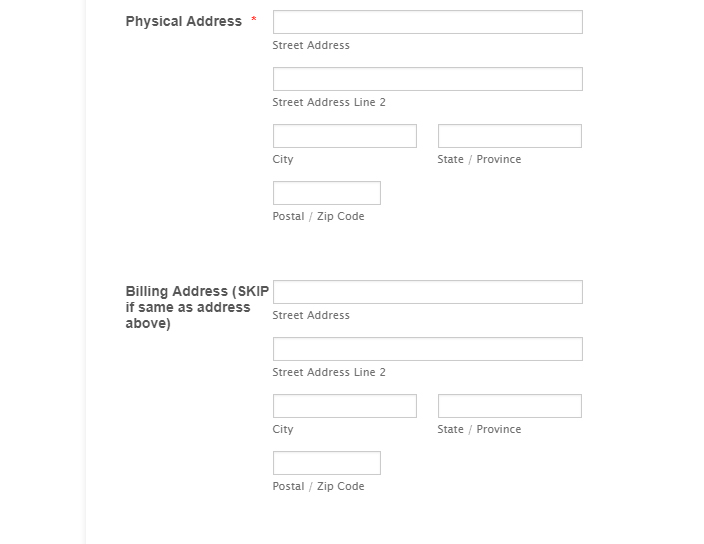 Page URL: https://form.jotform.com/72394704776164
Page URL: https://form.jotform.com/72394704776164 -
SabbirReplied on November 13, 2017 at 1:30 PM
I have cloned your form and set a checkbox so when the Billing address is same as the Physical address, upon clicking it will copy the Physical address to the billing address, since both of them are required.
You can check my cloned form here: https://form.jotform.com/73165576128967
If you think it meets your requirement, you can clone my form and copy the condition statement.
Hope this will help.
If you have any further query, please let us know.
-
NLTReplied on November 13, 2017 at 1:47 PM
Thank you....this is great help and will work!
EXCEPT: How do I clone this form of yours that is not mine? I can only see it published online under the URL you sent me, but how do I see it in BUILD mode on my account so that I can copy the condition into my original form?
Thank you...
Voitek Dworak
Marketing Manager
National Lift Truck, Inc.
voitekd@nlt.com -
SabbirReplied on November 13, 2017 at 1:57 PM
My apology for not providing you the instruction of how to clone a form before.
Please follow this link to know how you can clone a form:
https://www.jotform.com/help/42-How-to-Clone-an-Existing-Form-from-a-URL
Paste the url when required: https://form.jotform.com/73165576128967
If you have any further query, please let us know.
- Mobile Forms
- My Forms
- Templates
- Integrations
- INTEGRATIONS
- See 100+ integrations
- FEATURED INTEGRATIONS
PayPal
Slack
Google Sheets
Mailchimp
Zoom
Dropbox
Google Calendar
Hubspot
Salesforce
- See more Integrations
- Products
- PRODUCTS
Form Builder
Jotform Enterprise
Jotform Apps
Store Builder
Jotform Tables
Jotform Inbox
Jotform Mobile App
Jotform Approvals
Report Builder
Smart PDF Forms
PDF Editor
Jotform Sign
Jotform for Salesforce Discover Now
- Support
- GET HELP
- Contact Support
- Help Center
- FAQ
- Dedicated Support
Get a dedicated support team with Jotform Enterprise.
Contact SalesDedicated Enterprise supportApply to Jotform Enterprise for a dedicated support team.
Apply Now - Professional ServicesExplore
- Enterprise
- Pricing



























































