-
dgwhitebirdAsked on November 15, 2017 at 12:10 PM
https://www.jotform.com/build/7060575469226
0
I have images setup as radio buttons on the top portion of my form, the images are not displaying on my form anymore and I cannot click on them.
It was working yesterday.
You could click on an image and it would auto advance to the next part of the form.
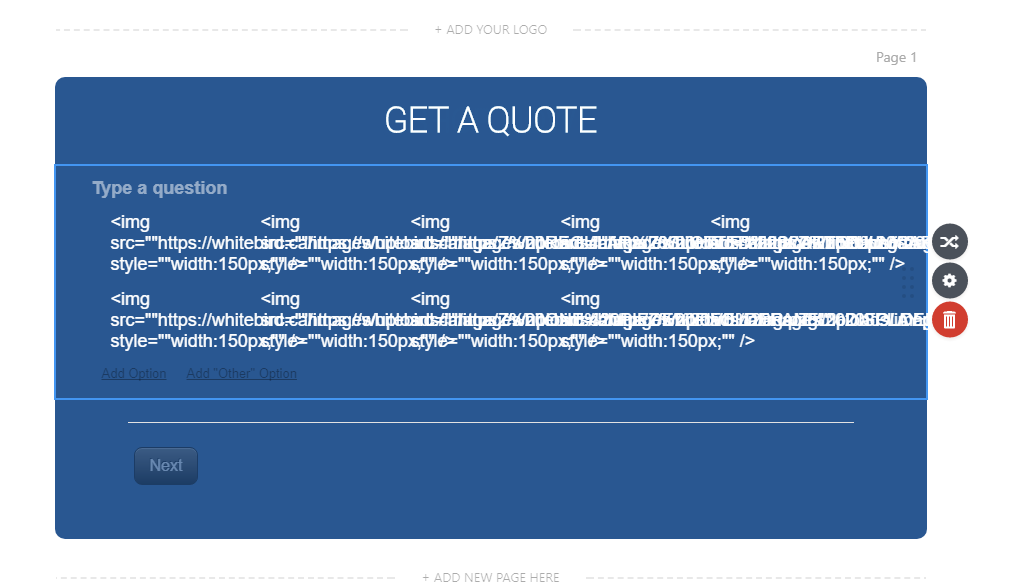
-
Chriistian Jotform SupportReplied on November 15, 2017 at 12:40 PM
As per checking, you are using the Single Choice field. If you want to display image on your radio button, please try to use the Image radio buttons widget instead.
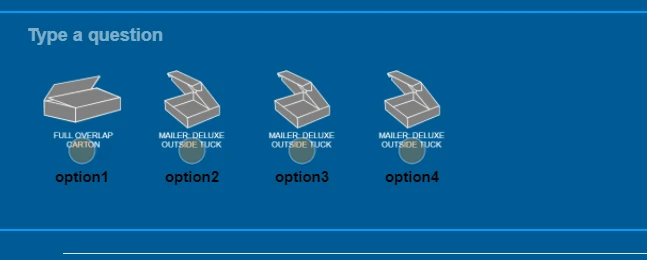
-
dgwhitebirdReplied on November 15, 2017 at 12:46 PM
ok, I am trying to change the text size of the label, how do I do that?
-
dgwhitebirdReplied on November 15, 2017 at 12:51 PM
How do I get more than 3 radio buttons across?
-
Nik_CReplied on November 15, 2017 at 1:23 PM
Here is how to change the font size of the labels:

Regarding the three radio buttons in a row, you have to make the form wide enough:

Then you can do the shrink and move


So you can make them like this:

I made the width of the form 990px so they will fit.
Let us know if you have any further questions.
Thank you!
- Mobile Forms
- My Forms
- Templates
- Integrations
- INTEGRATIONS
- See 100+ integrations
- FEATURED INTEGRATIONS
PayPal
Slack
Google Sheets
Mailchimp
Zoom
Dropbox
Google Calendar
Hubspot
Salesforce
- See more Integrations
- Products
- PRODUCTS
Form Builder
Jotform Enterprise
Jotform Apps
Store Builder
Jotform Tables
Jotform Inbox
Jotform Mobile App
Jotform Approvals
Report Builder
Smart PDF Forms
PDF Editor
Jotform Sign
Jotform for Salesforce Discover Now
- Support
- GET HELP
- Contact Support
- Help Center
- FAQ
- Dedicated Support
Get a dedicated support team with Jotform Enterprise.
Contact SalesDedicated Enterprise supportApply to Jotform Enterprise for a dedicated support team.
Apply Now - Professional ServicesExplore
- Enterprise
- Pricing

































































