-
lnelsonamergyAsked on November 15, 2017 at 4:04 PM
I am creating a new order for for sweatshirts: https://form.jotform.com/lnelsonamergy/jets
I am using the element: Input Table
When the form is submitted from my computer the data is received and the input tables are complete with data.
When the form is submitted from my iPhone the tables have no values. I know that the form was submitted with values, because I was the one filling it out.
I can not attached multiple screenshots in the OP.
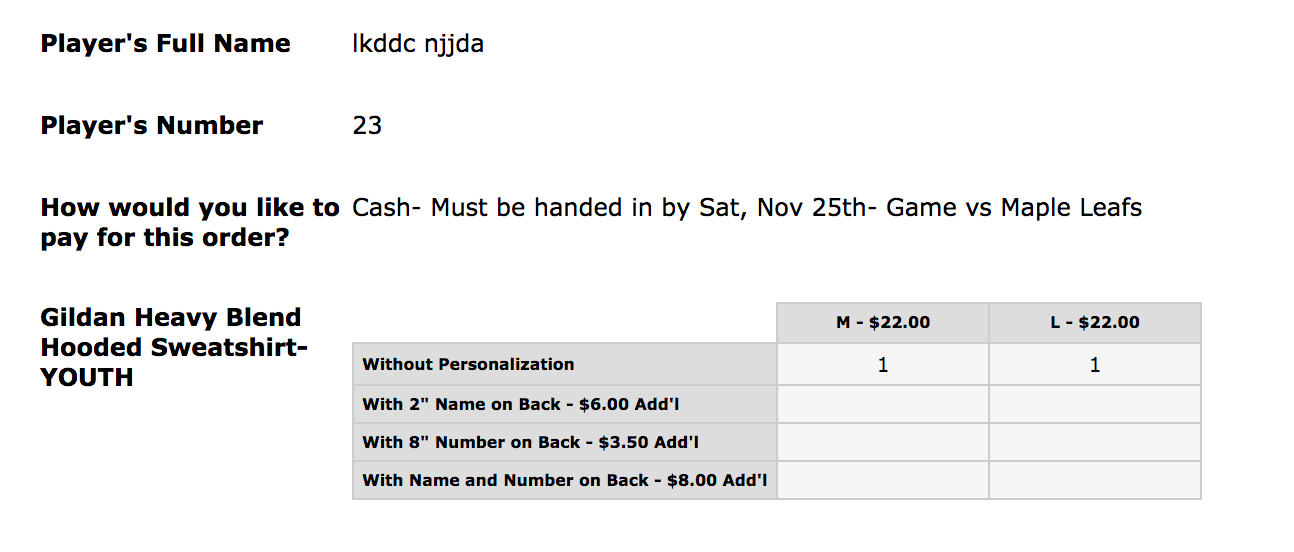
-
lnelsonamergyReplied on November 15, 2017 at 4:04 PM
Mobile Device Submission:

-
lnelsonamergyReplied on November 15, 2017 at 4:13 PM
I just tried using the "Preview Form" on my desktop, I selected a "mobile device." Submitted answers and they are ALSO BLANK. It appears to be something with the mobile device view, not the device itself.
I also used the tablet view, no data received. Desktop view is the only view which appears to submit information.
This happens no matter which type of input I select, drop down, text etc.
However, if I use the input radio button, it works across devices. This doesn't work for me though because I need QUANTITIES.
-
Support_Management Jotform SupportReplied on November 15, 2017 at 6:16 PM
I tested this several times on my Android phone with a cloned copy of your form but failed to reproduce what you're describing. Here's one of the tests I did for your reference:
https://drive.google.com/open?id=1OLF7QYCHbGCuFj3o9otQJWVuJ2SHq4B2
And below is the EMAIL NOTIFICATION I received after that submission:
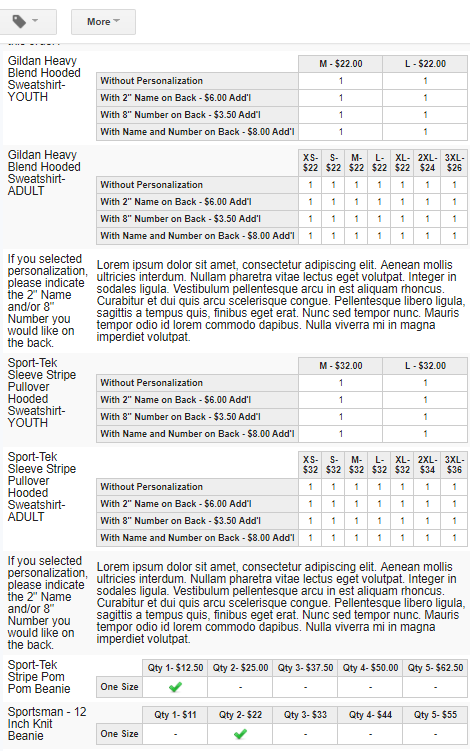
You would notice that ALL the INPUT TABLE fields are filled out and not blank. This is true when viewed from the SUBMISSIONS PAGE too.
Is this still happening? If so, can you get back to us and confirm so we can do some test submissions on your actual form (with your permission). And if by any chance your form is embedded on a page on your website, please share the URL with us so we can check it from there directly.
- Mobile Forms
- My Forms
- Templates
- Integrations
- INTEGRATIONS
- See 100+ integrations
- FEATURED INTEGRATIONS
PayPal
Slack
Google Sheets
Mailchimp
Zoom
Dropbox
Google Calendar
Hubspot
Salesforce
- See more Integrations
- Products
- PRODUCTS
Form Builder
Jotform Enterprise
Jotform Apps
Store Builder
Jotform Tables
Jotform Inbox
Jotform Mobile App
Jotform Approvals
Report Builder
Smart PDF Forms
PDF Editor
Jotform Sign
Jotform for Salesforce Discover Now
- Support
- GET HELP
- Contact Support
- Help Center
- FAQ
- Dedicated Support
Get a dedicated support team with Jotform Enterprise.
Contact SalesDedicated Enterprise supportApply to Jotform Enterprise for a dedicated support team.
Apply Now - Professional ServicesExplore
- Enterprise
- Pricing




























































