-
msdaynahAsked on November 15, 2017 at 5:26 PM
hi my client submitted a payment with the form but it's not posting on the site or in my Square Account
-
JanReplied on November 15, 2017 at 8:17 PM
I checked your form and I can verify that it is connected properly to Square payments. However, when I checked the 2 submissions, I can see that they did not put any amount in the payment field. It means that they did not process any payment since the amount is blank.
For the next submissions, I suggest you set the payment field as required. In this way, the user will not be able to submit the form without filling up the payment.
Just right-click on the field and then click the Properties button. Under the General tab, you'll see the "Required" option.
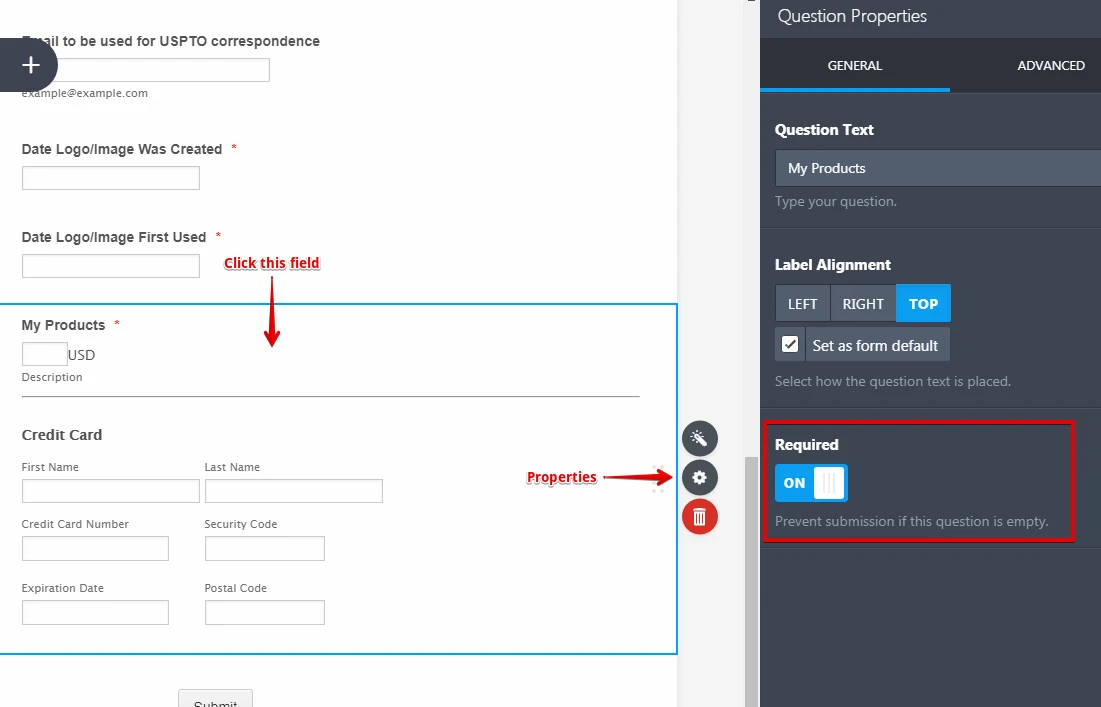
Hope that helps. Thank you.
- Mobile Forms
- My Forms
- Templates
- Integrations
- INTEGRATIONS
- See 100+ integrations
- FEATURED INTEGRATIONS
PayPal
Slack
Google Sheets
Mailchimp
Zoom
Dropbox
Google Calendar
Hubspot
Salesforce
- See more Integrations
- Products
- PRODUCTS
Form Builder
Jotform Enterprise
Jotform Apps
Store Builder
Jotform Tables
Jotform Inbox
Jotform Mobile App
Jotform Approvals
Report Builder
Smart PDF Forms
PDF Editor
Jotform Sign
Jotform for Salesforce Discover Now
- Support
- GET HELP
- Contact Support
- Help Center
- FAQ
- Dedicated Support
Get a dedicated support team with Jotform Enterprise.
Contact SalesDedicated Enterprise supportApply to Jotform Enterprise for a dedicated support team.
Apply Now - Professional ServicesExplore
- Enterprise
- Pricing



























































