-
mariamstAsked on November 16, 2017 at 2:12 PM
I just published an online form using the Appointment Slots widget. However, participants informed me that after pressing the Submit button, the message 'please wait' appears and the page doesn't load. Can someone help as this is rather urgent?
Thank you in advance.
Maria
-
Richie JotForm SupportReplied on November 16, 2017 at 3:03 PM
Hi,
I have cloned your form and it worked perfectly in my browser.
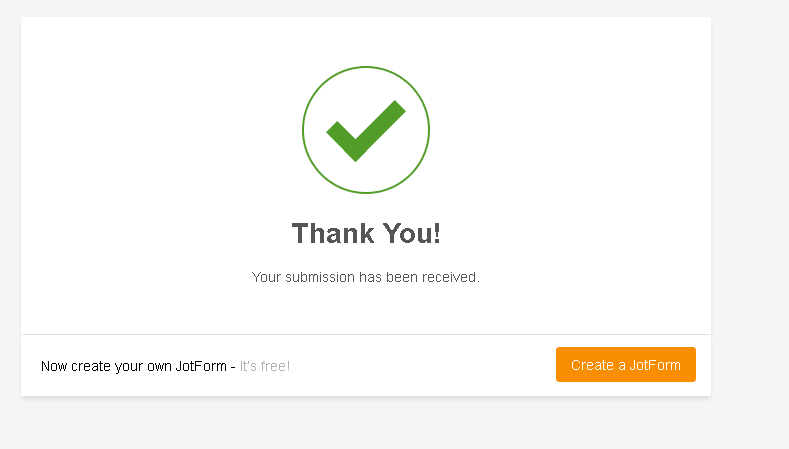
Make sure to allow cookies and enable them for the widgets to get information in the browser.
Regards.
-
mariamstReplied on November 16, 2017 at 6:06 PM
Thank you for your answer.
Can you please be more specific? How can I enable cookies for widgets?
I tried to fill in the form on other devices but it doesn't work there either.
Thank you!
M.
-
Kevin Support Team LeadReplied on November 16, 2017 at 8:42 PM
I have been testing your form and was able to replicate the issue you mentioned, but it seems like the problem was related to the widgets.
I already refreshed their API info by updating the widgets from the wizard, this worked on my end and I was able to submit the form without any problem.
Please test your form again, if possible use incognito mode in order to avoid any cache conflict, let us know how it goes.
-
mariamstReplied on November 17, 2017 at 3:58 AM
Hi,
the problem was resolved and I have already started receiving submissions.
Thank you very much for your help!
Maria
- Mobile Forms
- My Forms
- Templates
- Integrations
- INTEGRATIONS
- See 100+ integrations
- FEATURED INTEGRATIONS
PayPal
Slack
Google Sheets
Mailchimp
Zoom
Dropbox
Google Calendar
Hubspot
Salesforce
- See more Integrations
- Products
- PRODUCTS
Form Builder
Jotform Enterprise
Jotform Apps
Store Builder
Jotform Tables
Jotform Inbox
Jotform Mobile App
Jotform Approvals
Report Builder
Smart PDF Forms
PDF Editor
Jotform Sign
Jotform for Salesforce Discover Now
- Support
- GET HELP
- Contact Support
- Help Center
- FAQ
- Dedicated Support
Get a dedicated support team with Jotform Enterprise.
Contact SalesDedicated Enterprise supportApply to Jotform Enterprise for a dedicated support team.
Apply Now - Professional ServicesExplore
- Enterprise
- Pricing




























































