-
FrancisWestAsked on November 20, 2017 at 12:51 PM
calculation value is not working,am setting up a form calculation and its not working,its like its not reading the calculation value.
-
Richie JotForm SupportReplied on November 20, 2017 at 1:47 PM
Hi Francis,
To be able to calculate a field, you need to transfer the value of the radio button to a short text entry.
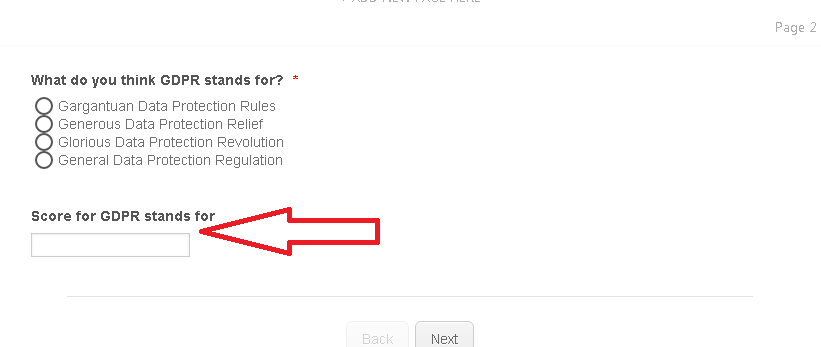
Then add a condition in UPDATE/CALCULATED FIELD
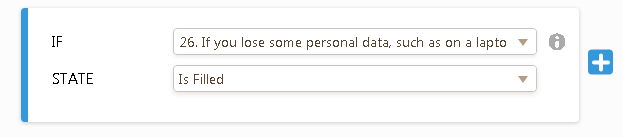
in your DO statement select Copy a Field's value
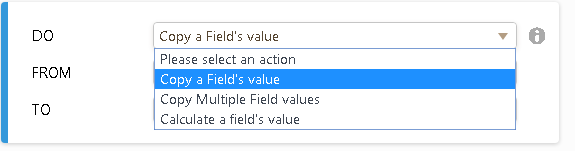
and From: select your if statement and TO: is your short text entry.
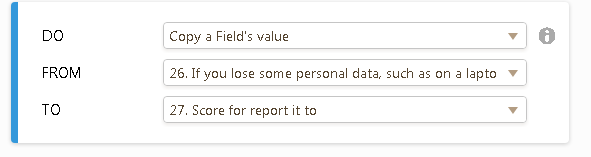
Now it will out put the defined value of the radio button.
To add it to your form calculation go to widget settings and
ADD FIELD. Select your short text entry that holds your values
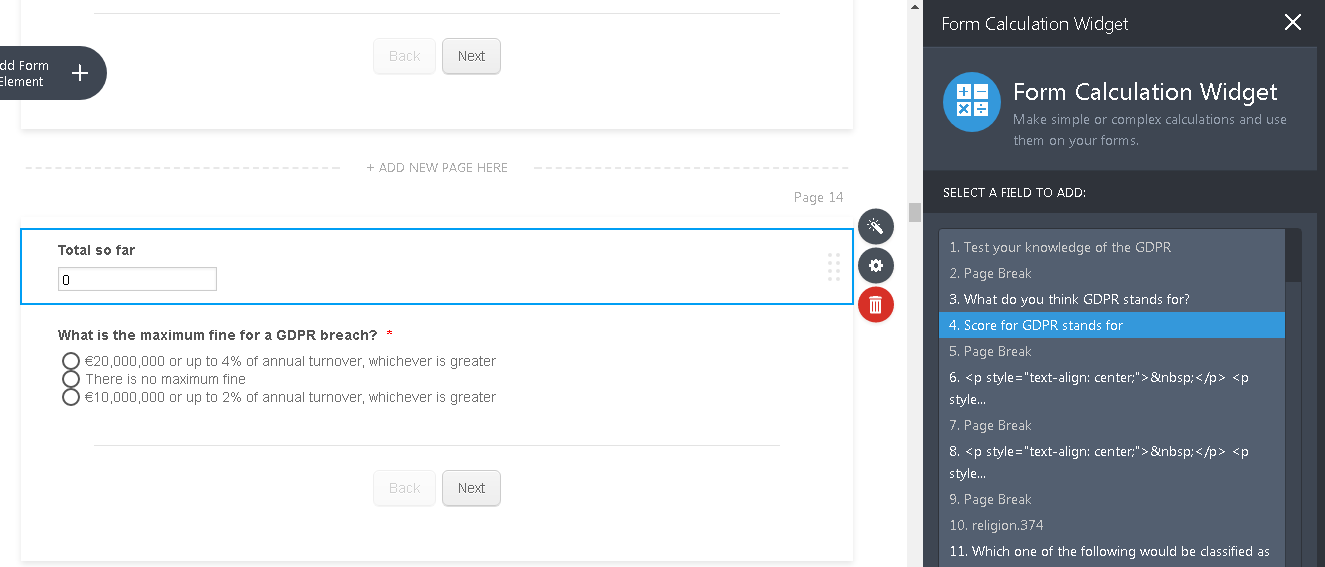
After than you add each short text entry.
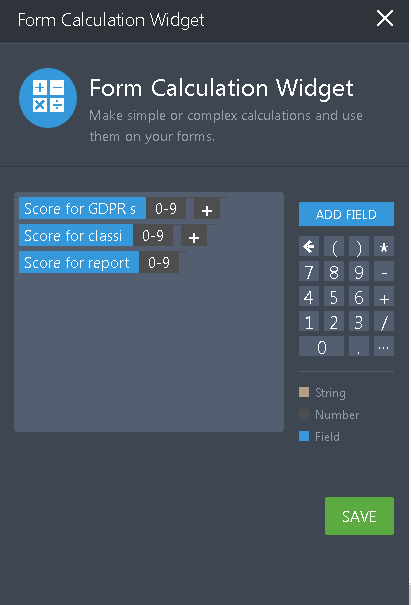
Here is a screenshot to the final output.

Here is the form I have created, feel free to clone it: https://form.jotform.com/73234926916968
I hope this information helps yous.
Regards.
- Mobile Forms
- My Forms
- Templates
- Integrations
- INTEGRATIONS
- See 100+ integrations
- FEATURED INTEGRATIONS
PayPal
Slack
Google Sheets
Mailchimp
Zoom
Dropbox
Google Calendar
Hubspot
Salesforce
- See more Integrations
- Products
- PRODUCTS
Form Builder
Jotform Enterprise
Jotform Apps
Store Builder
Jotform Tables
Jotform Inbox
Jotform Mobile App
Jotform Approvals
Report Builder
Smart PDF Forms
PDF Editor
Jotform Sign
Jotform for Salesforce Discover Now
- Support
- GET HELP
- Contact Support
- Help Center
- FAQ
- Dedicated Support
Get a dedicated support team with Jotform Enterprise.
Contact SalesDedicated Enterprise supportApply to Jotform Enterprise for a dedicated support team.
Apply Now - Professional ServicesExplore
- Enterprise
- Pricing



























































