-
bigblueroadAsked on November 21, 2017 at 2:24 PM
Hi,
I'm trying to set up Tag Manager to be able to get information everything they submit the form. I tried different option for the trigger and it seems to fire the tag everytime they click the button to open the form instead of when they submit the form. I was wondering if you had this problem before.
This is the code and attached is the Trigger I was using.
<script src="https://form.jotformpro.com/static/feedback2.js" type="text/javascript"> new JotformFeedback({ formId: "72675063061959", buttonText: "SOLICITAR COTIZACIÓN", base: "https://form.jotformpro.com/", background: "#F59202", fontColor: "#FFFFFF", buttonSide: "right", buttonAlign: "center", type: false, width: 700, height: 700 }); </script>
Any help will be much appreciated!
Thanks,
Ana
-
Welvin Support Team LeadReplied on November 21, 2017 at 3:32 PM
I am not an expert with Google Tag Manager. But you should make sure to filter the button ID instead of the whole page or form. Please try this setup:
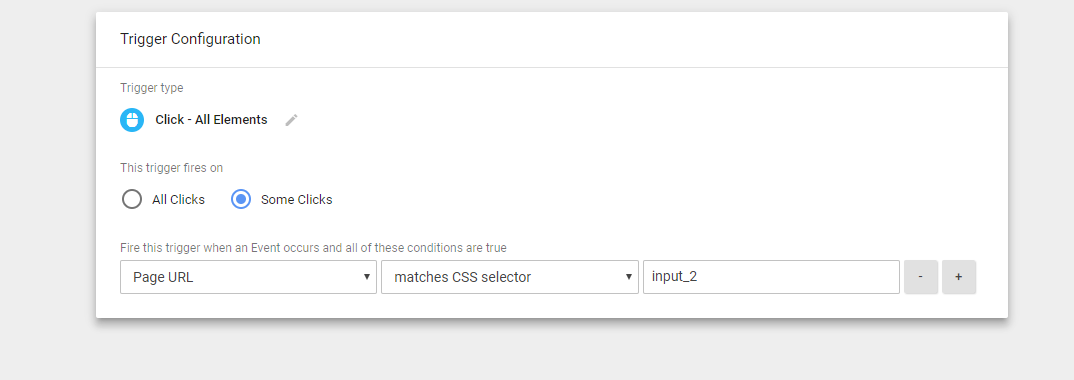
Also, try picking up the form URL or the ID via the Variable settings and use it on the Trigger. The form is loaded in an iframe and I'm not sure if the Page URL will work. It should be the within the DOM Element.
Let us know if you need further assistance.
- Mobile Forms
- My Forms
- Templates
- Integrations
- INTEGRATIONS
- See 100+ integrations
- FEATURED INTEGRATIONS
PayPal
Slack
Google Sheets
Mailchimp
Zoom
Dropbox
Google Calendar
Hubspot
Salesforce
- See more Integrations
- Products
- PRODUCTS
Form Builder
Jotform Enterprise
Jotform Apps
Store Builder
Jotform Tables
Jotform Inbox
Jotform Mobile App
Jotform Approvals
Report Builder
Smart PDF Forms
PDF Editor
Jotform Sign
Jotform for Salesforce Discover Now
- Support
- GET HELP
- Contact Support
- Help Center
- FAQ
- Dedicated Support
Get a dedicated support team with Jotform Enterprise.
Contact SalesDedicated Enterprise supportApply to Jotform Enterprise for a dedicated support team.
Apply Now - Professional ServicesExplore
- Enterprise
- Pricing



























































