-
nswslrAsked on November 22, 2017 at 10:12 AM
Hi,
Wondering if there is any way to keep hidden fields from being seen in an autoresponder PDF?
Currently these are being shown and there doesn't seem to be a way of changing this.
Thanks
-
Richie JotForm SupportReplied on November 22, 2017 at 10:37 AM
Hello,
You can hide hidden fields by going to your Autoresponder then ADVANCED
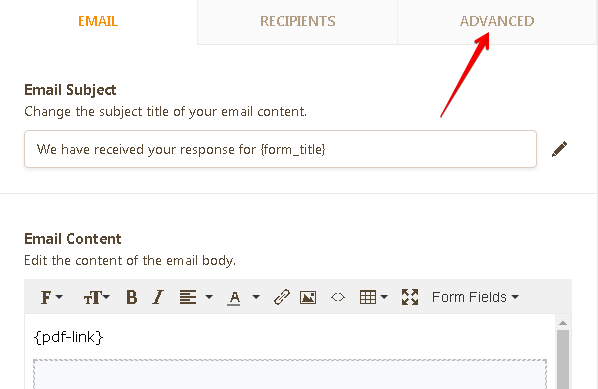
then scroll down until you will find Hide Empty Fields change it to YES

same goes to email notifications.
I hope this information helps you.
Best Regards.
-
nswslrReplied on November 22, 2017 at 10:42 AM
Thanks, however these hidden fields have calculated values in them so they are not empty.
i already have that option ticked to hide empty fields.
-
Richie JotForm SupportReplied on November 22, 2017 at 11:21 AM
May I suggest removing the fields using your email editor.
You can edit your email and remove the fields you don't want to include from the Auotresponder.

I hope this information helps you.
Regards.
- Mobile Forms
- My Forms
- Templates
- Integrations
- INTEGRATIONS
- See 100+ integrations
- FEATURED INTEGRATIONS
PayPal
Slack
Google Sheets
Mailchimp
Zoom
Dropbox
Google Calendar
Hubspot
Salesforce
- See more Integrations
- Products
- PRODUCTS
Form Builder
Jotform Enterprise
Jotform Apps
Store Builder
Jotform Tables
Jotform Inbox
Jotform Mobile App
Jotform Approvals
Report Builder
Smart PDF Forms
PDF Editor
Jotform Sign
Jotform for Salesforce Discover Now
- Support
- GET HELP
- Contact Support
- Help Center
- FAQ
- Dedicated Support
Get a dedicated support team with Jotform Enterprise.
Contact SalesDedicated Enterprise supportApply to Jotform Enterprise for a dedicated support team.
Apply Now - Professional ServicesExplore
- Enterprise
- Pricing



























































