-
webdev99Asked on November 22, 2017 at 1:16 PM
Hello,
I'm reaching out because we have a high-traffic support form that is currently not working in the latest version of Firefox. I'm curious if you can provide any insight into why this is not working?
Steps to repro:
- Click on "Email us" button at bottom of page
- Fill out form with dummy text
- Submit the form
You'll notice that you get text saying "There are errors on the form. Please fix them before continuing." regardless of what you try to submit.
Any help with this would be very appreciated.
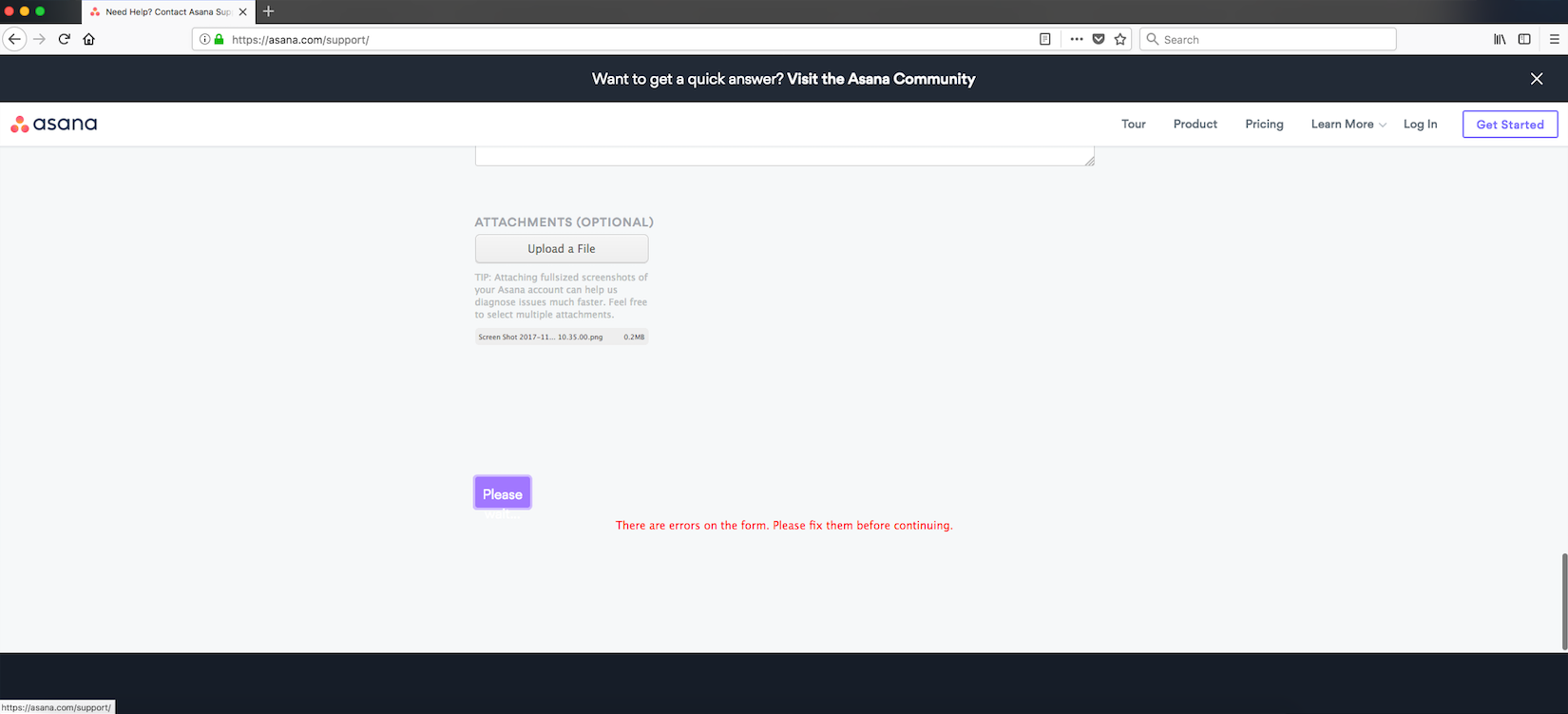 Page URL: https://asana.com/support/
Page URL: https://asana.com/support/ -
webdev99Replied on November 22, 2017 at 1:25 PM
I realized that this is happening due to a captcha not getting filled out. What's curious is that the captcha doesn't display on load, and when I force everything to display using * { display: block; } I get the following error:

-
webdev99Replied on November 22, 2017 at 1:30 PM
Alright, I've removed the captcha from our form, but I'm curious why this issue is still occurring in the first place.
-
Mike_G JotForm SupportReplied on November 22, 2017 at 2:37 PM
We would like to apologize for any inconvenience. I have test submitted the form on your website using the latest Firefox Quantum and it went through just fine. I noticed from a clone version of your form that you have removed the Captcha field. If, in any case, you have decided to put it back to your form, can you try embedding your form using its iFrame Embed code to avoid any script conflict, please?
Guide — Getting-the-Form-iFrame-Code
I hope this helps. If you have other questions, please do not hesitate to let us know.
-
Mike_G JotForm SupportReplied on November 22, 2017 at 2:39 PM
Just to add, here's a screenshot of the test I made:

- Mobile Forms
- My Forms
- Templates
- Integrations
- INTEGRATIONS
- See 100+ integrations
- FEATURED INTEGRATIONS
PayPal
Slack
Google Sheets
Mailchimp
Zoom
Dropbox
Google Calendar
Hubspot
Salesforce
- See more Integrations
- Products
- PRODUCTS
Form Builder
Jotform Enterprise
Jotform Apps
Store Builder
Jotform Tables
Jotform Inbox
Jotform Mobile App
Jotform Approvals
Report Builder
Smart PDF Forms
PDF Editor
Jotform Sign
Jotform for Salesforce Discover Now
- Support
- GET HELP
- Contact Support
- Help Center
- FAQ
- Dedicated Support
Get a dedicated support team with Jotform Enterprise.
Contact SalesDedicated Enterprise supportApply to Jotform Enterprise for a dedicated support team.
Apply Now - Professional ServicesExplore
- Enterprise
- Pricing





























































