-
IntegritySuretyAsked on November 27, 2017 at 10:36 AM
Good morning! I need to calculate against Date brought in via URL, the source of which does not place leading "0" in dates, so January 1 would be 1/1/20xx instead of 01/01/20xx. Obviously, the date picker is having a problem with this, and I need to calculate whether the brought-in date has "passed".
Clearly, calculating two date pickers (entered vs. today's date) against each other would work, but I can't get the date picker to accept 1/1/2017. I tried Text field calculated into a value, then back-calculated into a string, (as shown on Forum form https://form.jotform.com/73214806889972), but that doesn't appear to work either.
Thoughts? Thank you!
-
Mike_G JotForm SupportReplied on November 27, 2017 at 2:05 PM
We would like to apologize for any inconvenience. However, if you are trying to pass a date value via URL parameters into a date field which is in lite mode, I'm afraid that would not be possible.

Also, the date field with lite mode enabled only accepts a sequential number that represents a date. For example, 1 represents the date, 01-02-1970, and 17168 represents 01-02-2017.
If you want to pass a date field value from a URL parameter, you can only do it using the date field with lite mode disabled. And here is the format — https://form.jotform.com/73304575934966?date9[month]=1&date9[day]=1&date9[year]=2017
I hope this helps. If you have other questions, please feel free to let us know.
-
IntegritySuretyReplied on November 27, 2017 at 2:33 PM
OK, thanks, I fiddled with it. Can you think of a way to magically "convert" or "Calculate" the short-text 3/1/2017 into Non-Lite-Mode date picker individual fields? I don't mind having multiple hidden fields or calculations, as I can't amend the format of the inbound URL data
-
Mike_G JotForm SupportReplied on November 27, 2017 at 7:46 PM
I would like to apologize for any inconvenience. However, it is also not possible to pre-fill the individual fields of a non-lite-mode date picker field without using the format I provided you above.
Since you mentioned that you don't mind having multiple hidden fields or calculations, I have created a form that I believe will help you meet your requirements. The form still uses a date picker with lite mode enabled. To test the form, you just need to change the value of the "dateFrom" parameter from this URL — https://form.jotform.com/73305813034953?dateFrom=2/4/2017
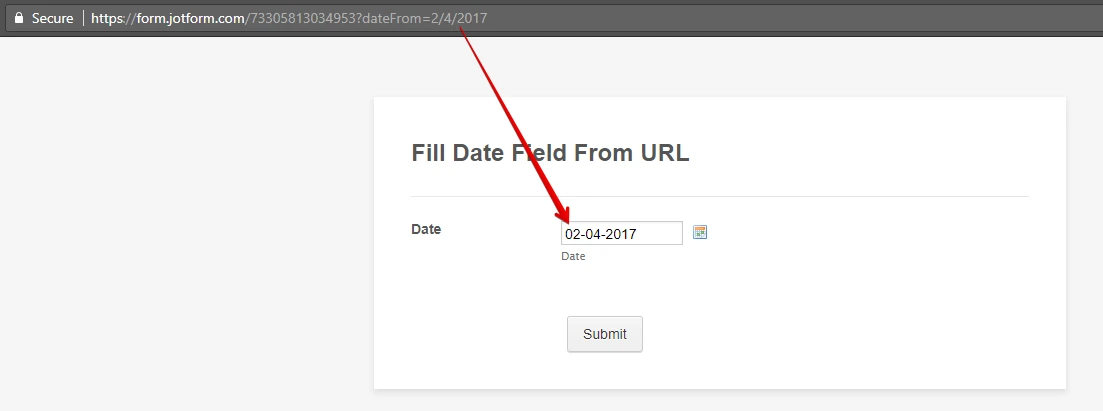
Note: I have hidden the other fields that make the calculation works using CSS codes. To view them, you can remove the injected CSS codes from the form when you clone it — How-to-Clone-an-Existing-Form-from-a-URL
I have used several Substring widgets and conditions to separate the month, the day, and the year of the date value in the URL and converted it to a numeric value that will be accepted by the Date Picker field.
I have used the DateTime Single widget as a trigger to pass the value(s) across the form on form load.
I hope this helps. If you have other questions or concerns, please feel free to contact us again anytime.
-
IntegritySuretyReplied on November 28, 2017 at 10:29 AM
holeeeee crap that's amazing. I can't believe you made that. 37 conditions! Man, people wanted me to use a competitor, but I'm daily thankful for JotForm!
- Mobile Forms
- My Forms
- Templates
- Integrations
- INTEGRATIONS
- See 100+ integrations
- FEATURED INTEGRATIONS
PayPal
Slack
Google Sheets
Mailchimp
Zoom
Dropbox
Google Calendar
Hubspot
Salesforce
- See more Integrations
- Products
- PRODUCTS
Form Builder
Jotform Enterprise
Jotform Apps
Store Builder
Jotform Tables
Jotform Inbox
Jotform Mobile App
Jotform Approvals
Report Builder
Smart PDF Forms
PDF Editor
Jotform Sign
Jotform for Salesforce Discover Now
- Support
- GET HELP
- Contact Support
- Help Center
- FAQ
- Dedicated Support
Get a dedicated support team with Jotform Enterprise.
Contact SalesDedicated Enterprise supportApply to Jotform Enterprise for a dedicated support team.
Apply Now - Professional ServicesExplore
- Enterprise
- Pricing




























































