-
narrowweiAsked on November 28, 2017 at 12:47 AM
Hello, I'm using the Address basic form element, and what I typed in the Street and City placeholders seem to go in the wrong place. See screenshot.
Also, the Default Country option doesn't seem to work. When I set it to "United States", I expect it to be selected when I try it out in form preview. But it is not selected.
-
amyReplied on November 28, 2017 at 5:28 AM
Our apologies for the inconvenience that has caused to you. I am able to replicate the issue which is about placeholder. However, I am unable to replicate the issue with the default country. When I preview the form, the default country is selected as "United States".
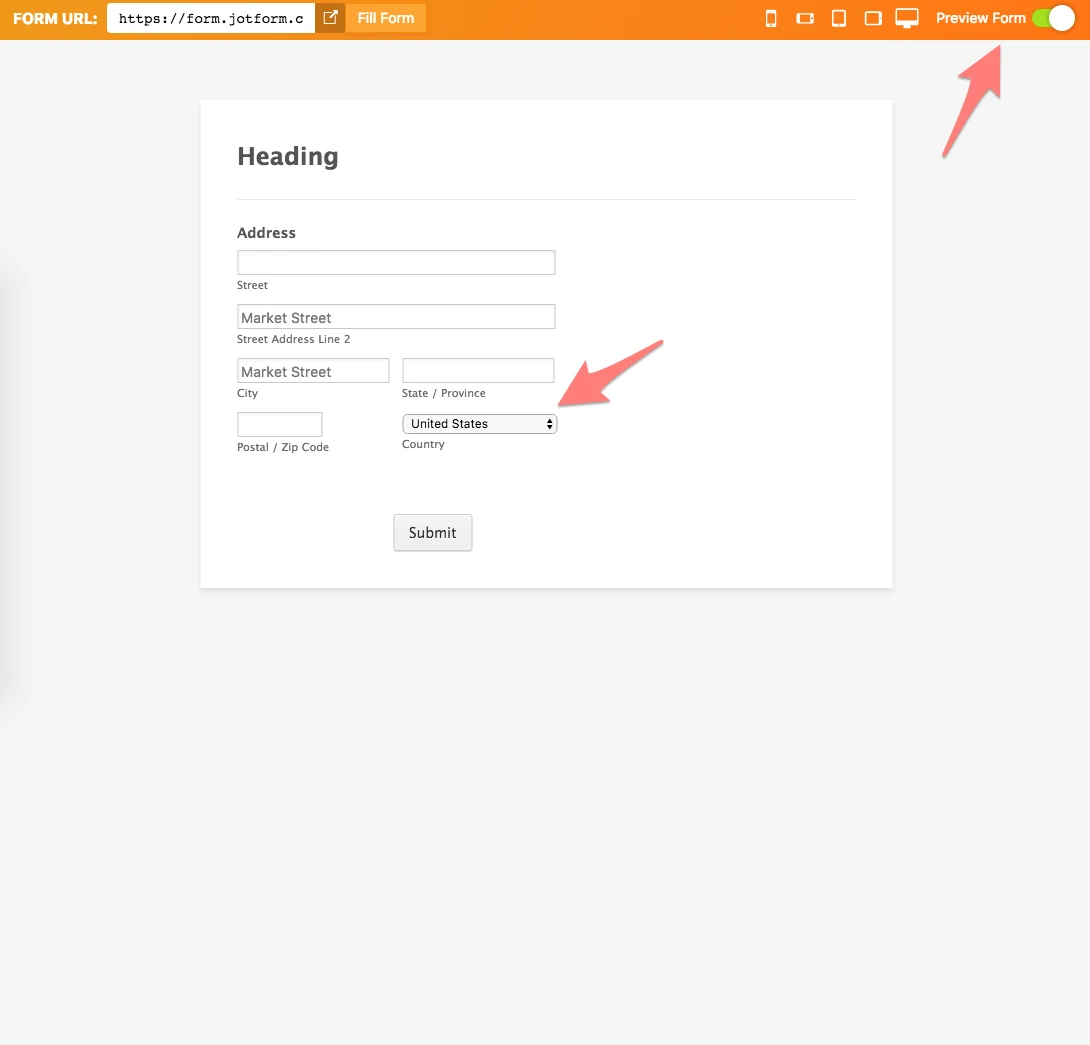
On the other hand, I am escalating the placeholder issue to our developers. You will be informed via this support thread when we fix it. Thank you very much for letting us know the issue.
-
Scott JotForm DeveloperReplied on November 28, 2017 at 9:52 AM
Hey narrowwei,
This problem is now resolved. Placeholders should be working as expected.
Sorry for the disruption and thank you for informing us!
Let us know if ever need anything else,
Cheers!
-
narrowweiReplied on November 28, 2017 at 1:33 PM
Thank you so much Amy and Scott for the prompt fix!
Amy, you're right about the default country issue, it is now working.
Below are a few more feature suggests for Address that I would like to use if it is not too much trouble for the developers:
1. would it be okay to change the exported spreadsheets to not include deselected address fields as empty columns? For my form submissions, I only want the columns City, State, and Country in the exported spreadsheet.
2. When I have a Placeholder such as "California", and when actually filling out the form, I forget to fill in the state field (because I already see California there), then the submitted form shows an empty state field. Would it be possible to set the State field to the default Placeholder value if the user forgets to fill it in?

3. State Options allow me to choose either Textbox or American States. But I can only use Textbox if my address is international (i.e. when Country is selected under Visible Options). Would it be possible to enable American States for the state field when the user chooses Country as "United States", but to keep state a textbox field when Country is otherwise?
Thank you so much and have a blessed day!
-
aubreybourkeReplied on November 28, 2017 at 3:36 PM
We have moved your feature request to its own thread. Because this thread was already submitted and resolved.
- Mobile Forms
- My Forms
- Templates
- Integrations
- INTEGRATIONS
- See 100+ integrations
- FEATURED INTEGRATIONS
PayPal
Slack
Google Sheets
Mailchimp
Zoom
Dropbox
Google Calendar
Hubspot
Salesforce
- See more Integrations
- Products
- PRODUCTS
Form Builder
Jotform Enterprise
Jotform Apps
Store Builder
Jotform Tables
Jotform Inbox
Jotform Mobile App
Jotform Approvals
Report Builder
Smart PDF Forms
PDF Editor
Jotform Sign
Jotform for Salesforce Discover Now
- Support
- GET HELP
- Contact Support
- Help Center
- FAQ
- Dedicated Support
Get a dedicated support team with Jotform Enterprise.
Contact SalesDedicated Enterprise supportApply to Jotform Enterprise for a dedicated support team.
Apply Now - Professional ServicesExplore
- Enterprise
- Pricing






























































