-
judyparkinsonAsked on November 29, 2017 at 10:11 AM
-
Kevin Support Team LeadReplied on November 29, 2017 at 11:33 AM
Please note that if you generated a new key it will not work for old submissions, I would recommend you to check on the downloads folder since the previous key may be there if you have not moved it.
Unfortunately, without the correct key will not be possible to have the info decrypted. In case you have lost the encryption key I would recommend you to turn off the feature from your form so future submissions are not encrypted.
Here is also a link with more info about this feature: https://www.jotform.com/help/344-Encrypted-Forms-and-How-to-Use-Them
-
judyparkinsonReplied on November 29, 2017 at 11:41 AM
Thankyou, but my colleague has the same key and can view the encrypted messages on his PC without issue. Any further suggestions would be most welcome
-
Kevin Support Team LeadReplied on November 29, 2017 at 11:54 AM
May be that you have uploaded a previous key and it was stored on the browser storage. May you please try using incognito mode?
Also, I can see there are not any forms in your account so I assume the form was shared with you, may you please confirm this?
If so, please share us the link to the form, we will further check it on our end if you cannot see your submissions using incognito mode.
Looking forward to your response.
-
judyparkinsonReplied on November 30, 2017 at 4:43 AMHi,
The link is as follows
https://form.jotform.co/info4070/staff-payroll-information
I have cc’d Andy in who shared the details to me and his log in details are info4070
The key works fine for Andy on his PC and there is only one jotform key.
Please could you tell me how to set incognito mode?
... -
liyamReplied on November 30, 2017 at 9:18 AM
Have you tried clearing your browser's cookies and try again to see if reuploading the key would work?
With regard to opening the browser on incognito mode:
On Google Chrome, you can press shift key + ctrl key + N. It should open Chrome in Incognito mode. On Firefox, that's going to be shift key + ctrl key + P.
Or you can click on the settings button (three vertical dots) and choose New incognito window option.
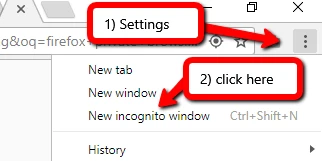
Quite the same is on Firefox
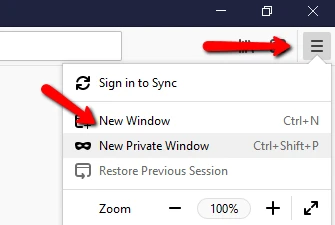
Feel free to let us know if the problem persists.
Thanks.
-
judyparkinsonReplied on December 13, 2017 at 4:43 AMHi
This has still not been resolved, we have removed all browser history and uploaded the key again but to no avail
It works on Andys computer and phone (his account – info4070) but wont work on this one
Please advise
Regards
Judy
... -
tina JotForm DeveloperReplied on December 13, 2017 at 8:18 AM
Hello,
Did you try to use another browser? If you have not tried yet, I recommend you to try it on another browser.
If the issue still persists on another browser, please contact us.
Thank you.
- Mobile Forms
- My Forms
- Templates
- Integrations
- INTEGRATIONS
- See 100+ integrations
- FEATURED INTEGRATIONS
PayPal
Slack
Google Sheets
Mailchimp
Zoom
Dropbox
Google Calendar
Hubspot
Salesforce
- See more Integrations
- Products
- PRODUCTS
Form Builder
Jotform Enterprise
Jotform Apps
Store Builder
Jotform Tables
Jotform Inbox
Jotform Mobile App
Jotform Approvals
Report Builder
Smart PDF Forms
PDF Editor
Jotform Sign
Jotform for Salesforce Discover Now
- Support
- GET HELP
- Contact Support
- Help Center
- FAQ
- Dedicated Support
Get a dedicated support team with Jotform Enterprise.
Contact SalesDedicated Enterprise supportApply to Jotform Enterprise for a dedicated support team.
Apply Now - Professional ServicesExplore
- Enterprise
- Pricing





























































