-
creliaborisAsked on November 29, 2017 at 9:56 PM
I'd like to use the field option in creating a guiding text box that is placed along the form. I see it gives me the full name as an option to us, but I'd like to just have "Mr. XYZ" (even though I'm collecting the full name, with prefix/middle/suffix, in the first question of the form). Is there a way (similar to how you can prepopulate a URL with a field alias that is assigned just to last name for example), to do the same in filling text box field inserts?
-
Nik_CReplied on November 30, 2017 at 4:30 AM
I wasn't completely sure what would you like to do, but you could represent Name field with text fields, like:
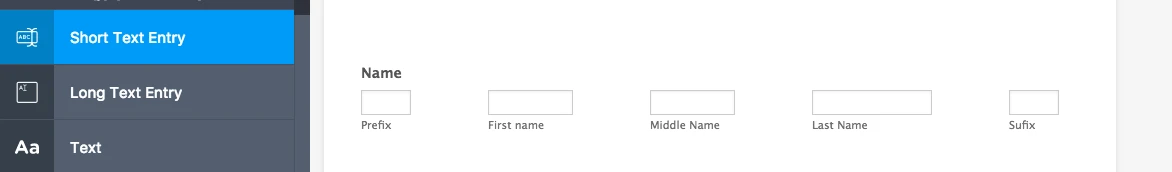
So each part of Name field is represented by one short text field. Then, you can easily show each field in Text field, for example:
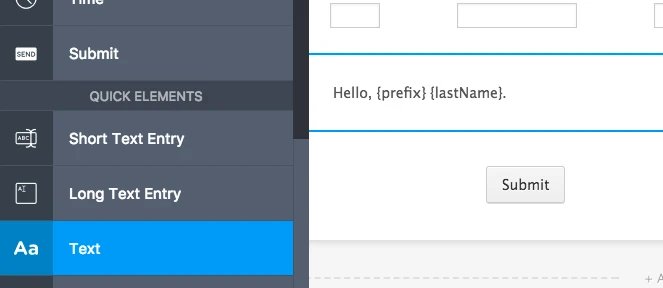
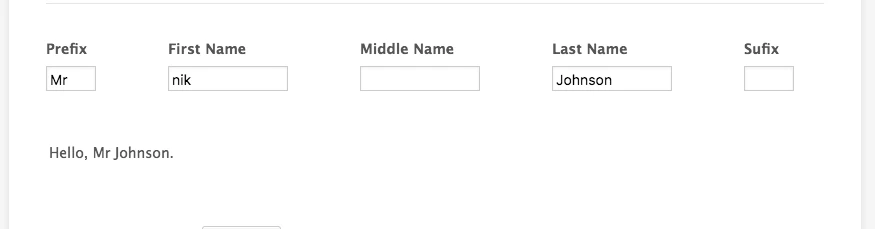
Here is my test form: https://form.jotform.com/73331912451955
Please let us know if you need any further assistance.
Thank you!
-
creliaborisReplied on November 30, 2017 at 8:01 AM
Yes, of course. I knew that I could construct it out of individual pieces. If it wasn't clear, when you have a 'text' type of field (where you have formattable text that can be inserted as an instructional sort of section), there is a dropdown called 'field'. I would think that fields like "Name" (which have multiple pieces to them, should be represented in the individual components (first, last, etc), rather than as just one block. That was the idea. Of course creating a series of short boxes that represent the individual components will get me there as well...it's just that "Name" as a field gives a nice quick way of compactly organizing the components, and it would be nice to then have access to the individual pieces, when referencing the field. Thanks for your help.
-
David JotForm Support ManagerReplied on November 30, 2017 at 10:34 AM
Unfortunately, that's is not possible:
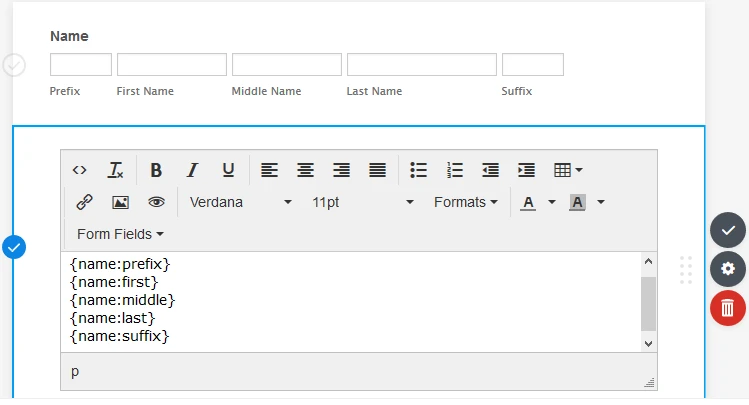
I have forwarded this as a feature request to our back end team. If this gets implemented in the future, you will be notified via this thread.
-
creliaborisReplied on November 30, 2017 at 1:08 PM
I'm not sure I'm understanding. the screenshot is meant to show what I'm asking for, or what's available? If the latter, that's exactly what I want. If it's just a mockup, then understood.
-
Nik_CReplied on November 30, 2017 at 2:16 PM
Yes, that was a mockup that my colleague used to represent the possible option. This ticket is forwarded to our backend team for a possible implementation.
We cannot give you an ETA, but we will certainly inform you through this thread once/if the feature is implemented.
Thank you!
- Mobile Forms
- My Forms
- Templates
- Integrations
- INTEGRATIONS
- See 100+ integrations
- FEATURED INTEGRATIONS
PayPal
Slack
Google Sheets
Mailchimp
Zoom
Dropbox
Google Calendar
Hubspot
Salesforce
- See more Integrations
- Products
- PRODUCTS
Form Builder
Jotform Enterprise
Jotform Apps
Store Builder
Jotform Tables
Jotform Inbox
Jotform Mobile App
Jotform Approvals
Report Builder
Smart PDF Forms
PDF Editor
Jotform Sign
Jotform for Salesforce Discover Now
- Support
- GET HELP
- Contact Support
- Help Center
- FAQ
- Dedicated Support
Get a dedicated support team with Jotform Enterprise.
Contact SalesDedicated Enterprise supportApply to Jotform Enterprise for a dedicated support team.
Apply Now - Professional ServicesExplore
- Enterprise
- Pricing




























































