-
cvcbboostersAsked on March 20, 2024 at 7:52 PM
My Form https://www.jotform.com/build/240455866836165 was working as expected until earlier this morning.
Unfortunately, I am now seeing situations where customers are telling me they are providing payment information (Square) for the product being purchased, but the payment is not actually being processed/completed.
I have one of the products marked as mandatory, which forces them to provide their payment information. Each customer I have reached out to tells me that they provided payment information, but also confirm that the payment was not actually processed.
Can you help me diagnose why this would be happening?
I have already tried to disconnect and reconnect to my account. That did not help.
Thank you!
Marty Carreras
-
Rica Support Team LeadReplied on March 20, 2024 at 9:26 PM
Hi Marty,
Thanks for reaching out to Jotform Support. I’m sorry you're having difficulties with your form. I've checked your form and can see that the Sandbox mode is enabled for your payment field.

Please note that Sandbox mode is used for testing purposes. This means that no actual payment will be processed. To troubleshoot this, please disconnect your Square account from the integration and connect it again. Let me show you how:
- Click on the Product List to highlight it then click the Cart icon.
- Click on the Settings button in the Products tab.

- Click the Wand icon next to Square.

- Click the Connected button then click Reconnect.

- Please make sure that the Mode is showing Live Mode then click the Connect button to connect your Square account.
- Once your account is connected, click the Continue button to make sure the changes are saved.
This is the result when I connected my Square account to the clone version of your form. The Sandbox message was removed.
Give it a try and let us know how it goes.
-
cvcbboostersReplied on March 20, 2024 at 9:30 PMUnfortunately, our form is supporting a live campaign, and has really messed up our ability to support our registrations. I’ve had to troubleshoot on my own while I was waiting for a response. That’s why it is in Sandbox mode. I had taken about $8,000 in payments before this abruptly stopped working.
Right now it’s in sandbox because I’m trying to get it all working again.
I just wish I could find out why all the submissions from the past couple of hours were being submitted by my customers successfully, but the Square payment was not actually processing.
I am now trying to get this live again.
... -
cvcbboostersReplied on March 20, 2024 at 9:30 PMHad I gotten a more timely response, you would have seen the form as it was in the state that it was before I had to disable and password protect it while I work on it in the live environment.
... -
cvcbboostersReplied on March 20, 2024 at 9:40 PMNow I am getting a mysterious error message that says Payment Error; Field must not be blank.
I have no idea what field!
This is a disaster.
... -
cvcbboostersReplied on March 20, 2024 at 9:40 PMAnd now it is back to the way it was. Payments LOOK like they are going through, but they are not processed by Square.
... -
Rica Support Team LeadReplied on March 20, 2024 at 10:01 PM
Hi Marty,
Thanks for getting back to us and for providing more information. I've checked the new submission you made on your form and it seems that the payment was not processed because the Product List remains empty even if you have set one of the products as required. Its value is being cleared on form submission which is why Square isn't processing the payment. I was able to replicate the issue on a clone version of the form but it was fixed after I disabled the Jotform Sign Automation.
Before we escalate the issue, can you please disable the Jotform Sign Automation and then test your form again to see if the payment will be processed? You can still collect signatures in your form even if the Jotform Sign Automation is disabled. Let me show you how:
- Click on the Settings tab at the top part of Form Builder.
- Select Jotform Sign on the left panel of the screen.
- Then disable Jotform Sign Automation.
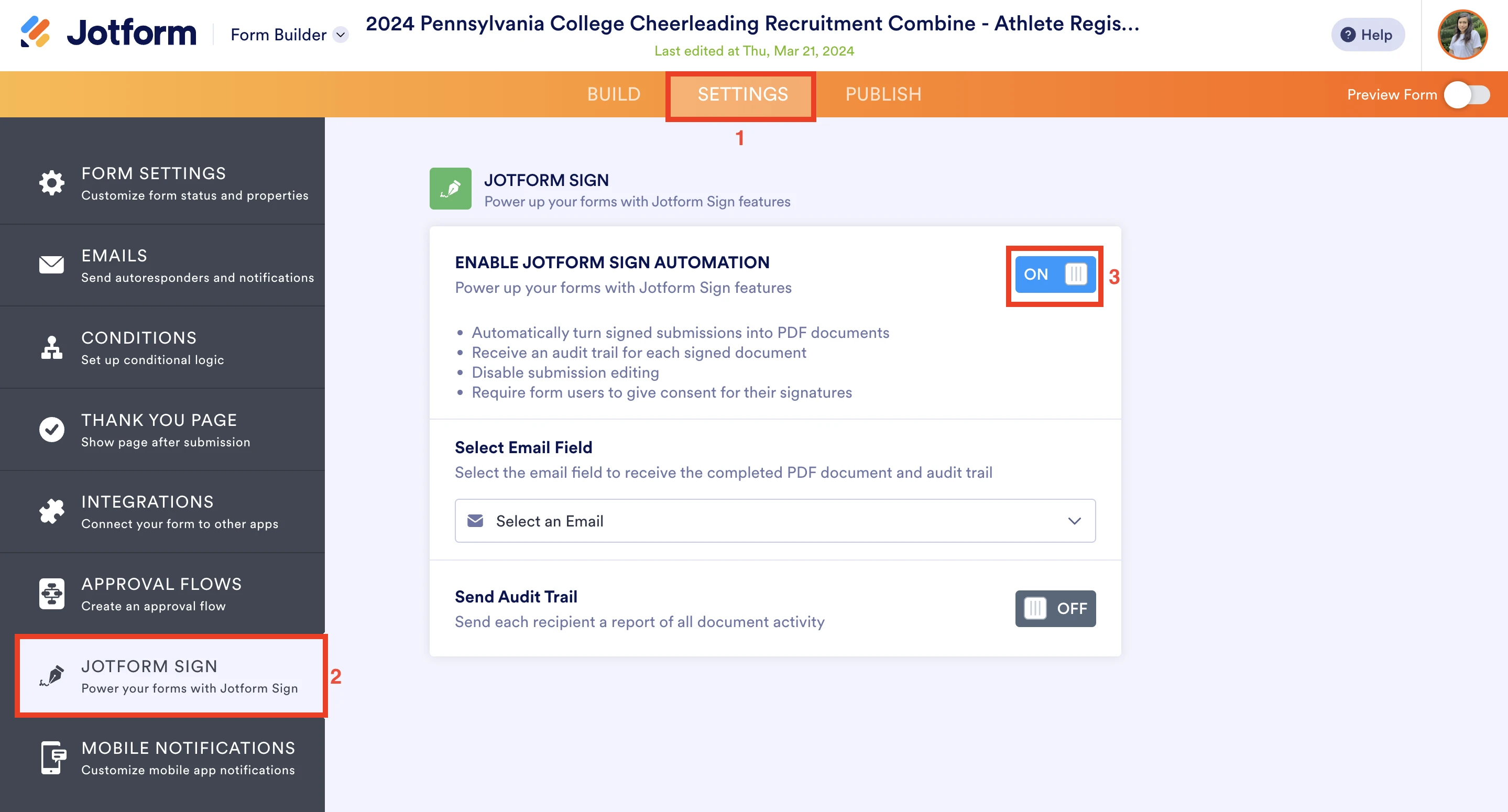
Give it a try and let us know how it goes.
-
cvcbboostersReplied on March 20, 2024 at 10:10 PMInteresting. Yes, that seemed to work. I will go with that workaround for now.
Let me know what the team finds as to why the Sign Automation feature created these issues.
-Marty
... -
Rica Support Team LeadReplied on March 20, 2024 at 10:19 PM
Hi Marty,
Thanks for getting back to us. I'm glad that it worked. I created a ticket and escalated this to our Developer team. Although we don't know exactly when the issue will be fixed, we’ll circle back to this thread when we have an update.
Thanks for your patience and understanding, we appreciate it.
-
cvcbboostersReplied on March 20, 2024 at 10:25 PMThanks for bearing with me through my panic attack and finding a way through it.
... -
Rica Support Team LeadReplied on March 21, 2024 at 1:13 AM
Hi Marty,
Thanks for your patience. I have received a confirmation from our developers that the issue has been fixed. I can no longer replicate the issue on the clone version of your form as well. Can you please enable the Jotform Sign Automation again and test your form?
Keep us updated and let us know if you need any more help
-
cvcbboostersReplied on March 26, 2024 at 10:08 AM
Thank you for the update and quick action to correct the issue. We have decided to proceed without the Sign Automation at this time. It's good to know that it is there for us in the future should we find a hard requirement to need to use it.
-
Mary JotForm SupportReplied on March 26, 2024 at 10:15 AM
Hi Marty,
Thanks for getting back to us. Just in case, you decide to enable the Sign automation and run into any issues, you can reply to this thread, and we'll be happy to help.
Reach out again if you need any other help.
- Mobile Forms
- My Forms
- Templates
- Integrations
- INTEGRATIONS
- See 100+ integrations
- FEATURED INTEGRATIONS
PayPal
Slack
Google Sheets
Mailchimp
Zoom
Dropbox
Google Calendar
Hubspot
Salesforce
- See more Integrations
- Products
- PRODUCTS
Form Builder
Jotform Enterprise
Jotform Apps
Store Builder
Jotform Tables
Jotform Inbox
Jotform Mobile App
Jotform Approvals
Report Builder
Smart PDF Forms
PDF Editor
Jotform Sign
Jotform for Salesforce Discover Now
- Support
- GET HELP
- Contact Support
- Help Center
- FAQ
- Dedicated Support
Get a dedicated support team with Jotform Enterprise.
Contact SalesDedicated Enterprise supportApply to Jotform Enterprise for a dedicated support team.
Apply Now - Professional ServicesExplore
- Enterprise
- Pricing




























































