-
AnnaJordanAsked on December 5, 2017 at 7:09 PM
How can I move each item in my configurable list to a different line?
https://www.jotform.com/build/73387065884167
I would like to have child's name, child's date of birth, and allergies each on a new line.
-
MarvihReplied on December 5, 2017 at 11:13 PM
Please add this CSS code into your Configurable List " CUSTOM CSS"
.checkbox, .radio {
margin: 3px 0;
min-width: 70px;
}
tr {
height: 270px!important;
}
#list > tbody > tr:first-child {
display: none;
}
td.col1:before {
content: "Child's Name";
display: block;
font-weight: bold;
}
td.col2:before {
content: "Child's Date of Birth";
display: block;
}
td.col3:before {
content: "Allergies ";
display: block;
}
.col2 {
float: left!important;
top: 70px!important;
left:-125px!important;
position: relative;
font-weight: bold;
}
.col3 {
display:block;
left: -330px!important;
float: left;
top:140px!important;
position: relative;
font-weight: bold;
}

-
AnnaJordanReplied on December 8, 2017 at 10:22 AM
Thank you!
The only problem I'm having now is that I cannot see the allergies field at all. Name and child's date of birth are showing up, however, users cannot see allergies or the textbox to type in.
https://form.jotform.com/73387065884167
-
Richie JotForm SupportReplied on December 8, 2017 at 10:41 AM
I have checked your form and I can see the Allergies label and the textbox clearly.
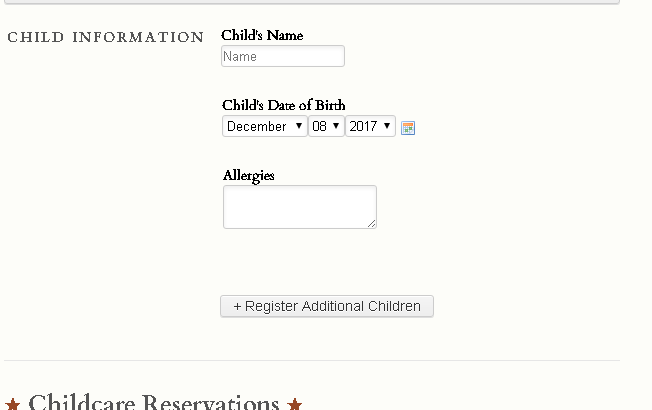
You can adjust the label a little by using my colleagues code and changing the left:330px !important to left:320px!important;
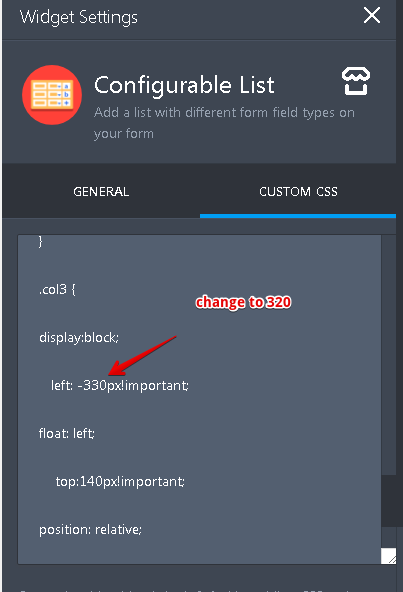
- Mobile Forms
- My Forms
- Templates
- Integrations
- INTEGRATIONS
- See 100+ integrations
- FEATURED INTEGRATIONS
PayPal
Slack
Google Sheets
Mailchimp
Zoom
Dropbox
Google Calendar
Hubspot
Salesforce
- See more Integrations
- Products
- PRODUCTS
Form Builder
Jotform Enterprise
Jotform Apps
Store Builder
Jotform Tables
Jotform Inbox
Jotform Mobile App
Jotform Approvals
Report Builder
Smart PDF Forms
PDF Editor
Jotform Sign
Jotform for Salesforce Discover Now
- Support
- GET HELP
- Contact Support
- Help Center
- FAQ
- Dedicated Support
Get a dedicated support team with Jotform Enterprise.
Contact SalesDedicated Enterprise supportApply to Jotform Enterprise for a dedicated support team.
Apply Now - Professional ServicesExplore
- Enterprise
- Pricing





























































