-
scanyAsked on December 8, 2017 at 1:05 PM
Is there a way to make the third choice under "Transportation" ("Other") also have a matching pink radio button as the two choices above it?
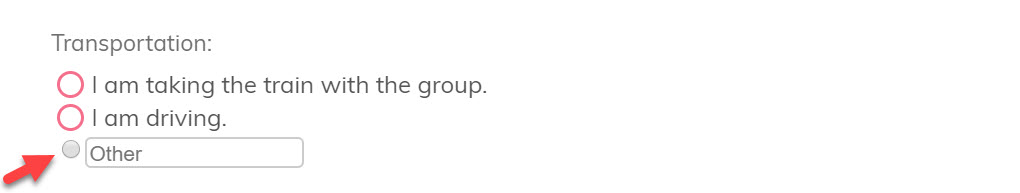 Page URL: https://form.jotform.com/72544912446156
Page URL: https://form.jotform.com/72544912446156 -
scanyReplied on December 8, 2017 at 1:06 PM
Through the chat window, I was provided with this CSS code, but it had some problems. "Other" did not show as selected, it changed the alignment of the field - especially in mobile view. I removed the code to start over.
.form-checkbox-item:not(#foo) .form-checkbox-other, .form-radio-item:not(#foo) .form-radio-other{ display: none !important; } [data-type="control_checkbox"] span:last-child label, [data-type="control_radio"] span:last-child label{ display: block !important; font-size: 0px; } .form-checkbox-item input[class*="other"], .form-radio-item input[class*="other"]{ margin-left: 40px !important; }
-
Richie JotForm SupportReplied on December 8, 2017 at 1:39 PM
Try using this css code.
span.form-radio-item label{
display:block!important;
}
input#other_37.form-radio-other.form-radio{
display: none!important;
}I hope this helps.
-
scanyReplied on December 8, 2017 at 2:30 PM
It almost works. The circle for "Other" becomes pink, but doesn't show as filled in (the selected radio button) when selected.
-
jonathanReplied on December 8, 2017 at 3:45 PM
I checked/test your form and I still see the issue.

Allow me more time to check and figure out a fix. I'll be back shortly.
-
scanyReplied on December 9, 2017 at 2:19 PM
Just wanted to follow-up to see if there's another suggestion to resolve the formatting question on the "Other" radio button. Thanks!
-
Mike_G JotForm SupportReplied on December 9, 2017 at 4:59 PM
You can try adding the following CSS codes below to your form to change the style of the "Other" radio button in your form.
.form-checkbox-other, .form-radio-other {
visibility : hidden !important;
}
.form-checkbox-item:not(#foo) input[type="checkbox"],
.form-radio-item:not(#foo) input[type="radio"] {
visibility: hidden;
}
.form-radio-item:not(#foo) label:after,
.form-radio-item:not(#foo) label:before {
border-radius: 50%;
}
.form-checkbox-item:not(#foo) label:after,
.form-checkbox-item:not(#foo) label:before {
border-radius : 0;
}
.form-radio-item:not(#foo) label:before,
.form-checkbox-item:not(#foo) label:before {
border-width:2px;
}
.form-radio-item:not(#foo),
.form-checkbox-item:not(#foo){
margin-bottom: 0;
position: relative;
}
/*-------------custom radio--------------*/
.form-radio-other:before {
content: '';
position: absolute;
display: inline-block;
vertical-align: baseline;
margin-right: 4px;
-moz-box-sizing: border-box;
-webkit-box-sizing: border-box;
box-sizing: border-box;
-webkit-border-radius: 50%;
-moz-border-radius: 50%;
border-radius: 50%;
border: 2px solid #f4708c;
left: 4px;
width: 18px;
height: 18px;
cursor: pointer;
visibility: visible;
margin-top: -2px;
}
.form-radio-other:after {
content: '';
position: absolute;
z-index: 10;
display: inline-block;
opacity: 0;
top: 5px;
left: 9px;
width: 8px;
height: 8px;
background-color: #f4708c;
-webkit-border-radius: 50%;
-moz-border-radius: 50%;
border-radius: 50%;
cursor: pointer;
visibility: visible;
}
.form-radio-other:checked:after {
opacity: 1;
visibility: visible;
}
Here's a clone version of your form where I have applied the changes — https://form.jotform.com/73426184637967
Note: The changes may not show in the form builder page but will be visible when you preview the form.
I hope this helps. If you have other questions or concerns, please feel free to contact us again anytime.
-
scanyReplied on December 9, 2017 at 6:39 PM
Thanks, Mike! That looks like the fix! Appreciate your help.
-
David JotForm Support ManagerReplied on December 9, 2017 at 9:52 PM
On behalf of my colleague, you are welcome!
- Mobile Forms
- My Forms
- Templates
- Integrations
- INTEGRATIONS
- See 100+ integrations
- FEATURED INTEGRATIONS
PayPal
Slack
Google Sheets
Mailchimp
Zoom
Dropbox
Google Calendar
Hubspot
Salesforce
- See more Integrations
- Products
- PRODUCTS
Form Builder
Jotform Enterprise
Jotform Apps
Store Builder
Jotform Tables
Jotform Inbox
Jotform Mobile App
Jotform Approvals
Report Builder
Smart PDF Forms
PDF Editor
Jotform Sign
Jotform for Salesforce Discover Now
- Support
- GET HELP
- Contact Support
- Help Center
- FAQ
- Dedicated Support
Get a dedicated support team with Jotform Enterprise.
Contact SalesDedicated Enterprise supportApply to Jotform Enterprise for a dedicated support team.
Apply Now - Professional ServicesExplore
- Enterprise
- Pricing































































