-
NgeeAnnPolytechnicAsked on December 9, 2017 at 3:58 AM
https://form.jotform.me/73321315961452
dear sir,
how do i create a quiz that gives user immediate feedback after each question?
what's the best / quickest way to do this? tks
Page URL: https://form.jotform.me/73321315961452 -
John_BensonReplied on December 9, 2017 at 1:31 PM
First, please check my demo form: https://form.jotform.com/73425769428973
You can clone the form if you want to check it further.
In the demo form, I used the Show or Hide conditional logic. For more information about it, please visit this link: https://www.jotform.com/help/316-How-to-Show-or-Hide-Fields-Base-on-User-s-Answer
Here's a quick image guide:
- In the demo form, I added the Single Choice field and 2 Text field for the feedback.
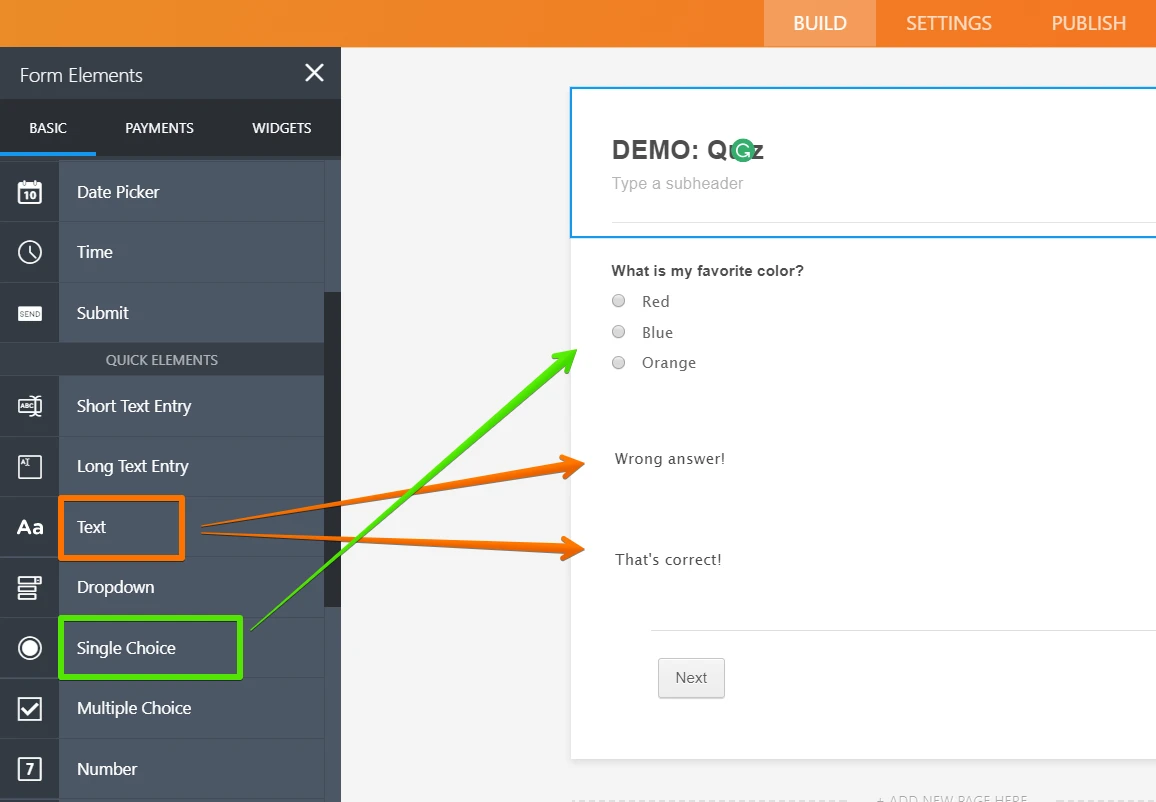
- After that, I set the conditions using this guide. It will show the feedback based on user's answer.
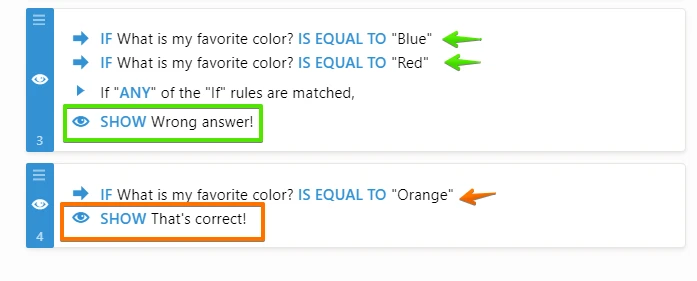
If you need further assistance, feel free to contact us again. Thank you.
-
NgeeAnnPolytechnicReplied on December 10, 2017 at 8:37 AM
-
John_BensonReplied on December 10, 2017 at 12:37 PM
You can try the Auto Next feature on each question. To do that, please follow this guide:
1. Open your form in the Form Builder.
2. Select the Next button and click the Properties icon.
3. Go to the Advanced tab and enable the Auto Next feature. Do this to each Next button question.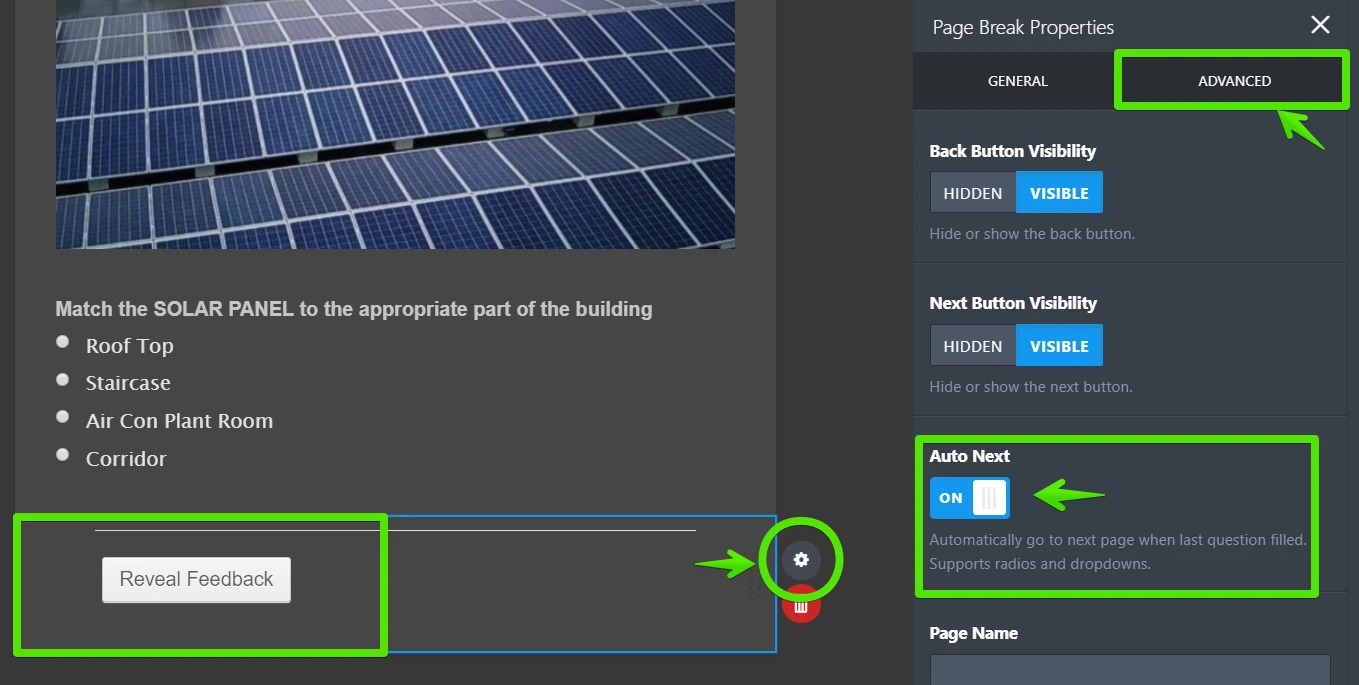
Here's the demo form if you want to test it: https://form.jotform.com/73434673428967
I hope this helps. Please try and let us know how it goes.
- Mobile Forms
- My Forms
- Templates
- Integrations
- INTEGRATIONS
- See 100+ integrations
- FEATURED INTEGRATIONS
PayPal
Slack
Google Sheets
Mailchimp
Zoom
Dropbox
Google Calendar
Hubspot
Salesforce
- See more Integrations
- Products
- PRODUCTS
Form Builder
Jotform Enterprise
Jotform Apps
Store Builder
Jotform Tables
Jotform Inbox
Jotform Mobile App
Jotform Approvals
Report Builder
Smart PDF Forms
PDF Editor
Jotform Sign
Jotform for Salesforce Discover Now
- Support
- GET HELP
- Contact Support
- Help Center
- FAQ
- Dedicated Support
Get a dedicated support team with Jotform Enterprise.
Contact SalesDedicated Enterprise supportApply to Jotform Enterprise for a dedicated support team.
Apply Now - Professional ServicesExplore
- Enterprise
- Pricing



























































