-
TSHPAsked on December 11, 2017 at 4:59 PM
I really dislike that people have to hit the submit button after every field. This seems to be a site-wide change for all forms.
I don't know about other people, but I get annoyed having to constantly hit "next" to complete a form when I would usually just tab through the fields to complete them faster.
I am concerned that this will cause people to not complete our forms.
Do you have any plans to offer this form functionality as an option instead of requirement?
-
Richie JotForm SupportReplied on December 11, 2017 at 5:56 PM
We are sorry for the inconvenience, I think you Form Layout has been changed to Single Question in One Page, you can change the Form Layout either in your account or in your Form Settings.
To change the Form Layout in you account, you need to go your myaccounts
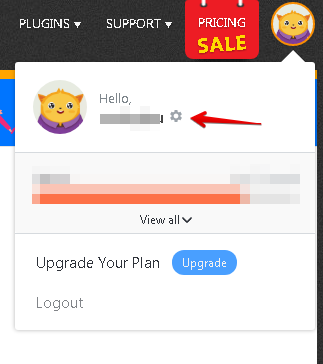
Then Settings > Form Layout change it to Single Question in One Page
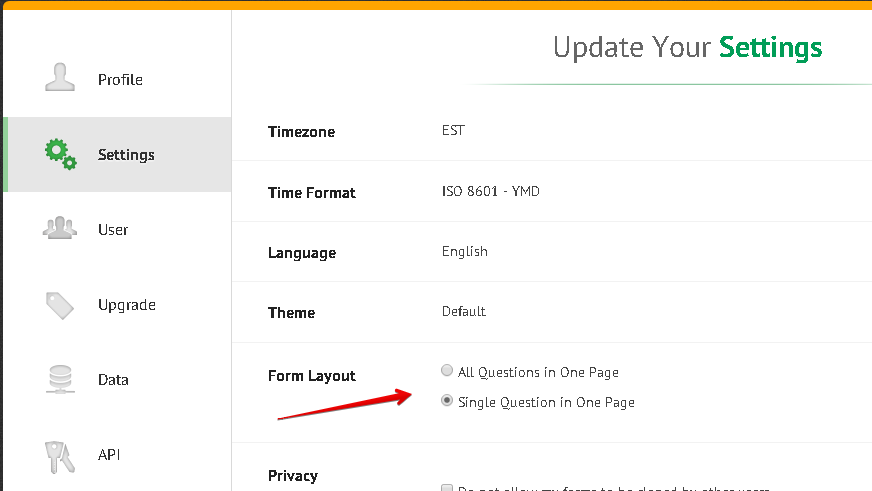
To edit it in your Form Settings, go to Settings > Form Settings click SHOW MORE OPTIONS
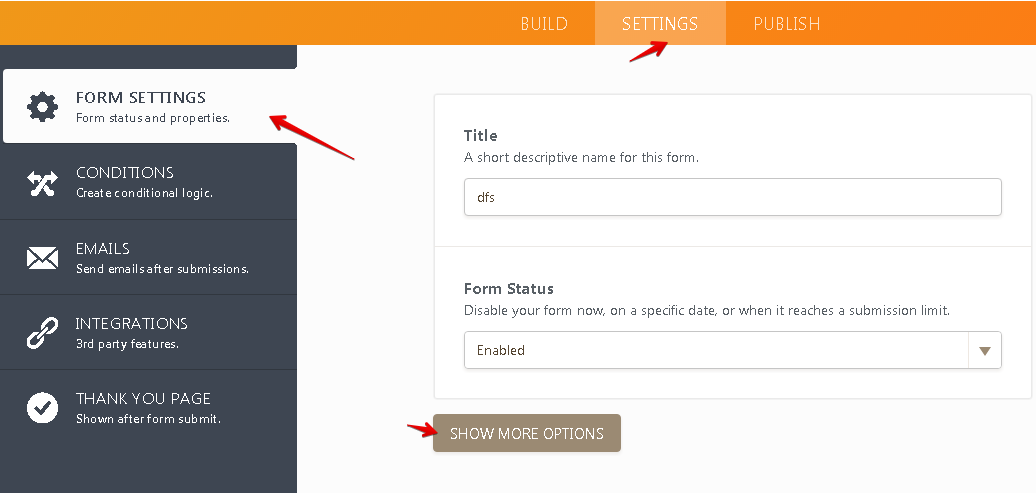
Scroll down until you find Form Layout, and change it to All Questions in One Page
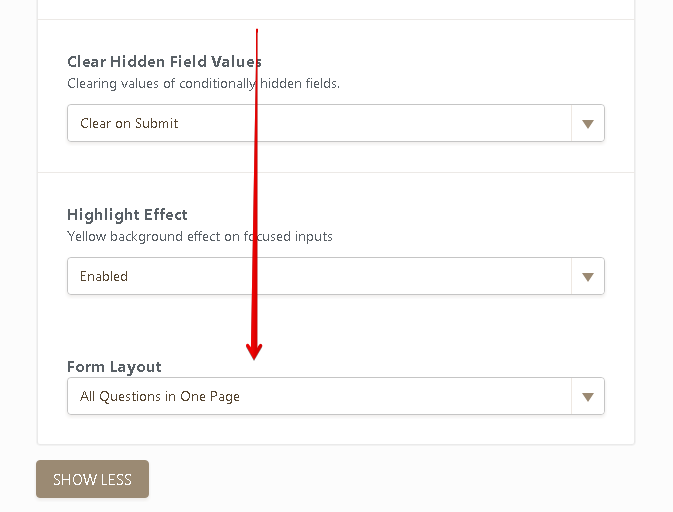
Hope this helps.
- Mobile Forms
- My Forms
- Templates
- Integrations
- INTEGRATIONS
- See 100+ integrations
- FEATURED INTEGRATIONS
PayPal
Slack
Google Sheets
Mailchimp
Zoom
Dropbox
Google Calendar
Hubspot
Salesforce
- See more Integrations
- Products
- PRODUCTS
Form Builder
Jotform Enterprise
Jotform Apps
Store Builder
Jotform Tables
Jotform Inbox
Jotform Mobile App
Jotform Approvals
Report Builder
Smart PDF Forms
PDF Editor
Jotform Sign
Jotform for Salesforce Discover Now
- Support
- GET HELP
- Contact Support
- Help Center
- FAQ
- Dedicated Support
Get a dedicated support team with Jotform Enterprise.
Contact SalesDedicated Enterprise supportApply to Jotform Enterprise for a dedicated support team.
Apply Now - Professional ServicesExplore
- Enterprise
- Pricing



























































