-
ChanelHarperAsked on December 12, 2017 at 7:55 PM
Help! My #4 condition won't work after I click the field before "enter menu link"
WHy???
-
MikeReplied on December 12, 2017 at 9:21 PM
Thank you for contacting us.
1) Are you currently working on the 'Fashion Emergency' form?
2) Is that the following condition #4 that is not working properly?
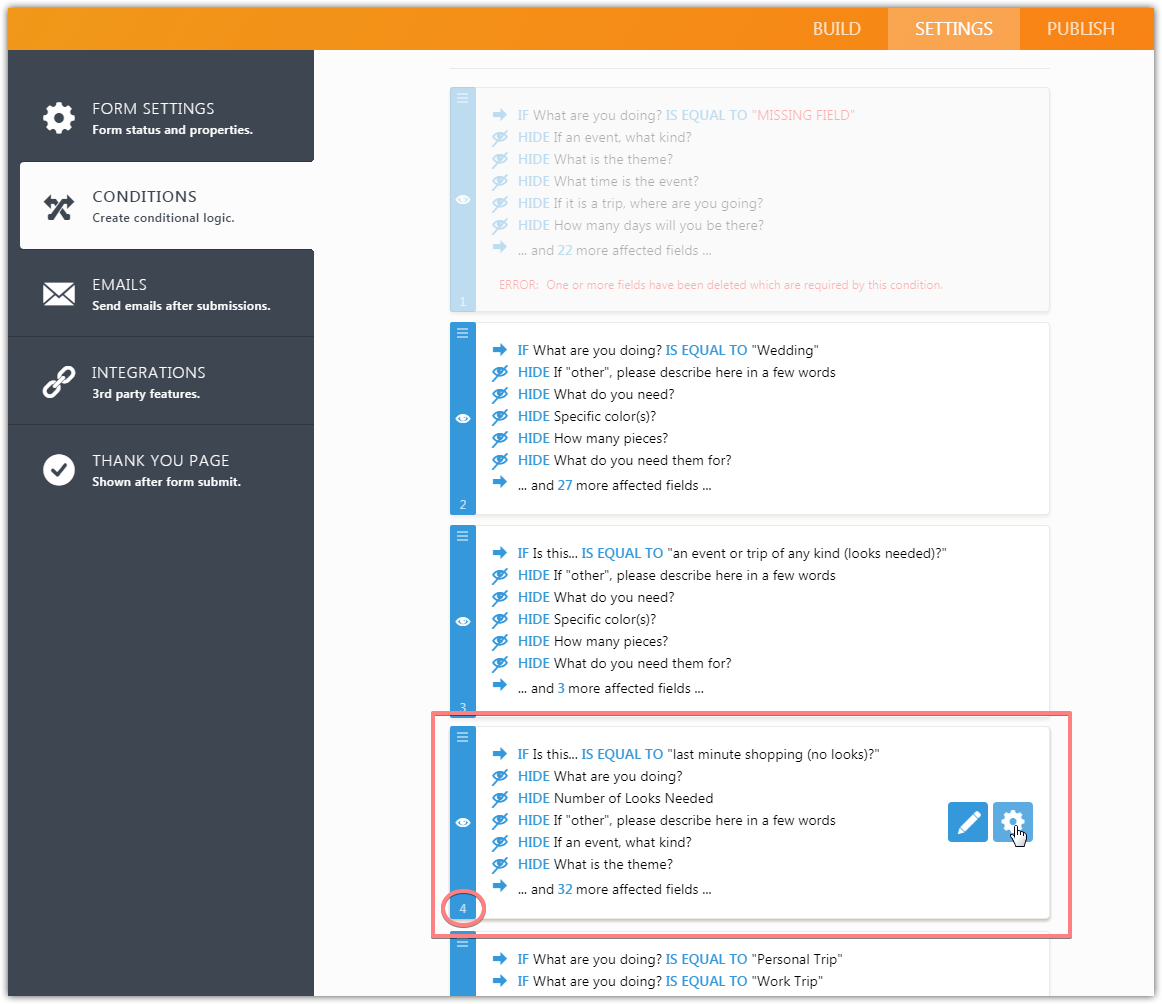
3) How exactly is it not working right?
-
ChanelHarperReplied on December 12, 2017 at 10:34 PM
Yes correct!
-
BJoannaReplied on December 13, 2017 at 3:20 AM
What exactly is not working correctly? Is the issue related to the page break that is not shown on this page?
The page break is not shown because of the conditions you set on the form. You should exclude page breaks from your conditions. For example, on condition #4:
You should also remove page break fields from the condition #8.
Here is my cloned form where I fixed the conditions for the condition #4:
https://form.jotform.com/73461818703964
Feel free to test it.
I did not test other conditions, so I am not sure if they are working properly. I would suggest you to double check all of your conditions.
- Mobile Forms
- My Forms
- Templates
- Integrations
- INTEGRATIONS
- See 100+ integrations
- FEATURED INTEGRATIONS
PayPal
Slack
Google Sheets
Mailchimp
Zoom
Dropbox
Google Calendar
Hubspot
Salesforce
- See more Integrations
- Products
- PRODUCTS
Form Builder
Jotform Enterprise
Jotform Apps
Store Builder
Jotform Tables
Jotform Inbox
Jotform Mobile App
Jotform Approvals
Report Builder
Smart PDF Forms
PDF Editor
Jotform Sign
Jotform for Salesforce Discover Now
- Support
- GET HELP
- Contact Support
- Help Center
- FAQ
- Dedicated Support
Get a dedicated support team with Jotform Enterprise.
Contact SalesDedicated Enterprise supportApply to Jotform Enterprise for a dedicated support team.
Apply Now - Professional ServicesExplore
- Enterprise
- Pricing




























































