-
EPRU_CCDPHAsked on December 14, 2017 at 3:38 PM
I searched the help archive, and it appeared as if the Dates Difference widget would help, but it has not proven to work.
I have a form which requires users to submit attendance records for training within two business days of the training. I'd like to flag the submission somehow if that difference is greater than 2 business days, and perhaps display a gentle reminder to be more compliant in the future.
-
agonhasaniReplied on December 14, 2017 at 4:30 PM
You don't need widgets for this.
Here is an example form I made:
https://form.jotformeu.com/73467341990363
To achieve this add a conditional with the following settings:
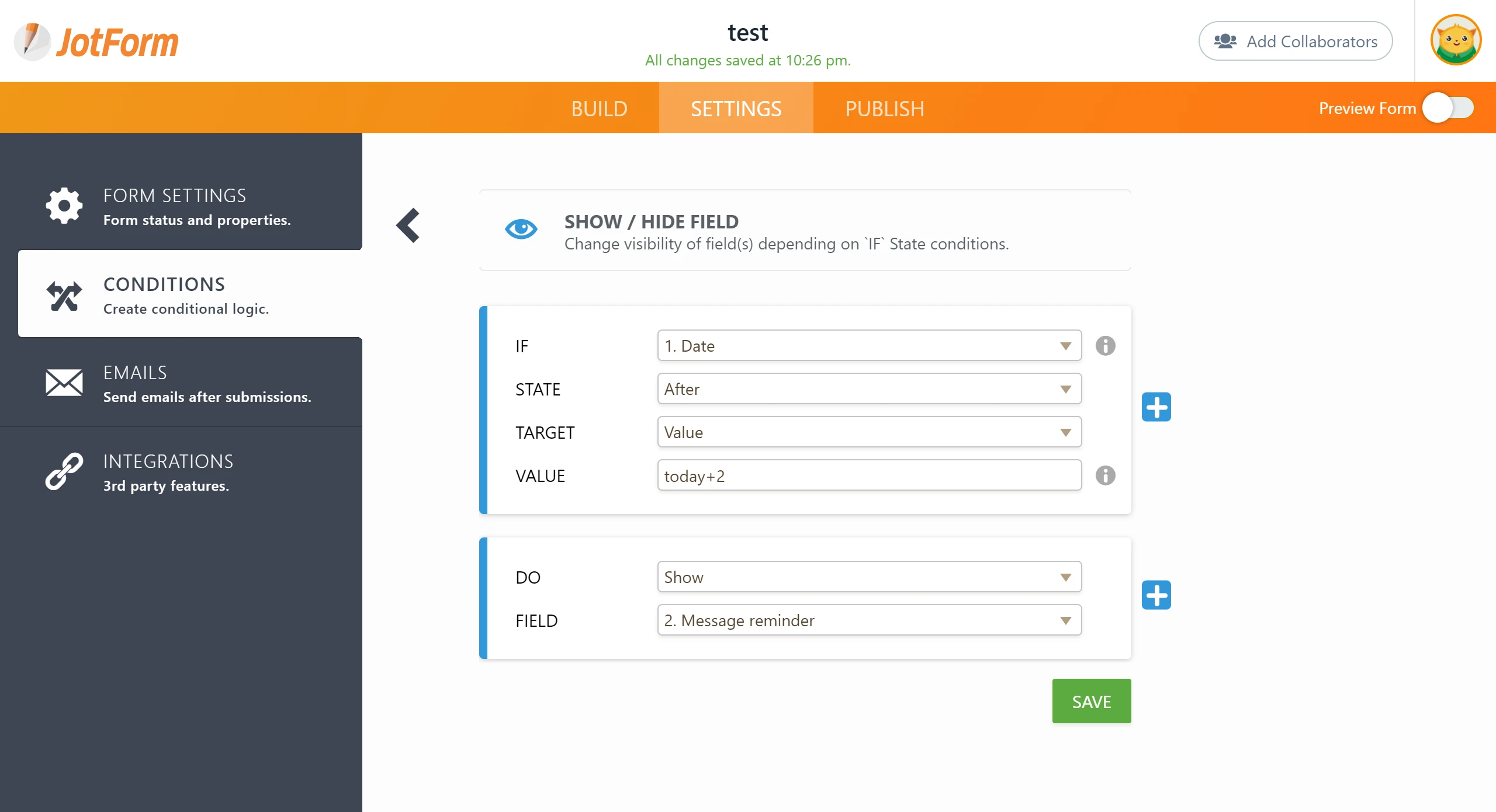
To recap, what I did I created a text element with the reminder text and hidden it in the advanced properties.
Then I created a Show/Hide condition with the settings you can see in the image above. -
Kevin Support Team LeadReplied on December 14, 2017 at 6:48 PM
As far as I know it's not possible to count days between two dates and exclude weekends, but you may get the date string of the result date and know if it's either Sunday or Saturday, then you may show a message indicating the user that the data is not valid and/or hide the submit button.
Please find details about the datestring() function here: https://www.jotform.com/help/267-Form-Calculation-Math-Function-Reference
This guide will also help you showing/hiding fields: https://www.jotform.com/help/316-How-to-Show-or-Hide-Fields-Base-on-User-s-Answer
I hope this helps.
- Mobile Forms
- My Forms
- Templates
- Integrations
- INTEGRATIONS
- See 100+ integrations
- FEATURED INTEGRATIONS
PayPal
Slack
Google Sheets
Mailchimp
Zoom
Dropbox
Google Calendar
Hubspot
Salesforce
- See more Integrations
- Products
- PRODUCTS
Form Builder
Jotform Enterprise
Jotform Apps
Store Builder
Jotform Tables
Jotform Inbox
Jotform Mobile App
Jotform Approvals
Report Builder
Smart PDF Forms
PDF Editor
Jotform Sign
Jotform for Salesforce Discover Now
- Support
- GET HELP
- Contact Support
- Help Center
- FAQ
- Dedicated Support
Get a dedicated support team with Jotform Enterprise.
Contact SalesDedicated Enterprise supportApply to Jotform Enterprise for a dedicated support team.
Apply Now - Professional ServicesExplore
- Enterprise
- Pricing




























































