-
loganpeakdentalAsked on December 14, 2017 at 7:19 PM3) We have some simple math calculations going on in this form... however, if they have selected on part of the form list already, but then go to the first question and swap to a different plan, it doesn't remove the current calculation (because it is still selected in the radio buttons that were just hidden and swapped with a different list because of the 1st choice question). Is there any way to get that reset if someone were to change their mind in the middle of filling out their form? I'm drawing a blank on how to do that...
-
David JotForm Support ManagerReplied on December 14, 2017 at 8:50 PM
Got to Settings>>Form Settings, click on the "Show more" button, then scroll down, and select the "Clear on being hidden" option for the "Clear Hidden Field Values" setting:
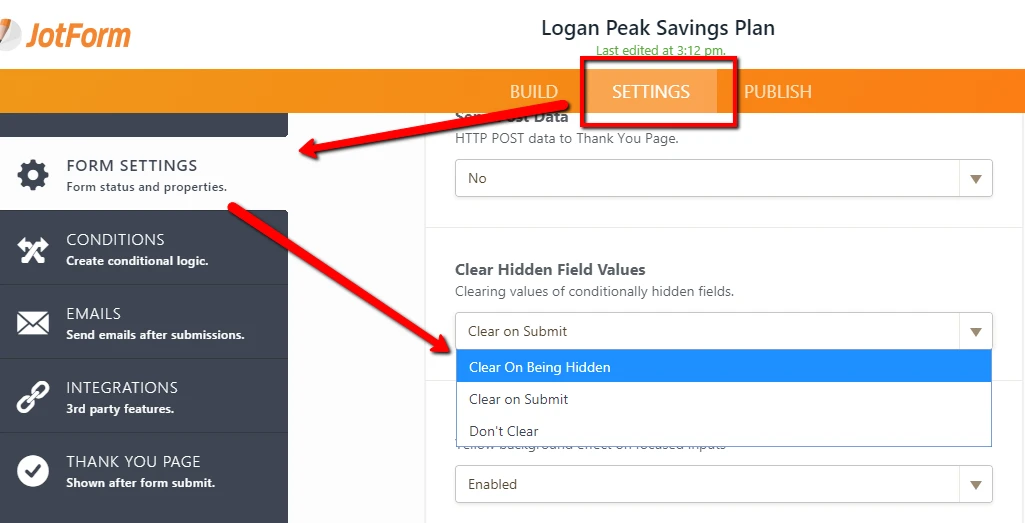
Open a new thread if you need anything else, we will be glad to assist you.
- Mobile Forms
- My Forms
- Templates
- Integrations
- INTEGRATIONS
- See 100+ integrations
- FEATURED INTEGRATIONS
PayPal
Slack
Google Sheets
Mailchimp
Zoom
Dropbox
Google Calendar
Hubspot
Salesforce
- See more Integrations
- Products
- PRODUCTS
Form Builder
Jotform Enterprise
Jotform Apps
Store Builder
Jotform Tables
Jotform Inbox
Jotform Mobile App
Jotform Approvals
Report Builder
Smart PDF Forms
PDF Editor
Jotform Sign
Jotform for Salesforce Discover Now
- Support
- GET HELP
- Contact Support
- Help Center
- FAQ
- Dedicated Support
Get a dedicated support team with Jotform Enterprise.
Contact SalesDedicated Enterprise supportApply to Jotform Enterprise for a dedicated support team.
Apply Now - Professional ServicesExplore
- Enterprise
- Pricing



























































