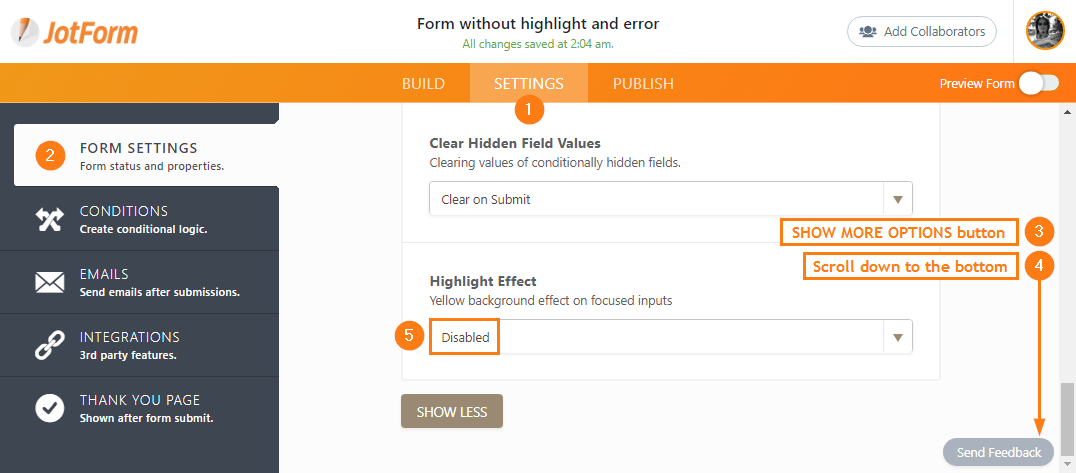-
randysinglerAsked on December 15, 2017 at 9:56 AM
Hi There,
When i click on the field of my top 2 forms the whole block turns white, I can't seem a way to fix this. Would you be able to help me!
Thanks Randy
-
agonhasaniReplied on December 15, 2017 at 10:12 AM
If I understand you correctly, you want to remove the highlighting effect.
How to disable the highlight effect?
Click SETTINGS at the top of your Form Builder > FORM SETTINGS on the left > click SHOW MORE OPTIONS > scroll all the way down to the bottom > then set HIGHLIGHT EFFECT to DISABLED.
Here is the guide page:
-
Welvin Support Team LeadReplied on December 15, 2017 at 11:52 AM
Please follow what @agonhasani have said. That should work. But if you want to change the color of the labels/sub-labels when the field is active, you have to inject the following custom CSS codes:
.form-line-active label {
color: red;
}
Change "red" to any color you want. You can use this color picker: https://www.w3schools.com/colors/colors_picker.asp.
- Mobile Forms
- My Forms
- Templates
- Integrations
- INTEGRATIONS
- See 100+ integrations
- FEATURED INTEGRATIONS
PayPal
Slack
Google Sheets
Mailchimp
Zoom
Dropbox
Google Calendar
Hubspot
Salesforce
- See more Integrations
- Products
- PRODUCTS
Form Builder
Jotform Enterprise
Jotform Apps
Store Builder
Jotform Tables
Jotform Inbox
Jotform Mobile App
Jotform Approvals
Report Builder
Smart PDF Forms
PDF Editor
Jotform Sign
Jotform for Salesforce Discover Now
- Support
- GET HELP
- Contact Support
- Help Center
- FAQ
- Dedicated Support
Get a dedicated support team with Jotform Enterprise.
Contact SalesDedicated Enterprise supportApply to Jotform Enterprise for a dedicated support team.
Apply Now - Professional ServicesExplore
- Enterprise
- Pricing