-
TYG4youAsked on December 15, 2017 at 1:58 PM
Hello JotForm Support Team:
I just upgraded to your Silver plan and know I have a money back guarantee if I'm not satisfied. A few quetsions:
1) I'm still seeing 'powered by JotForm' when I look at preview - is that what clients will see? I thought the upgrade would remove JotForm branding.
2) Is there a way to remove the JotForm plug off the 'Thank You! Your submission has been received' message? I really do not want clients to be asked to make their own JotForm
3) If we trash or archive a form - does it still count as our 100 form count?
I love your product and am so happy to have discovered JotForm. I look forward to hearing back from you! -
agonhasaniReplied on December 15, 2017 at 2:03 PM
To remove the JotForm branding go to your account settings: https://www.jotform.com/myaccount/settings

Uncheck the JotForm Branding option.
You can check the account usage here: https://eu.jotform.com/myaccount/usage
-
Jed_CReplied on December 15, 2017 at 3:19 PM
Please find my answers to your questions below.
1). Paid version allows you to remove Jotform branding in your form. To do so, go to account page > Settings > Scroll below and uncheck Jotform branding.
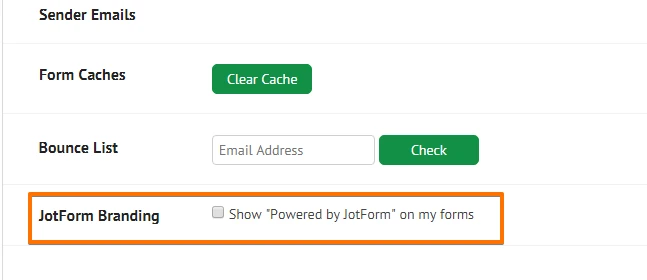
2). Yes, this is possible. You can remove this in Settings > Thank you page > Click on the Source Code icon and modify the part where you see Jotform's create account message.
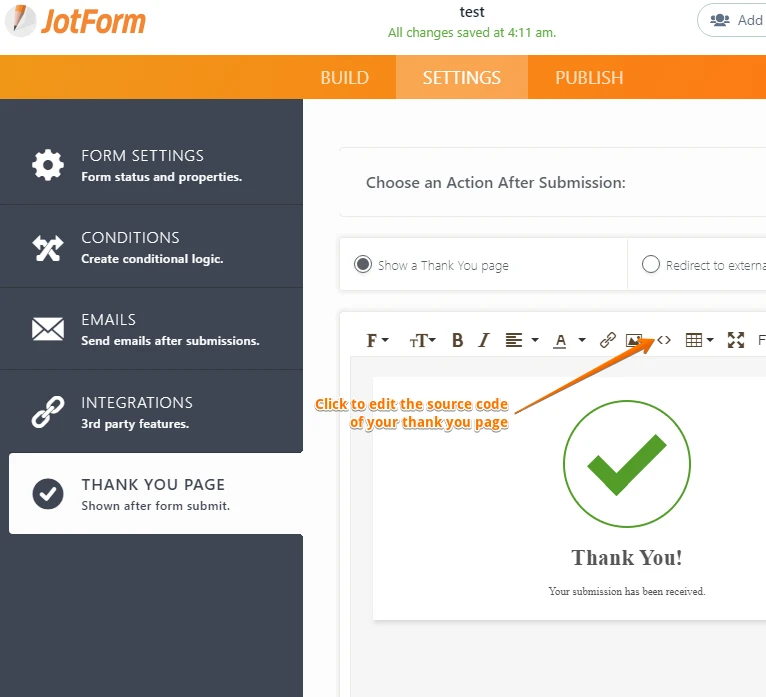
3). If you trash or archive a form, it will NOT be counted towards your number of forms.
Let us know if you have any questions or if you need further assistance.
-
TYG4youReplied on December 18, 2017 at 3:14 PM
My Account screen does not look like the one above. On the left it states
Profile
Settings
User
Billing
Data
API
HIstory
Usage
Get More
When I choose 'Settings' it states
Timezone
Time Format
Language
Theme
Form Layout
Privacy
Send Emails
Form Caches
Bounce List
JotForm BrandingI am not finding the 'Thank You Page'
-
Jed_CReplied on December 18, 2017 at 4:33 PM
Thanks for the response. Kindly share the form URL where you find the Jotform branding in the Thank You page? Or share a screenshot of what you see on your end?
I've created a sample screencast below so you can see where to locate the Thank You page.

Looking forward for your response.
- Mobile Forms
- My Forms
- Templates
- Integrations
- INTEGRATIONS
- See 100+ integrations
- FEATURED INTEGRATIONS
PayPal
Slack
Google Sheets
Mailchimp
Zoom
Dropbox
Google Calendar
Hubspot
Salesforce
- See more Integrations
- Products
- PRODUCTS
Form Builder
Jotform Enterprise
Jotform Apps
Store Builder
Jotform Tables
Jotform Inbox
Jotform Mobile App
Jotform Approvals
Report Builder
Smart PDF Forms
PDF Editor
Jotform Sign
Jotform for Salesforce Discover Now
- Support
- GET HELP
- Contact Support
- Help Center
- FAQ
- Dedicated Support
Get a dedicated support team with Jotform Enterprise.
Contact SalesDedicated Enterprise supportApply to Jotform Enterprise for a dedicated support team.
Apply Now - Professional ServicesExplore
- Enterprise
- Pricing





























































