-
racheldarkAsked on December 18, 2017 at 10:01 AM
Hi - I'd like to make our logo a clickable link at the end of my autoresponder email. How can I do that without inputting display text?
thanks
Rachel Dark
-
SabbirReplied on December 18, 2017 at 10:08 AM
You can add a link to your image from the Image Properties->Advanced tab.
Please refer to the following screenshot:
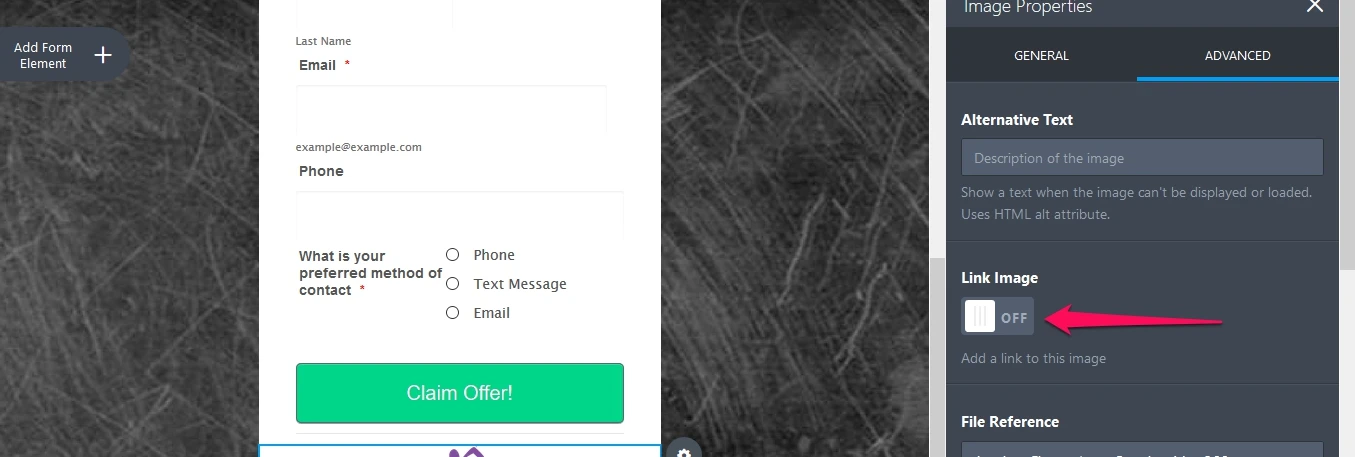
Hope this is what you are looking for.
If you have any further query, please let us know.
-
RachelReplied on December 18, 2017 at 10:13 AM
Hi Sabbir - thanks for that info, but no, that does not help me.
I'm looking to do so in AUTORESPONDER email for a reply back after the person has submitted the form.
-
agonhasaniReplied on December 18, 2017 at 10:24 AM
1. Go to the editor of your form Autoresponder.
2. Select your logo by dragging the mouse.
3. Click the Insert/edit link button (see screenshot).

4. Enter your desired link and click OK.
You should be good to go.
- Mobile Forms
- My Forms
- Templates
- Integrations
- INTEGRATIONS
- See 100+ integrations
- FEATURED INTEGRATIONS
PayPal
Slack
Google Sheets
Mailchimp
Zoom
Dropbox
Google Calendar
Hubspot
Salesforce
- See more Integrations
- Products
- PRODUCTS
Form Builder
Jotform Enterprise
Jotform Apps
Store Builder
Jotform Tables
Jotform Inbox
Jotform Mobile App
Jotform Approvals
Report Builder
Smart PDF Forms
PDF Editor
Jotform Sign
Jotform for Salesforce Discover Now
- Support
- GET HELP
- Contact Support
- Help Center
- FAQ
- Dedicated Support
Get a dedicated support team with Jotform Enterprise.
Contact SalesDedicated Enterprise supportApply to Jotform Enterprise for a dedicated support team.
Apply Now - Professional ServicesExplore
- Enterprise
- Pricing






























































