-
srcc01Asked on December 18, 2017 at 1:18 PM
Hi - I want to create a membership card with the member's photo included in the card, and have this sent in an auto response, so they can just print it off. Is there a way to have the picture displayed in the auto response instead of just the link being displayed?
-
agonhasaniReplied on December 18, 2017 at 1:31 PM
You can turn on the PDF attachment option where users can get a PDF attachment of their form data in the emails they receive.
The image is included in the PDF file and it is easier for the users to print it out I think.
You can turn this option on by editing the Autoresponder, click the Advanced tab and turn on the PDF Attachment option (see screenshot below)

-
Richie JotForm SupportReplied on December 18, 2017 at 1:49 PM
Yes, you can use Image Upload Preview widget to view the upload image.
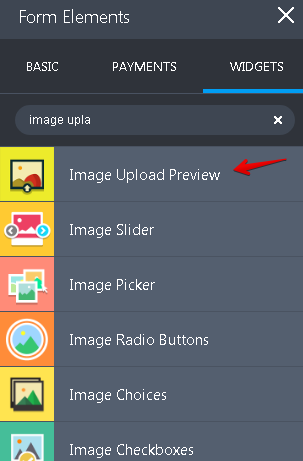
Here is a sample of the output.
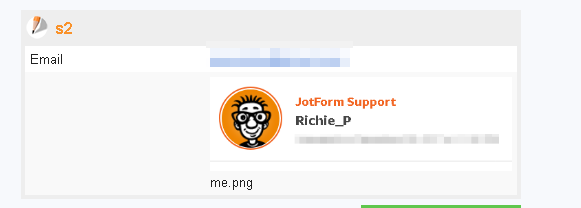
You can check my sample form and feel free to clone it.https://form.jotform.co/73515055354858
Here is a guide on how to clone forms.How-to-Clone-an-Existing-Form-from-Your-Account
- Mobile Forms
- My Forms
- Templates
- Integrations
- INTEGRATIONS
- See 100+ integrations
- FEATURED INTEGRATIONS
PayPal
Slack
Google Sheets
Mailchimp
Zoom
Dropbox
Google Calendar
Hubspot
Salesforce
- See more Integrations
- Products
- PRODUCTS
Form Builder
Jotform Enterprise
Jotform Apps
Store Builder
Jotform Tables
Jotform Inbox
Jotform Mobile App
Jotform Approvals
Report Builder
Smart PDF Forms
PDF Editor
Jotform Sign
Jotform for Salesforce Discover Now
- Support
- GET HELP
- Contact Support
- Help Center
- FAQ
- Dedicated Support
Get a dedicated support team with Jotform Enterprise.
Contact SalesDedicated Enterprise supportApply to Jotform Enterprise for a dedicated support team.
Apply Now - Professional ServicesExplore
- Enterprise
- Pricing





























































