-
alexsauraAsked on December 19, 2017 at 3:28 AM
Hi, I need to move my button and If it's possible, give format. How can I do it???
This is my CSS code:
td.col2 {
display: block;
position: relative;
top: 10px !important;
margin-left: 0px;
}
td.col3 {
display: block;
position: relative;
top: 20px !important;
margin-left: 0px;
}
td.col4 {
display: block;
position: relative;
top: 30px !important;
margin-left: 0px;
}
td.col5 {
display: block;
position: relative;
top: 40px !important;
margin-left: 0px;
}
td.col6 {
display: block;
position: relative;
top: 50px !important;
margin-left: 0px;
}
td.col7 {
display: block;
position: relative;
top: 60px !important;
margin-left: 0px;
}
td.col8 {
display: block;
position: relative;
top: 70px !important;
margin-left: 0px;
}
td.col9 {
display: block;
position: relative;
top: 80px !important;
margin-left: 0px;
}
td.col10 {
display: block;
position: relative;
top: 90px !important;
margin-left: 0px;
}
th {
display: none;
}
.col1:before, .col2:before, .col3:before, .col4:before, .col5:before, .col6:before, .col7:before, .col8:before, .col9:before, .col10:before {
font-weight: bold;
display: block;
}
td.col1:before {
content:"Nombre y apellidos:";
}
td.col2:before {
content:"DNI:";
}
td.col3:before {
content:"Cargo:";
}
td.col4:before {
content:"Email:";
}
td.col5:before {
content:"Teléfono:";
}
td.col6:before {
content:"Dirección:";
}
td.col7:before {
content:"Población:";
}
td.col8:before {
content:"Provincia:";
}
td.col9:before {
content:"Código postal:";
}
td.col10:before {
content:"AÑADIR NUEVO ASISTENTE:";
}
.d {
display: none;
}
th {
display: none;
}
tr {
display: block;
}
I attach a screenshot.
-
Welvin Support Team LeadReplied on December 19, 2017 at 8:28 AM
I cannot seem to fix it for you using your current custom CSS codes. My proposal would be to use the left-right alignment. I cloned your form and made the changes, check here:
https://www.jotform.com/73523696414966
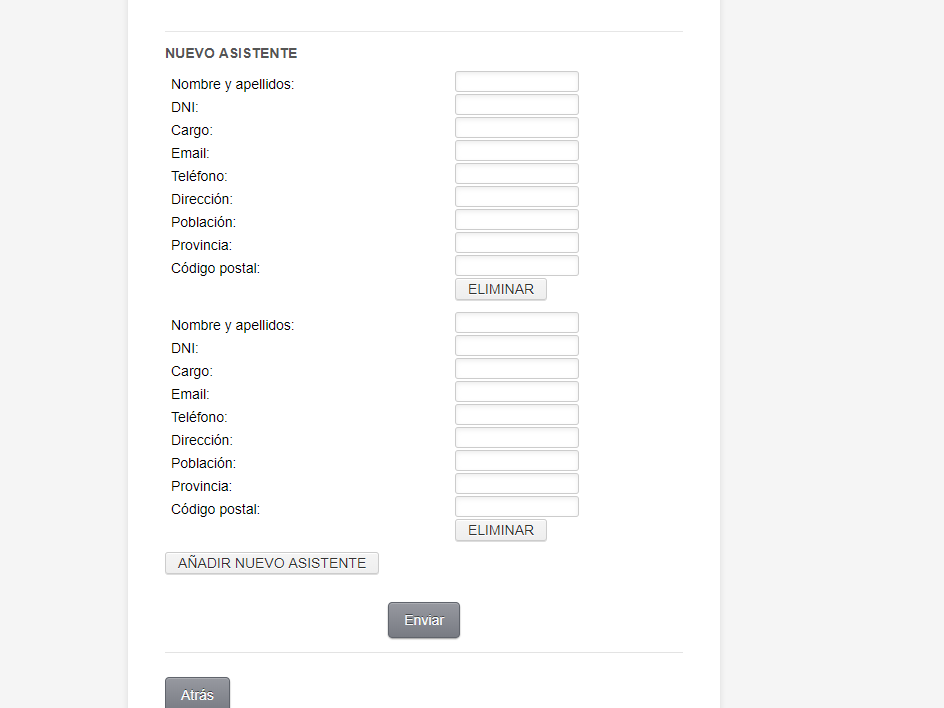
Get the custom CSS codes here: https://www.pastiebin.com/5a3913e72de30.
- Mobile Forms
- My Forms
- Templates
- Integrations
- INTEGRATIONS
- See 100+ integrations
- FEATURED INTEGRATIONS
PayPal
Slack
Google Sheets
Mailchimp
Zoom
Dropbox
Google Calendar
Hubspot
Salesforce
- See more Integrations
- Products
- PRODUCTS
Form Builder
Jotform Enterprise
Jotform Apps
Store Builder
Jotform Tables
Jotform Inbox
Jotform Mobile App
Jotform Approvals
Report Builder
Smart PDF Forms
PDF Editor
Jotform Sign
Jotform for Salesforce Discover Now
- Support
- GET HELP
- Contact Support
- Help Center
- FAQ
- Dedicated Support
Get a dedicated support team with Jotform Enterprise.
Contact SalesDedicated Enterprise supportApply to Jotform Enterprise for a dedicated support team.
Apply Now - Professional ServicesExplore
- Enterprise
- Pricing



























































