-
lenonAsked on December 19, 2017 at 7:52 AM
Hi,
I would like to receive the date answers in dd/mm/yyyy format, but I don't know how to do that, could you help me?
-
Richie JotForm SupportReplied on December 19, 2017 at 9:25 AM
You need to change your date picker properties,go to options.
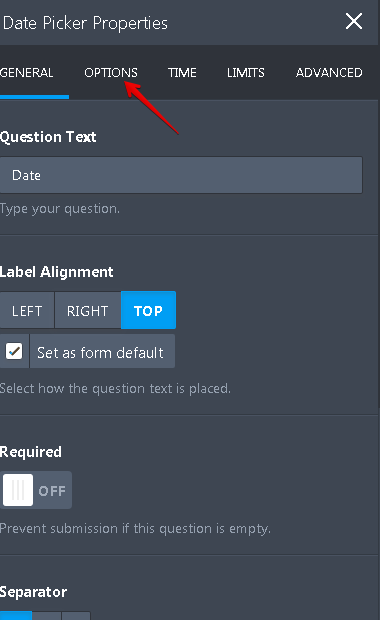
then change the Date Format to DD-MM-YYYY
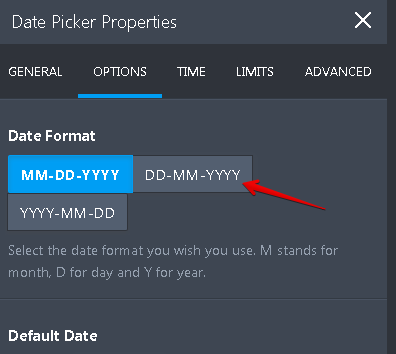
Now you have successfully changed your date format.
Please let us know if we can be of further assistance.
-
lenonReplied on December 19, 2017 at 9:57 AM
I have done this already.
When I receive answers to my e-mail, it's in the correct format. However when I open the form results how I showed before, it appears in another format. :/
-
John_BensonReplied on December 19, 2017 at 11:58 AM
I was able to replicate the issue. The Date in the submission panel is not displaying the correct Date Format.
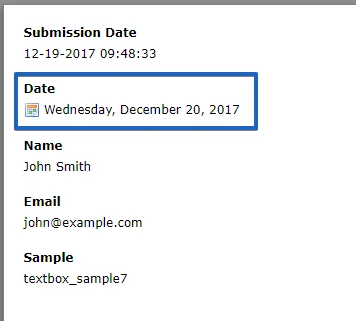
By the way, you can try using the Date Picker widget temporarily. Here's the result:
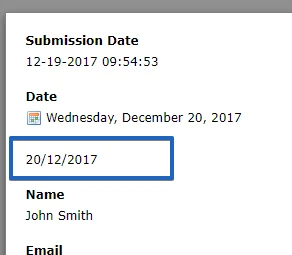
I will forward this issue to our developers. We will contact you again on this thread once we have any updates.
Thank you.
-
lenonReplied on December 19, 2017 at 1:13 PM
Ok, Thank you !
- Mobile Forms
- My Forms
- Templates
- Integrations
- INTEGRATIONS
- See 100+ integrations
- FEATURED INTEGRATIONS
PayPal
Slack
Google Sheets
Mailchimp
Zoom
Dropbox
Google Calendar
Hubspot
Salesforce
- See more Integrations
- Products
- PRODUCTS
Form Builder
Jotform Enterprise
Jotform Apps
Store Builder
Jotform Tables
Jotform Inbox
Jotform Mobile App
Jotform Approvals
Report Builder
Smart PDF Forms
PDF Editor
Jotform Sign
Jotform for Salesforce Discover Now
- Support
- GET HELP
- Contact Support
- Help Center
- FAQ
- Dedicated Support
Get a dedicated support team with Jotform Enterprise.
Contact SalesDedicated Enterprise supportApply to Jotform Enterprise for a dedicated support team.
Apply Now - Professional ServicesExplore
- Enterprise
- Pricing




























































