-
rrfletcherAsked on December 21, 2017 at 12:39 PM
We were told that our jot form links weren't working by applicants. Testing it, when we go to the application page and click on it, it just goes to a blank page. I will provide a screenshot below.
This has happened before, but usually the links are broken and say "error".
Also, is there a way to keep the old format for all of our current and live applications or do they all have to be switched over to the new format?
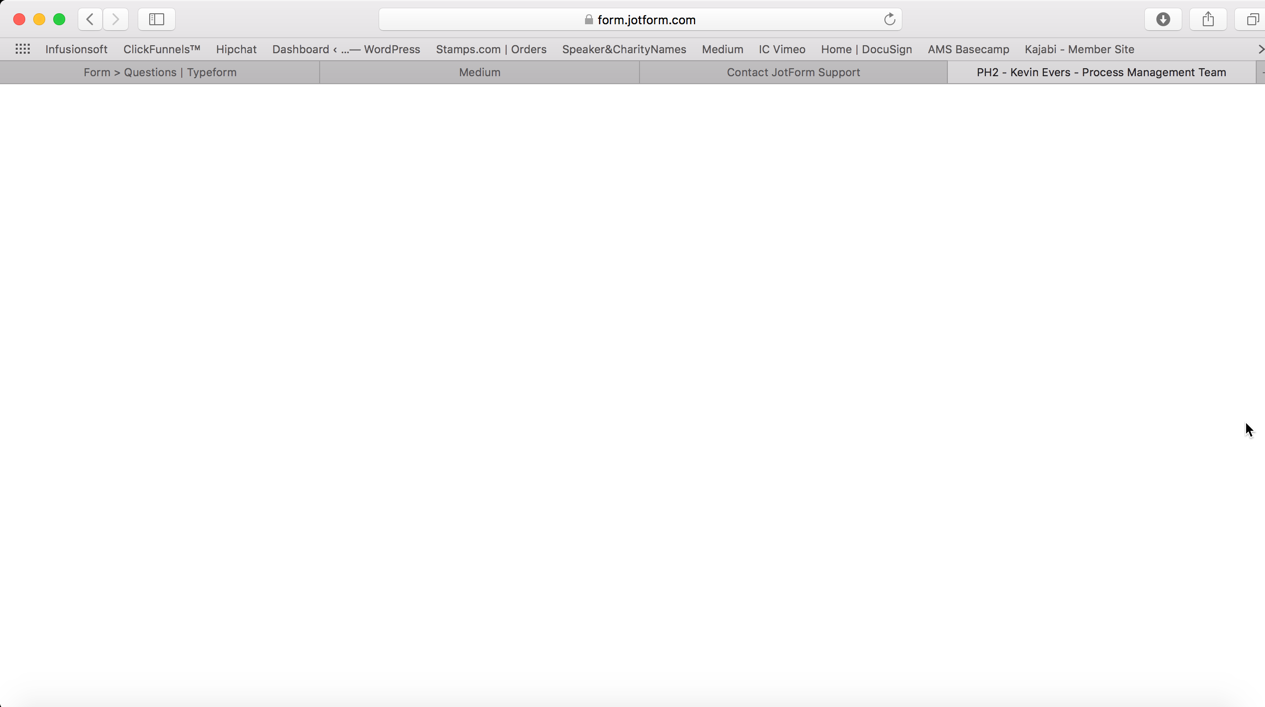
-
David JotForm SupportReplied on December 21, 2017 at 1:13 PM
I checked the form from the link in your page and it loaded on my end. Are the error or blank page still being shown on your end? Let us know and we will be happy to take another look.
As for the formatting, that can be updated from the account settings page:
If you want to convert an already created form, the same setting is available in while editing the form from the form settings menu:
-
rrfletcherReplied on December 21, 2017 at 2:08 PM
Checked again, some of the links are loading now but when we do a test going through the whole application ---and when you hit "submit", it doesn't submit, doesn't load the page. It just sits there.
We have submitted multiple test applications and they all do the same thing.
Thank you for your time.
-
David JotForm SupportReplied on December 21, 2017 at 2:14 PM
I sent a test through on my end and the it appears to have gone through without issue. Is there a specific form to check to reproduce this? This was the form I tested:
https://form.jotform.com/73466412884161
From the link in this page:
-
rrfletcherReplied on December 21, 2017 at 5:34 PM
hmm, Seems to be working now.
Thank y0ou
-
Elton Support Team LeadReplied on December 22, 2017 at 12:44 AM
Glad to hear that it's working now. I can also confirm it from here.
Feel free to contact us again whenever you need assistance.
Regards
- Mobile Forms
- My Forms
- Templates
- Integrations
- INTEGRATIONS
- See 100+ integrations
- FEATURED INTEGRATIONS
PayPal
Slack
Google Sheets
Mailchimp
Zoom
Dropbox
Google Calendar
Hubspot
Salesforce
- See more Integrations
- Products
- PRODUCTS
Form Builder
Jotform Enterprise
Jotform Apps
Store Builder
Jotform Tables
Jotform Inbox
Jotform Mobile App
Jotform Approvals
Report Builder
Smart PDF Forms
PDF Editor
Jotform Sign
Jotform for Salesforce Discover Now
- Support
- GET HELP
- Contact Support
- Help Center
- FAQ
- Dedicated Support
Get a dedicated support team with Jotform Enterprise.
Contact SalesDedicated Enterprise supportApply to Jotform Enterprise for a dedicated support team.
Apply Now - Professional ServicesExplore
- Enterprise
- Pricing




























































