-
eleanavkAsked on December 23, 2017 at 9:05 AM
I am attempting to update my password. When I go into the settings tab and put in a new password and confirm that password and then fill in the current password. The 'Save' button remains greyed out. I have verified that the current password is correct
-
liyamReplied on December 23, 2017 at 10:16 AM
Upon doing tests on my end, I could not replicate the issue. Can you please try clearing your browser's cache and let us know if the problem persists? If so, can you let us know the type of browser you are using? Perhaps, that may shed light to how the problem occurs.
Thanks.
-
eleanavkReplied on December 24, 2017 at 9:55 AM
Tried clearing cache with same result. This was using Safari 11.0.2
tried Firefox 57.0.1 with same result.
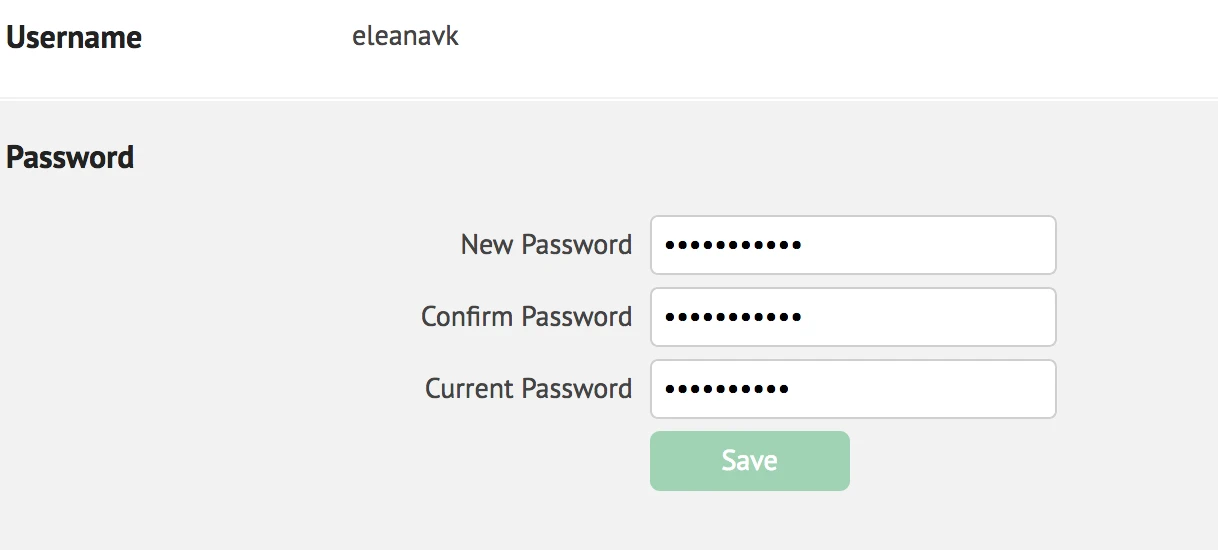
-
liyamReplied on December 24, 2017 at 10:21 AM
I just noticed on your screenshot, it does not show the status of the password you entered for changing it. Here is a sample screenshot on what I'm looking for:

Can you check your browser for the status of the javascript if it is disabled, or if you have any browser extensions or firewalls that may be causing the change password script from malfunctioning?
Thanks.
-
steventranReplied on December 28, 2017 at 5:04 PM
I'm having the same issue. Can't change my password. The Save button keeps being disabled.
-
steventranReplied on December 28, 2017 at 5:07 PM
Sorry I figured i misread the instruction...
- Mobile Forms
- My Forms
- Templates
- Integrations
- INTEGRATIONS
- See 100+ integrations
- FEATURED INTEGRATIONS
PayPal
Slack
Google Sheets
Mailchimp
Zoom
Dropbox
Google Calendar
Hubspot
Salesforce
- See more Integrations
- Products
- PRODUCTS
Form Builder
Jotform Enterprise
Jotform Apps
Store Builder
Jotform Tables
Jotform Inbox
Jotform Mobile App
Jotform Approvals
Report Builder
Smart PDF Forms
PDF Editor
Jotform Sign
Jotform for Salesforce Discover Now
- Support
- GET HELP
- Contact Support
- Help Center
- FAQ
- Dedicated Support
Get a dedicated support team with Jotform Enterprise.
Contact SalesDedicated Enterprise supportApply to Jotform Enterprise for a dedicated support team.
Apply Now - Professional ServicesExplore
- Enterprise
- Pricing





























































