-
barakalAsked on December 25, 2017 at 9:59 AM
Hello
I still missing something
Is it possible to use the same form with different parameters
for example, if i have 10 customers , each client will get the same form but with different link ? (see more examples at the attached screeshot)
is it something can be done with your API ?Thank,
Barak -
Richie JotForm SupportReplied on December 25, 2017 at 10:23 AM
JotForm forms are dynamic, it can change depending on the user's preference by adding conditional logic. Smart-Forms-Using-Conditional-Logic
Here is an example of using the conditional logic to show different link depending on the end of its email.

I have used the show/hide condition,
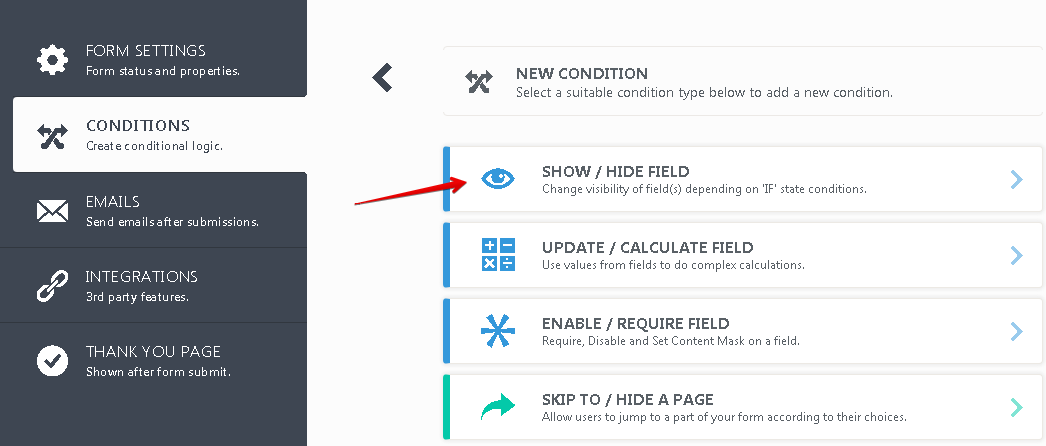
and used the statement "end width".
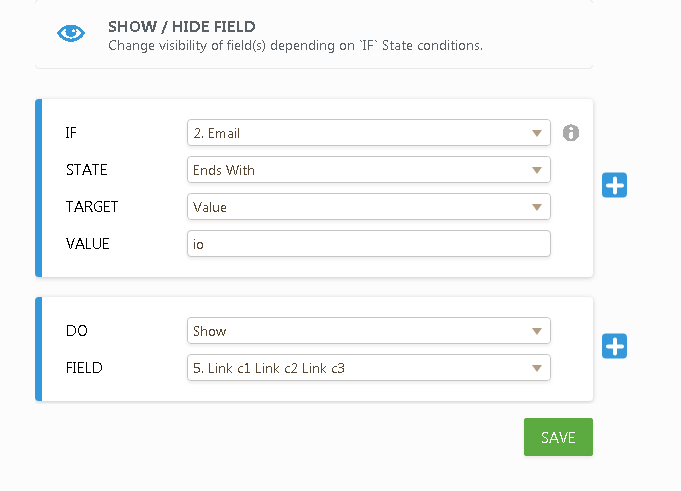
Here is the link to my form, you can clone it for you to better understand the flow of the condition. https://form.jotform.com/73584090014957
The guide on how to clone a form.How-to-Clone-an-Existing-Form-from-a-URL
Please let us know if you have further questions or my work around doesn't suit your preference.
-
barakalReplied on December 25, 2017 at 10:32 AM
I probably didnt explain well .
the question is wether I can personalize a form
can I use the same form with different parameters such as 'name' for different clients ?
the form will be exactly the same but one field
for exampleFor Customer A :
Hello A
{
form content
}
For Customer B :Hello B
{
form content
}
or I have to use 2 different forms ?
-
Richie JotForm SupportReplied on December 25, 2017 at 10:49 AM
You can change the email to name and use the conditional logic.
You can create a different page in your form and assign different content.
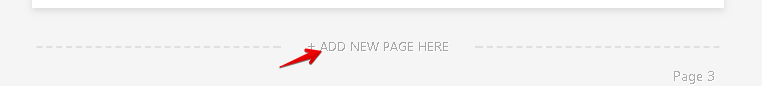
You can use the skip to page condition to skip pages.
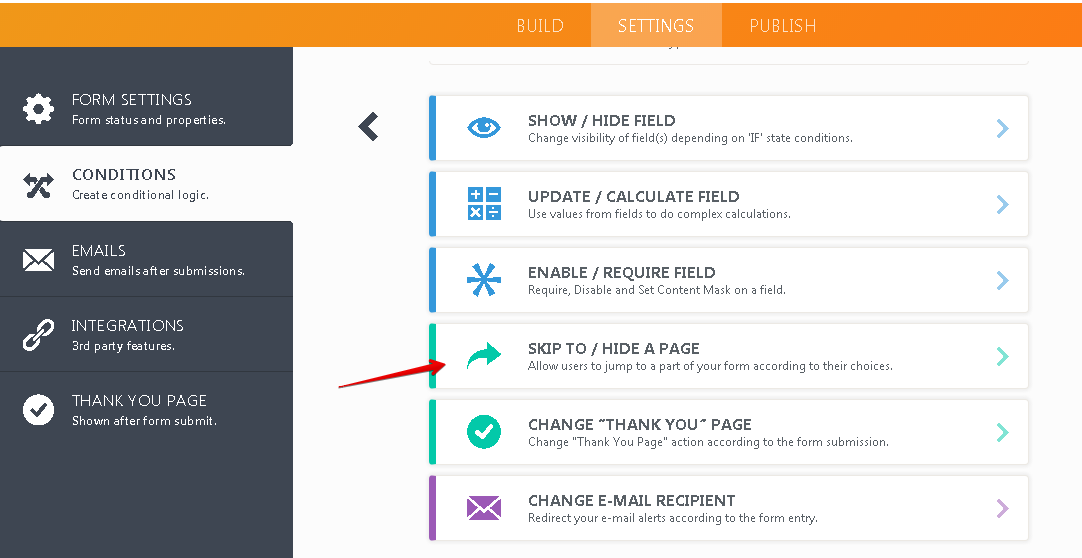
Here is a screen cast.

You can add different elements in your page.
But if you want to create a random form automatically, that feature is not yet available.
Feel free to clone my form given above, I have updated it.
If you have further questions, let us know.
- Mobile Forms
- My Forms
- Templates
- Integrations
- INTEGRATIONS
- See 100+ integrations
- FEATURED INTEGRATIONS
PayPal
Slack
Google Sheets
Mailchimp
Zoom
Dropbox
Google Calendar
Hubspot
Salesforce
- See more Integrations
- Products
- PRODUCTS
Form Builder
Jotform Enterprise
Jotform Apps
Store Builder
Jotform Tables
Jotform Inbox
Jotform Mobile App
Jotform Approvals
Report Builder
Smart PDF Forms
PDF Editor
Jotform Sign
Jotform for Salesforce Discover Now
- Support
- GET HELP
- Contact Support
- Help Center
- FAQ
- Dedicated Support
Get a dedicated support team with Jotform Enterprise.
Contact SalesDedicated Enterprise supportApply to Jotform Enterprise for a dedicated support team.
Apply Now - Professional ServicesExplore
- Enterprise
- Pricing



























































