-
anyroadAsked on March 27, 2024 at 2:32 PM
Hello! This is Georgia from the AnyRoad Team.
I want to change the color of the link from purple to another color. How is that done?
Here is a screen shot:

Thank you!

-
Mikhail JotForm SupportReplied on March 27, 2024 at 3:03 PM
Hi anyroad,
Thanks for reaching out to Jotform Support. Changing the hyperlink color is possible by editing the Paragraph's source code. Let me show you how it's done:
- Open your form in Form Builder
- On your Paragraph Element, click the Pencil Icon to edit the Paragraph.
- On the toolbar, click the Source Code icon.

- On the hyperlink's area, paste the code below and finally, click Ok, then Save:
style="color: green !important; text-decoration: underline !important;"

This is what it looks like after adding the CSS:

In this example, I used green. You can change the color to any color you want.
Give it a try and let us know if you have any other questions.
-
anyroadReplied on March 27, 2024 at 4:26 PM
Thank you! All done!
Can I ask you something else as well please?
How can I change the color of hoverer so that it does not color when the guest is hovering over a section of the form? Since the text is white, the color does not allow the text to show when it is being hovered over.
Can we eliminate it and have just a border? If yes, can I select the color of the border? I am attaching a screenshot as well.
Thank you!! :)
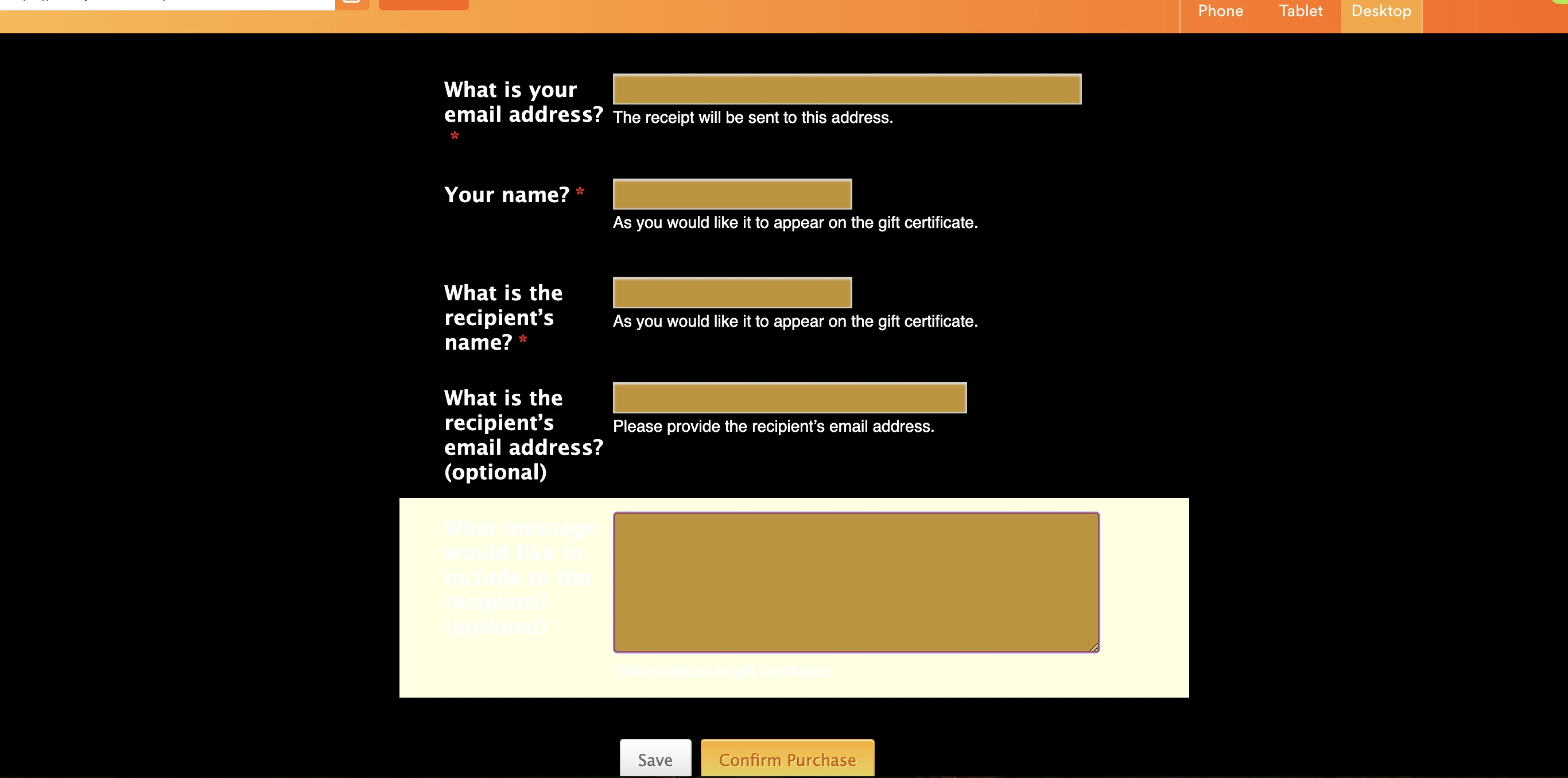
-
Kim JotForm SupportReplied on March 27, 2024 at 5:50 PM
Hi anyroad,
Thanks for getting back to us. To avoid confusion and make the thread organized, I moved your other question here.
Thanks for your patience and understanding, we appreciate it.
-
anyroadReplied on March 27, 2024 at 5:55 PM
Thank you Kim!
I look forward to your response! :)
- Mobile Forms
- My Forms
- Templates
- Integrations
- INTEGRATIONS
- See 100+ integrations
- FEATURED INTEGRATIONS
PayPal
Slack
Google Sheets
Mailchimp
Zoom
Dropbox
Google Calendar
Hubspot
Salesforce
- See more Integrations
- Products
- PRODUCTS
Form Builder
Jotform Enterprise
Jotform Apps
Store Builder
Jotform Tables
Jotform Inbox
Jotform Mobile App
Jotform Approvals
Report Builder
Smart PDF Forms
PDF Editor
Jotform Sign
Jotform for Salesforce Discover Now
- Support
- GET HELP
- Contact Support
- Help Center
- FAQ
- Dedicated Support
Get a dedicated support team with Jotform Enterprise.
Contact SalesDedicated Enterprise supportApply to Jotform Enterprise for a dedicated support team.
Apply Now - Professional ServicesExplore
- Enterprise
- Pricing




























































